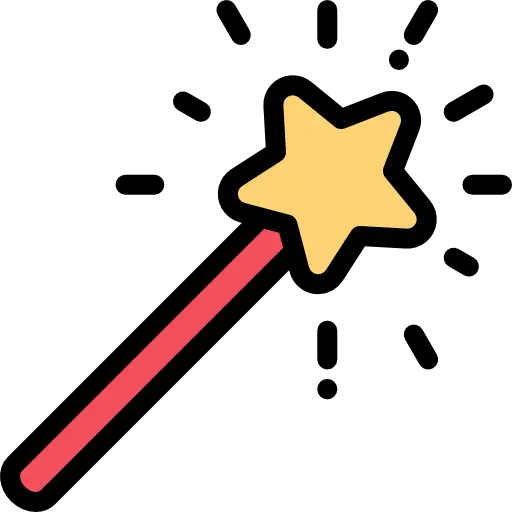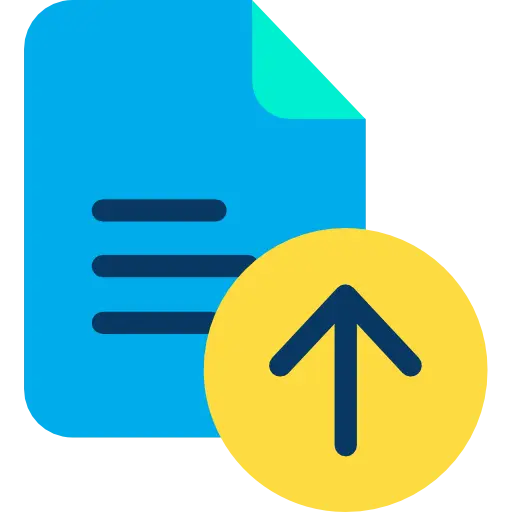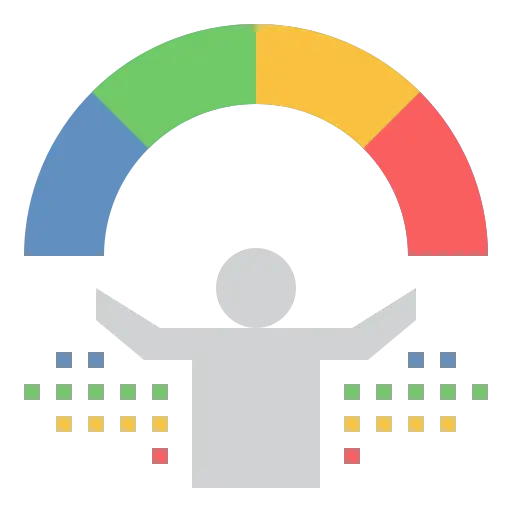How to make or improve your resume using ChatGPT
Trust Score: 4.7
359 reviews
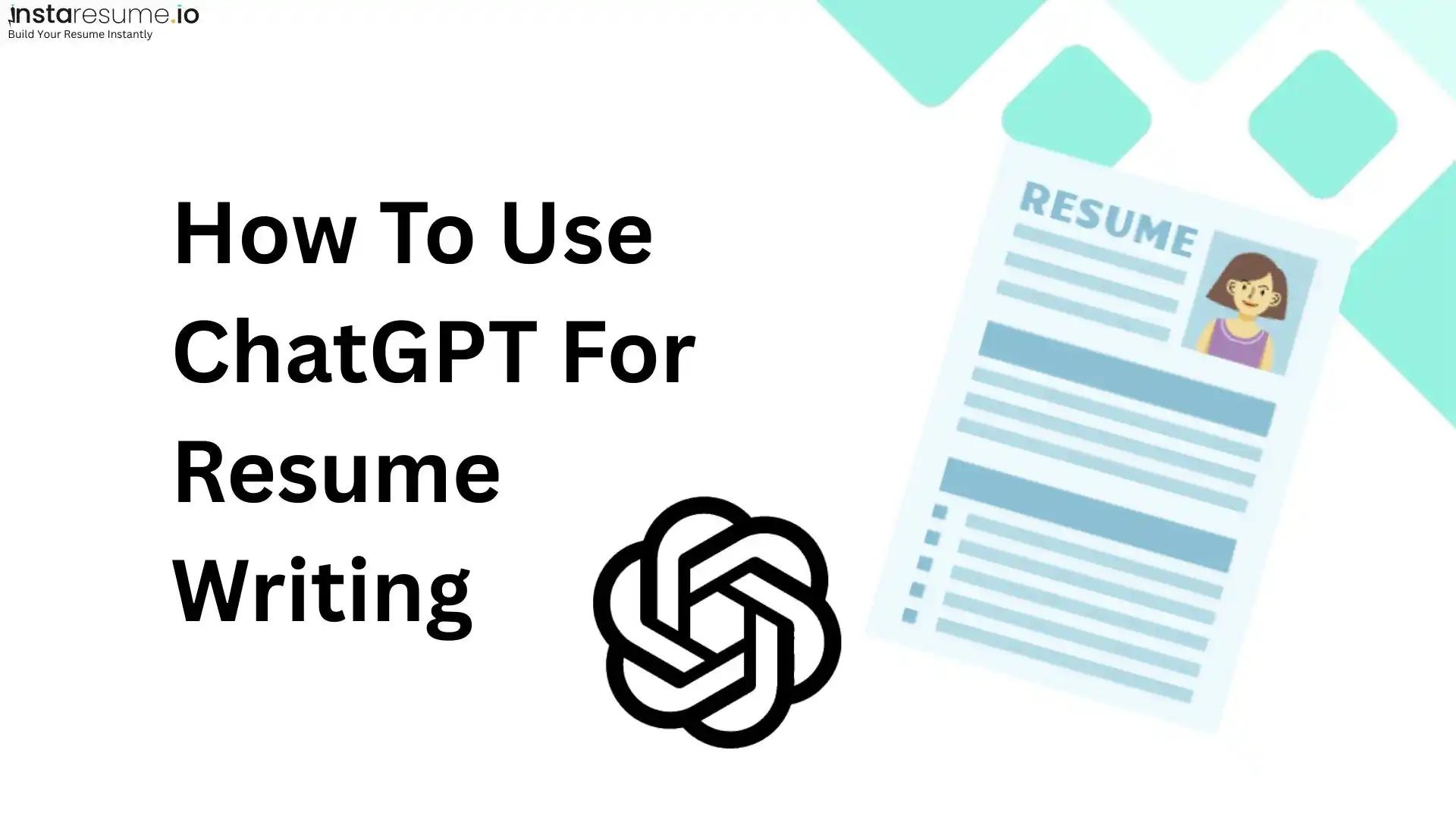
Table of Contents
Writing a resume isn’t as easy as it sounds. You want it to sound professional but still personal. You want to include your achievements but not overdo them. And if you’ve ever spent hours rewriting a summary or struggling to fit everything on one page you know the pain.
That’s where ChatGPT steps in.
This powerful AI tool can help you create, refine, and optimize your resume saving you hours while still producing something that feels 100% like you. Whether you’re a fresh graduate or a professional looking for a career upgrade, ChatGPT can help you write a resume that’s clear, compelling, and ready to impress both recruiters and ATS systems.
Let’s break it down step by step.
Why ChatGPT is efficient for resume writing
Here’s why using ChatGPT for resume writing is becoming a game-changer in 2025:
It saves time and effort
Instead of starting from a blank page, ChatGPT helps you structure everything quickly. You can generate summaries, bullet points, and keyword-optimized content in minutes.
It helps you sound professional
Not everyone is a natural writer. ChatGPT refines your tone, removes fluff, and helps you sound confident without exaggerating your experience.
It is great for ATS optimization
Most recruiters use Applicant Tracking Systems (ATS) to filter resumes based on keywords. ChatGPT can identify and integrate the right terms to make your resume pass those scans.
It is flexible and customizable
You can tell ChatGPT exactly what you need tone, length, role, or format and it’ll adapt instantly. Whether you’re applying for a creative job or a corporate one, it molds your content accordingly.
It is perfect for career changers
If you’re switching fields, ChatGPT helps you highlight transferable skills and reshape your past experience to match your new career goals.
So instead of getting stuck trying to write “the perfect sentence,” you can focus on providing ChatGPT with the right information and let it do the heavy lifting.
Step by step guide to make resume using ChatGPT
Here’s a detailed, easy-to-follow process to create your entire resume using ChatGPT from scratch.
Step 1: Gather your information
Before you start chatting with ChatGPT, have your details ready. That includes:
 Your full name, contact info, and LinkedIn URL
Your full name, contact info, and LinkedIn URL Professional experience (companies, roles, achievements, dates)
Professional experience (companies, roles, achievements, dates) Education (degree, university, year)
Education (degree, university, year) Key skills (technical and soft skills)
Key skills (technical and soft skills) Certifications, projects, or awards
Certifications, projects, or awards
Tip: The more detail you give ChatGPT, the better it writes.
If you type “I worked as a marketer,” you’ll get a generic answer.
But if you say “I worked as a digital marketing executive, managed Google Ads campaigns, and improved conversion rates by 30%,” ChatGPT can generate a rich, professional summary.
Step 2: Ask ChatGPT to create a resume format
Start with a simple prompt. You can write:
“Create a professional one-page resume for a marketing executive with 3 years of experience. Include a summary, experience, skills, and education.”
ChatGPT will instantly create a structure. From there, you can fine-tune it by adding:
 Your actual achievements
Your actual achievements Specific job titles
Specific job titles Company names and durations
Company names and durations
You can also ask ChatGPT to use a specific format, such as:
 Chronological: Lists your work experience from most recent to oldest.
Chronological: Lists your work experience from most recent to oldest. Functional: Focuses on skills rather than dates (useful for freelancers or career changers).
Functional: Focuses on skills rather than dates (useful for freelancers or career changers). Combination: Mixes both (great for mid-level professionals).
Combination: Mixes both (great for mid-level professionals).
Try this prompt:
“Rewrite this resume in a combination format highlighting both skills and experience.”
Within seconds, you’ll have a professional layout ready to customize.
Step 3: Write Your Professional Summary
Your resume summary is your elevator pitch. It’s the first thing recruiters read, so make it count.
Prompt example:
“Write a 3-line professional summary for a marketing professional with 3 years of experience in SEO, Google Ads, and brand growth.”
Example output:
“Results-driven marketing professional with 3+ years of experience in digital campaigns, SEO, and lead generation. Proven ability to increase online visibility and ROI through data-backed strategies and creative storytelling.”
You can then personalize it by adding your biggest achievement or your professional goal.
Pro tip: Ask ChatGPT to write 3 versions of the summary and choose the one that best fits your tone.
Step 4: Generate Strong Experience Bullet Points
This is where ChatGPT can save you the most time. Instead of listing responsibilities, it helps you highlight achievements.
Prompt example:
“Write 5 resume bullet points for a content strategist who increased website traffic and led a team of writers.”
Sample output:
- Increased website traffic by 60% through SEO-driven content.
- Managed and trained a team of 5 writers to produce 200+ blogs.
- Built keyword strategies that improved Google ranking for 50+ pages.
- Analyzed analytics data to refine publishing strategies and boost engagement.
- Collaborated with designers and marketers to deliver cohesive brand messaging.
Each bullet point starts with an action verb and focuses on measurable impact which is exactly what hiring managers love.
Step 5: Optimize for Keywords (ATS-Friendly Resume)
A well-written resume isn’t useful if the company’s ATS filters it out. ChatGPT can help you fix that.
Prompt example:
“Optimize my resume for an ATS for a Software Engineer job at Google.”
It will analyze the role and suggest relevant keywords such as:
Python, APIs, system design, Git, debugging, cloud deployment, scalability.
Tip: Copy a job description from LinkedIn and paste it into ChatGPT with your resume.
Then prompt:
“Compare this job description and my resume, and make my resume more ATS-friendly.”
Step 6: Proofread and adjust the tone
Finally, polish your resume for clarity and tone.
Prompt:
“Proofread my resume and make it sound confident, concise, and professional.”
ChatGPT will fix grammar, remove redundancies, and adjust word choice to make it sound more natural.
Still, you should always review the final version yourself to ensure every line is accurate and reflects your experience truthfully.
Improve an existing resume using ChatGPT
Already have a resume but not sure it’s good enough? ChatGPT can help you refine and modernize it.
Here are some practical prompts you can use:
To improve tone:
“Rewrite my resume to sound more confident and achievement-focused.”
To simplify:
“Simplify this resume while keeping it professional and formal.”
To add keywords:
“Add industry-specific keywords to my resume for a project manager role.”
To make it ATS-friendly:
“Revise this resume to pass ATS filters for a Data Analyst position.”
To tailor for a specific job:
“Adapt my resume for the role of Business Development Manager at XYZ Company.”
ChatGPT can even help you adjust your resume for different industries or countries for example, making it U.S.-style or Indian-style based on where you’re applying.
ChatGPT prompts for resume writing
Here are a few plug-and-play prompts you can use right away:
 “Write a professional summary for a [job title] with [X years of experience] in [skills/industry].”
“Write a professional summary for a [job title] with [X years of experience] in [skills/industry].” “Write 4 bullet points that show measurable results for a [position].”
“Write 4 bullet points that show measurable results for a [position].” “Add relevant keywords for a [role] resume to make it ATS-friendly.”
“Add relevant keywords for a [role] resume to make it ATS-friendly.” “Rewrite this resume for someone switching from [career A] to [career B].”
“Rewrite this resume for someone switching from [career A] to [career B].” “Write a short, customized cover letter based on this resume.”
“Write a short, customized cover letter based on this resume.”
Common mistakes to avoid
Even the best AI needs human direction. ChatGPT can be a powerful resume-writing assistant but only if you use it wisely. Many users make small but costly mistakes that lead to generic or inaccurate resumes. Here’s a breakdown of what to avoid (and what to do instead):
Copy and paste everything as is
One of the biggest mistakes is treating ChatGPT’s output as a final product.
While AI can give you an excellent structure, tone, and wording, it doesn’t know your personal achievements, growth, or personality.
If you copy-paste it without tweaking, your resume might sound generic, the kind that blends into a pile.
What to do instead:
Use ChatGPT’s response as a base, not the final version. Add your unique results, numbers, and personal phrasing.
For example, if ChatGPT says “Led a team to improve operations,” make it your own:
“Led a 6-member operations team that reduced process delays by 25%.”
Personal touches like this instantly make your resume authentic and credible.
Overstuffing with keywords
Yes, ATS (Applicant Tracking Systems) rely on keywords but too many of them can do more harm than good.
Overloading your resume with buzzwords like “team player,” “hard-working,” “results-driven” can make it sound robotic or forced.
Recruiters can easily tell when a resume is written to please the system rather than a human.
What to do instead:
- Use keywords naturally within genuine context.
- Focus on action verbs like developed, optimized, managed, or achieved.
- Prioritize role-specific technical keywords (like Python, SEO, Figma, HubSpot) over vague adjectives.
Remember: The goal is to sound both ATS-friendly and human-readable.
Ignoring formatting and design
ChatGPT is excellent at writing content but not at designing resumes. If you directly copy its plain text, it’ll likely look cluttered, inconsistent, or misaligned — especially if you submit it to an ATS or upload it to job portals.
A poorly formatted resume can lead recruiters to skip even the best-written ones.
What to do instead:
After generating your content, paste it into a professional resume builder like InstaResume.io.
You’ll get:
- Modern, ATS-approved layouts
- Proper spacing, font hierarchy, and alignment
- Clean one-page templates for different industries
This ensures your well-written content actually looks as impressive as it reads.
Using vague or incomplete prompts
ChatGPT works like a mirror, it reflects the quality of your input. If you give it vague prompts such as “Write a resume for a marketing job,” you’ll get a broad, bland output.
AI needs direction. Without specifics like job title, achievements, tools used, and results, it can’t highlight your strengths effectively.
What to do instead:
Be clear and detailed in your prompts.
Instead of:
“Write a resume for a software developer.”
Try:
“Write a resume summary for a software developer with 3 years of experience in Python, React, and SQL, who built internal tools that reduced manual work by 40%.”
Detailed prompts = precise, recruiter-ready results.
Skipping manual proofreading
ChatGPT can generate grammatically correct sentences but it doesn’t always understand context or truth. Sometimes, it might slightly exaggerate achievements or use the wrong tone (too formal or too casual).
What to do instead:
- Always read the final version aloud — it helps you catch awkward phrasing.
- Verify all numbers, company names, and dates.
- Make sure the tone fits your career level (an entry-level resume shouldn’t sound like an executive’s).
If possible, have a friend or mentor review it. A second pair of eyes always helps.
Not tailoring the resume for each job
A common misconception is that one AI-generated resume can fit every job application. That’s far from true. Each role emphasizes different skills what works for a content strategist won’t necessarily fit a digital marketer position.
What to do instead:
Use ChatGPT to quickly tailor your resume for each application. Paste the job description and prompt:
“Tailor my resume for this specific role based on the job description.”
This ensures your resume highlights what that employer wants — instantly boosting your chances of getting noticed.
Forgetting the human touch
At the end of the day, hiring managers don’t want perfect AI-generated resumes — they want real humans with genuine experience and passion. If your resume feels overly polished or robotic, it can backfire.
What to do instead:
Balance professionalism with warmth. Use active language, but let your natural phrasing come through. For example, instead of:
“Responsible for managing client relations.”
Say:
“Built long-term relationships with clients through transparent communication and trust.”
This makes your resume sound human and memorable.
Not updating ChatGPT with the latest details
If you’re reusing old prompts or content, ChatGPT might miss new achievements, certifications, or projects you’ve completed since.
What to do instead:
Always provide fresh details. Mention your latest milestones, side projects, or leadership experiences.
AI can only amplify what you give it so feed it with current, relevant info.
Ignoring soft skills and results
Many users focus entirely on technical keywords and forget the impact of soft skills such as communication, leadership, collaboration, adaptability, which employers value just as much.
What to do instead:
Ask ChatGPT to balance both:
“Highlight both technical and interpersonal skills for a product manager role.”
And don’t just list them connect them to results:
“Collaborated across departments to launch 3 major product updates, improving user satisfaction by 20%.”
Treating ChatGPT as the final step
ChatGPT is a tool — not the full process. Your resume still needs final polishing, design alignment, and ATS testing before submission.
What to do instead:
Use ChatGPT for drafting and refining, then finalize with a professional platform like InstaResume.io for structure, spacing, and formatting. This hybrid approach gives you a resume that’s not just well-written, but also visually optimized and job-ready.
Use ChatGPT with Instaresume for the best results
While ChatGPT is great at writing, it’s not designed for formatting. That’s where InstaResume.io comes in.
You can take your ChatGPT-written content, paste it into InstaResume.io, and instantly turn it into a polished, ATS-friendly design.
Here’s how to combine both:
 Use ChatGPT to write each resume section (summary, skills, experience).
Use ChatGPT to write each resume section (summary, skills, experience). Copy the content into InstaResume.io.
Copy the content into InstaResume.io. Choose from a wide range of clean, modern templates.
Choose from a wide range of clean, modern templates. Preview, tweak, and download instantly as PDF.
Preview, tweak, and download instantly as PDF.
This combo gives you AI-powered writing + professional formatting, a perfect blend for modern job applications.
Tips
 Be specific. Give ChatGPT numbers, achievements, and job titles.
Be specific. Give ChatGPT numbers, achievements, and job titles. Use prompts wisely. The clearer your question, the better the result.
Use prompts wisely. The clearer your question, the better the result. Read everything out loud. It helps you catch awkward phrases.
Read everything out loud. It helps you catch awkward phrases. Keep it short. Ideally one page, two at most.
Keep it short. Ideally one page, two at most. Tailor for each role. Ask ChatGPT to customize your resume for every job you apply to.
Tailor for each role. Ask ChatGPT to customize your resume for every job you apply to.
When you combine your insights with ChatGPT’s writing power, the results are professional and personal at the same time.
FAQs
Can ChatGPT create a resume from scratch?
Yes, absolutely. ChatGPT can build your resume from the ground up — all it needs are your details: education, experience, and key skills. It will automatically structure it into a professional format. However, always review and tweak the tone or achievements to make sure it reflects your unique story.
Is it safe to share personal information with ChatGPT?
While ChatGPT doesn’t store or share your data, it’s best to avoid sharing sensitive information like your phone number, address, or company details. Instead, use placeholders such as “[Your Phone Number]” or “[Company Name]” while drafting.
How accurate are ChatGPT resumes?
They’re very accurate in terms of grammar, tone, and phrasing but ChatGPT won’t know your real performance metrics. So, after it generates a draft, make sure to review all dates, numbers, and job details before finalizing.
Can ChatGPT help with resume formatting?
Not directly. ChatGPT specializes in writing and content creation. For formatting, spacing, and design, use professional builders like instaresume, we ensure that your resume looks clean, organized, and ATS-ready.
How do I combine ChatGPT with InstaResume.io?
Use ChatGPT to generate your text, then paste it into instaresume resume templates. You can edit sections, reorder content, and export your final design as a professional PDF in seconds. It’s the perfect blend of content and design automation.
Can ChatGPT tailor my resume for specific job roles?
Yes, and it’s one of its best features. Simply paste the job description and your resume, then ask:
“Tailor my resume for this job, using the key skills and language from the description.”
It will match your resume tone and keywords to the job posting — improving your chances of passing ATS filters.
Instaresume can help you to tailor your resume, Our Resume Tailoring as per Job Description feature helps you customize your resume to match specific job requirements. Optimize your resume for both recruiters and ATS to boost your chances of getting hired. Simply upload your resume, tailor it instantly, and apply with confidence!
Can ChatGPT generate ATS friendly resume too?
It can be, as long as you include the right keywords. Always provide ChatGPT with a sample job description or role name so it can optimize for ATS scans. For formatting, keep your resume text-based and simple — that’s where InstaResume.io helps further.
Instaresume also provides ATS resume checker, Our free AI-powered ats resume checker analyzes your resume based on key hiring criteria recruiters look for. Get an instant resume score with actionable insights to optimize your resume and boost your interview chances. Trusted by over one million job seekers globally.
Can ChatGPT improve my old resume?
Definitely, You can paste your existing resume and ask ChatGPT to rewrite it with better tone, clarity, and measurable results. It can also reformat sentences, remove filler words, and make it sound more confident.
Instaresume can also help you to improve your old resume with our Upload your existing resume feature. Check out our guide to do improve your old resume.
Also check our article on How to quickly update old paper based resumes
Can ChatGPT write my cover letter too?
Yes, and it does a great job of aligning your cover letter with your resume tone. You can prompt it like:
“Write a short, customized cover letter for a marketing manager position based on this resume.”
It will highlight your strengths and motivation clearly.
Instaresume can also help you create a job winning Cover letter, Our Cover Letter Builder empowers job seekers with proper customization of our professionally designed templates.
What should I do after ChatGPT creates my resume?
After generation:
Review it for accuracy and personalization.
Format it using InstaResume.io or your preferred builder.
Tailor it for each job using updated prompts.
Save and share it as a PDF.
By combining ChatGPT’s intelligence with your real experience, you’ll have a resume that’s polished, professional, and recruiter-ready.