Job-winning modern resume templates
Each free resume template is carefully designed to meet the specific criteria that hiring managers seek. Stand out and secure a faster hiring process with these tried-and-true resume templates.
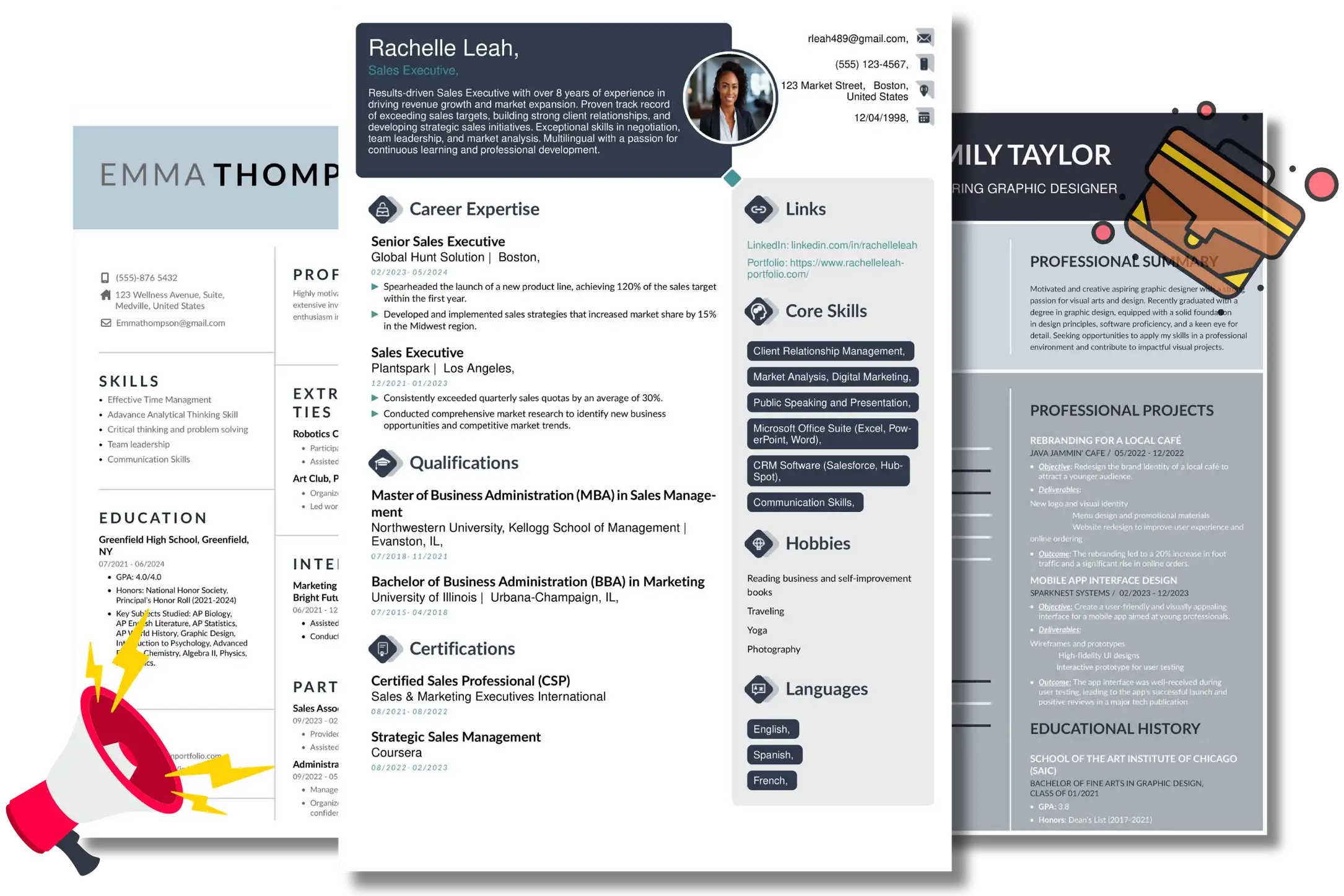
All Free Resume Templates
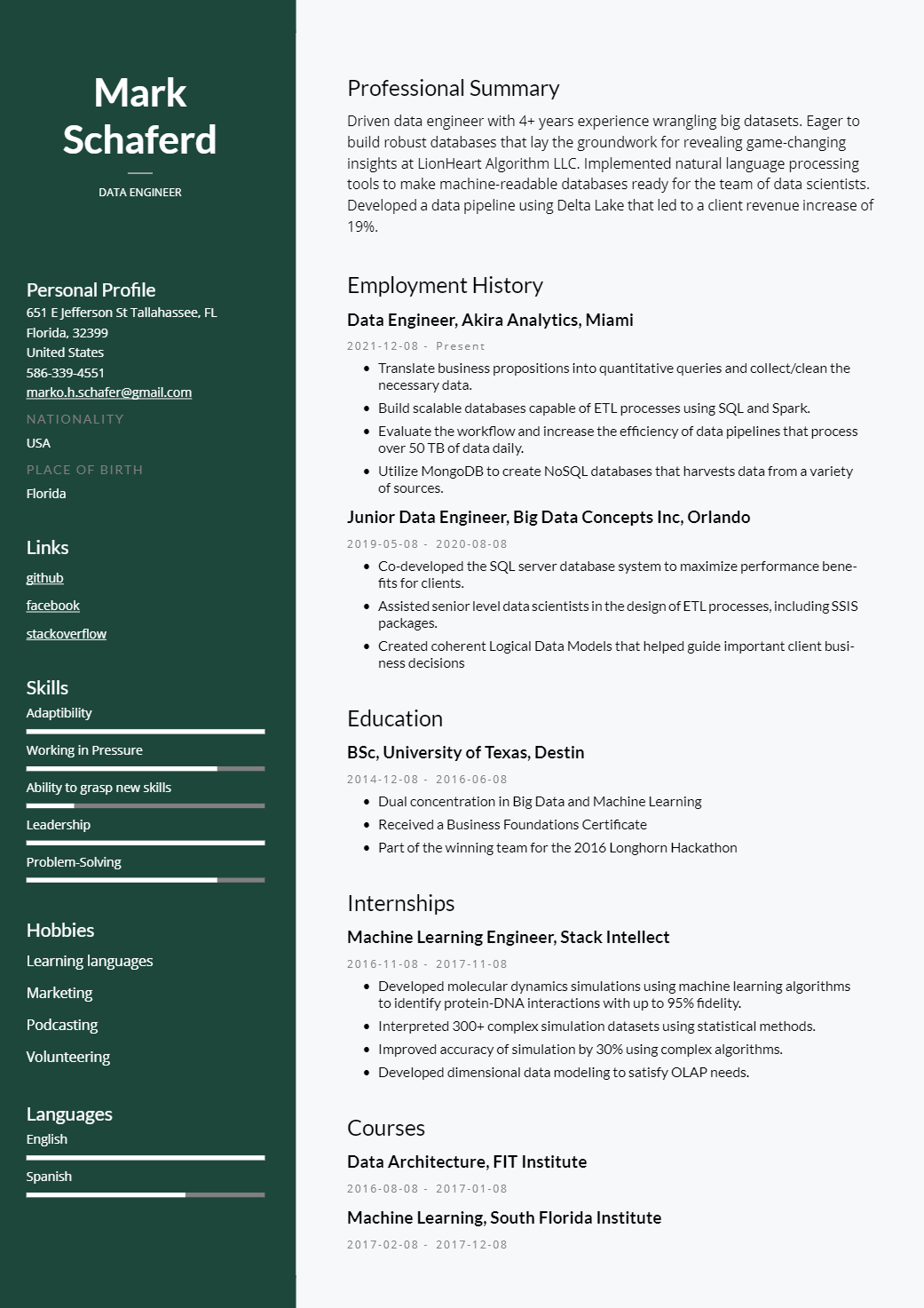
Forest
Two Column Resume Template With Side Bar Left
Selecting an IT-focused layout is optimal when aiming to highlight your expertise in your resume.
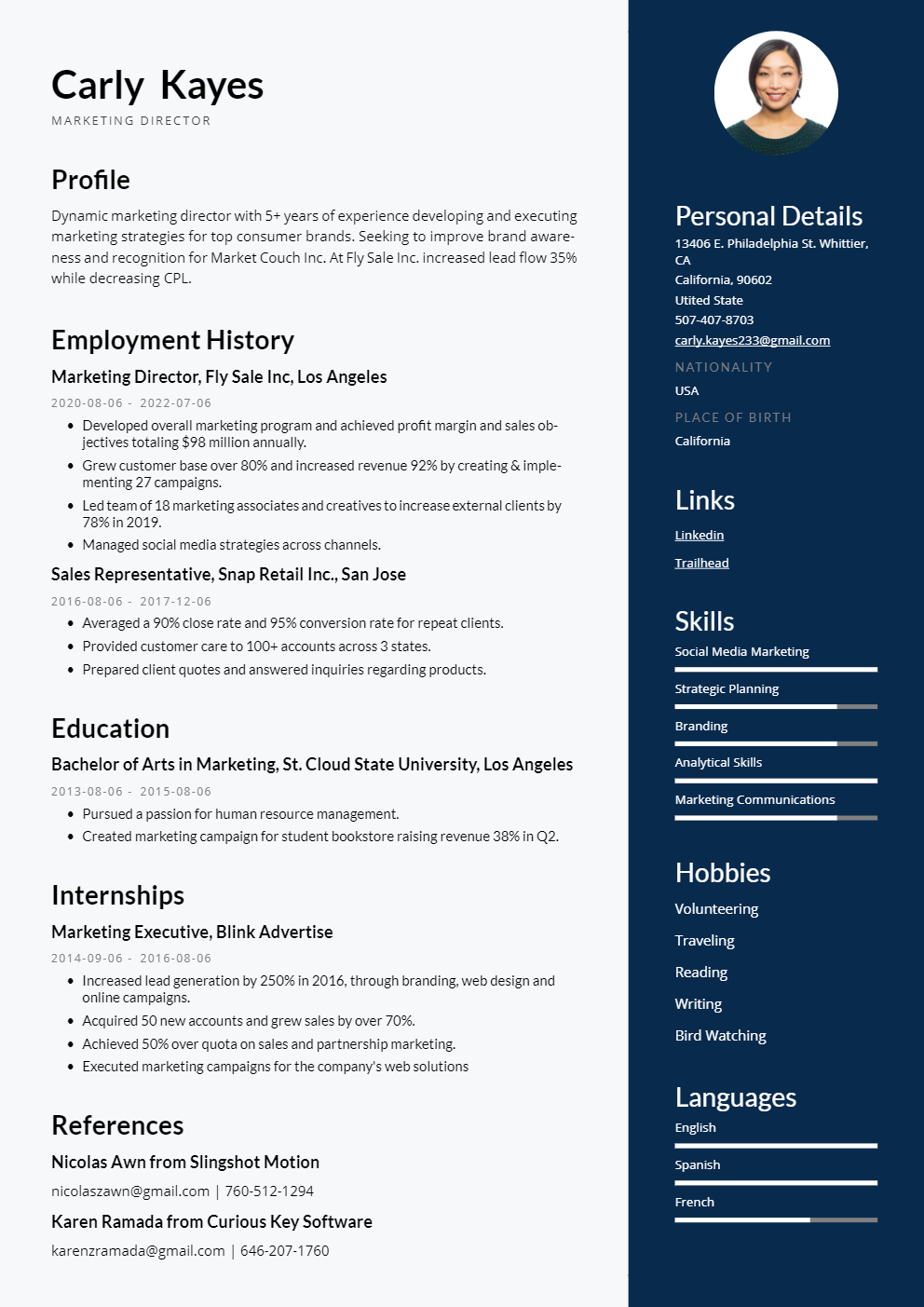
Ocean
Two column Cv Template with side bar right
A clear layout prioritizing skills and work experience, ensuring equal importance across all resume sections.
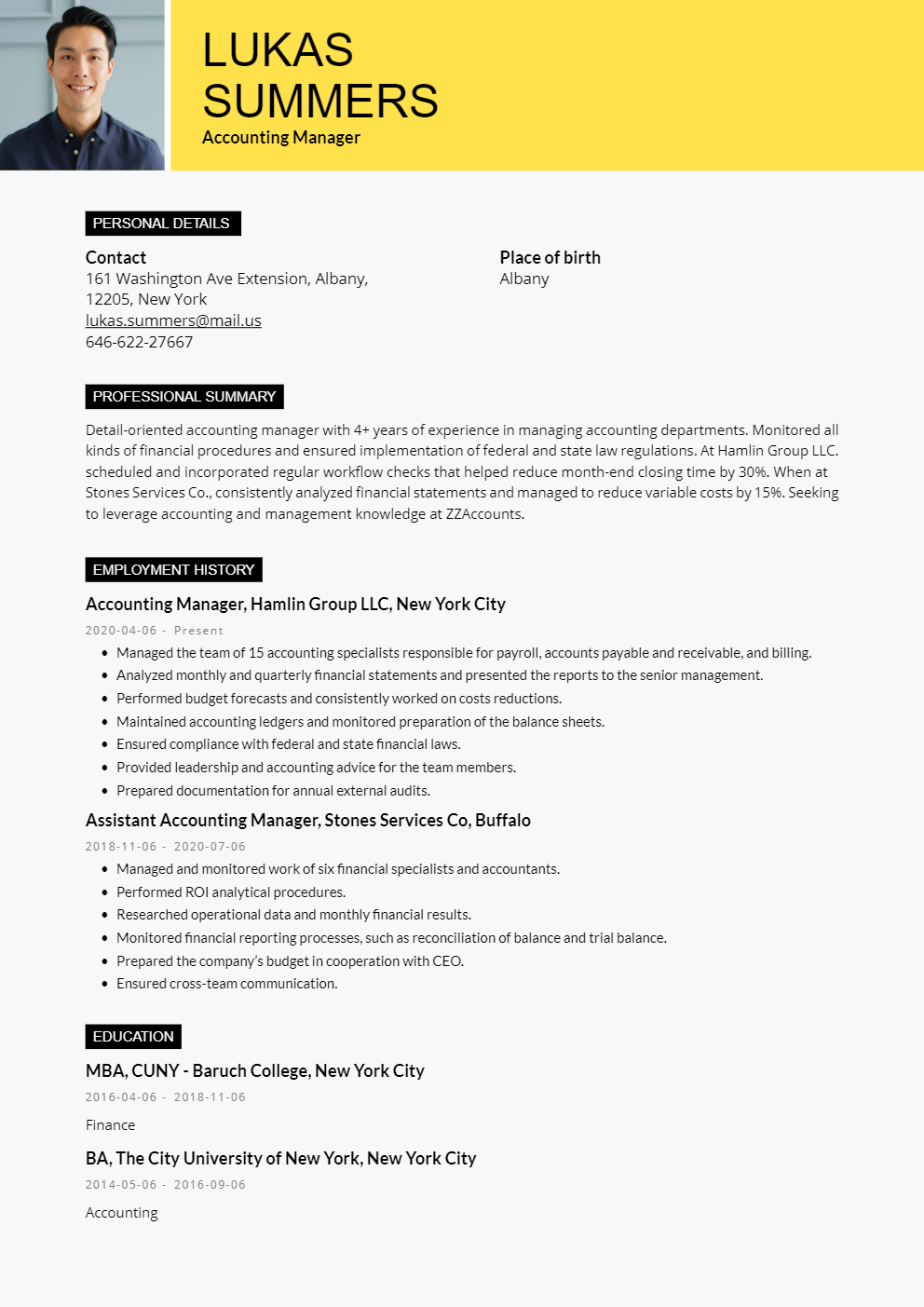
Sun
Simple resume template
Effortlessly customize this simple resume format in less than ten minutes using our user-friendly system for personalization.
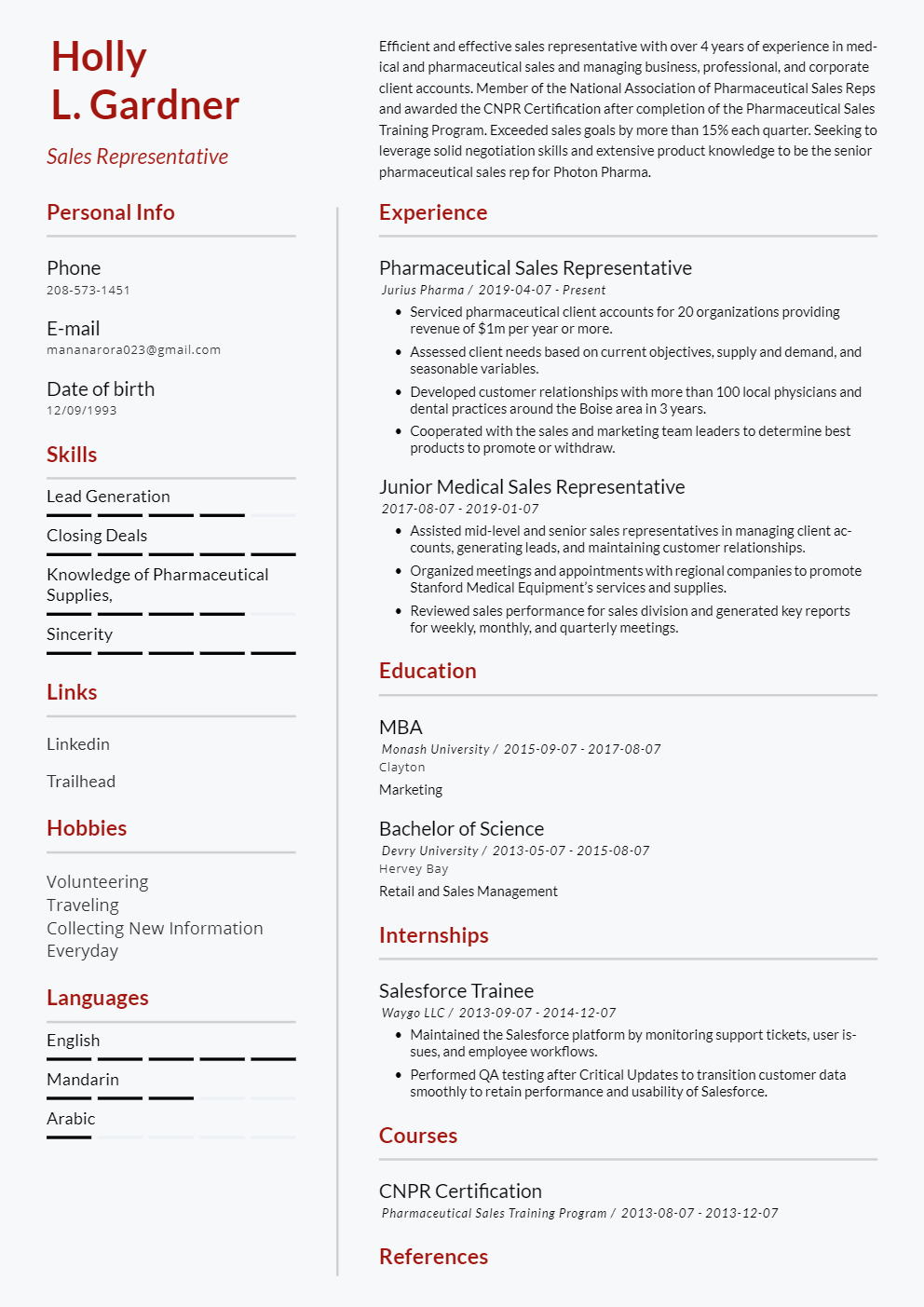
Fire
College resume template
Streamlined resume template ideal for conservative industries that value simplicity over flashy designs.
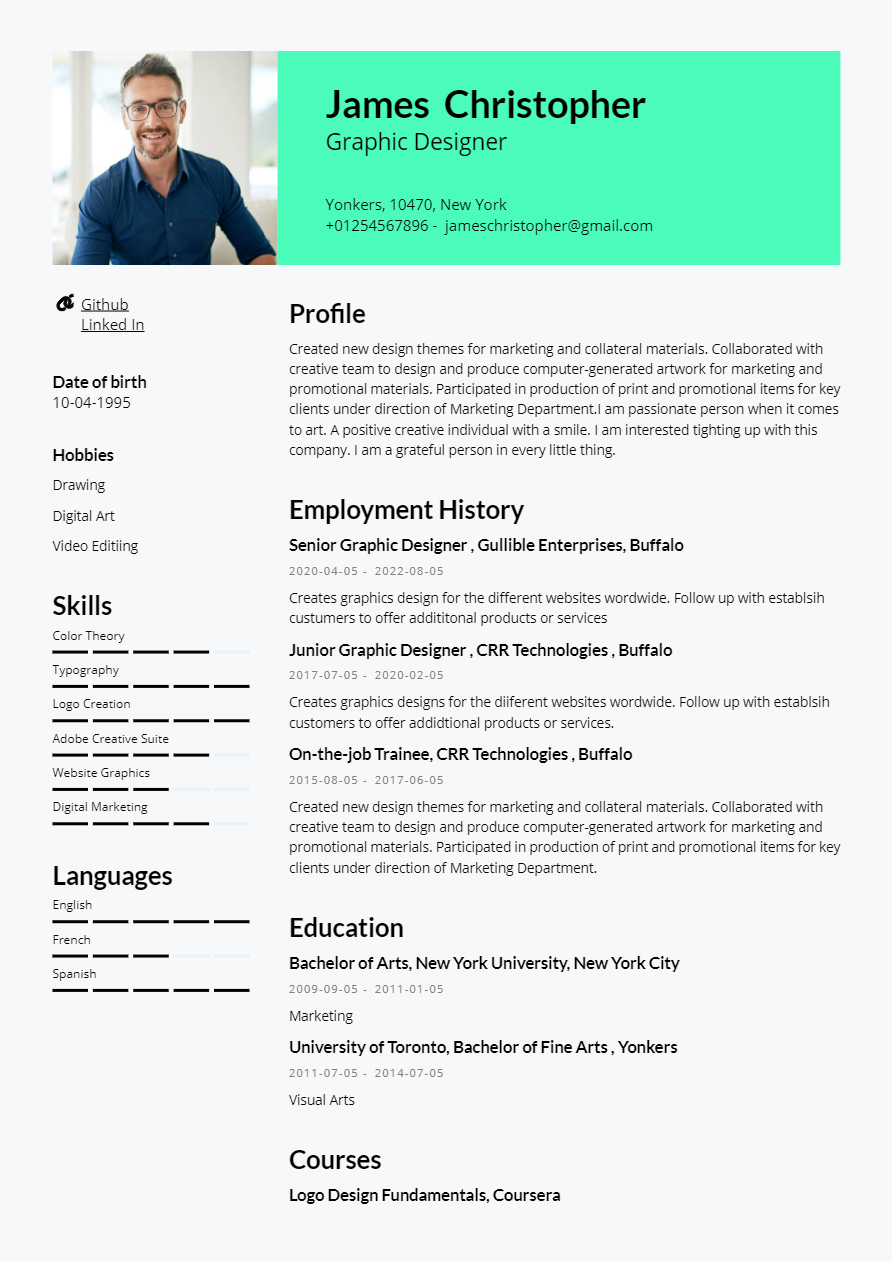
Breeze
Minimalistic Resume Template
Customize this general template to match your personality and skills when seeking employment across various industries.

Tree
Creative two column resume template
Integrating two resume styles, this template merges the reverse-chronological and functional formats for a professional and versatile approach.

Water
Modern Resume template
An endorsed resume example by recruiters, aiding many in securing their dream job, sets a professional standard.

Ice
Classic resume template
A modernized college resume template for the 21st century, offering an alternative to traditional formats while staying contemporary.
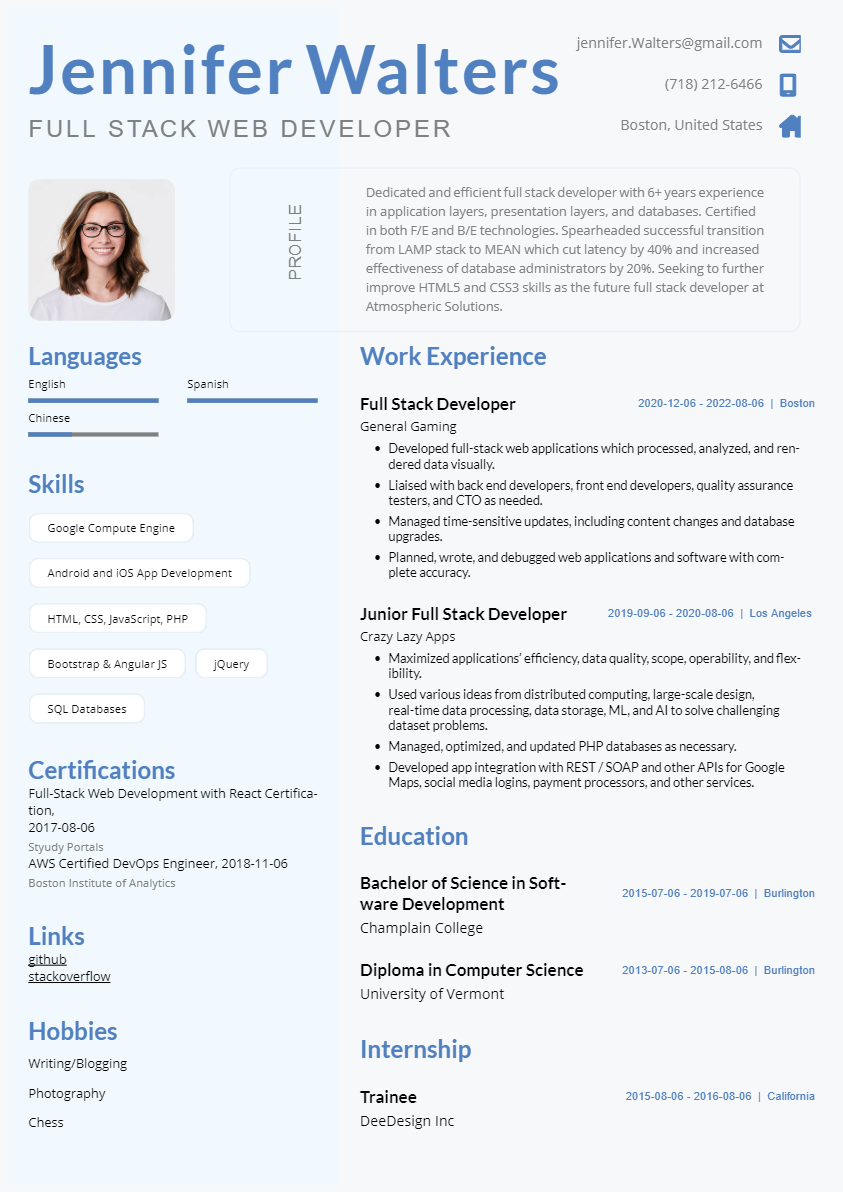
Sky
Creative Resume template
Secure your dream position in the creative field with this standout resume template tailored for the creative industries.

Cloud
Academic cv template
The template combines functional and reverse-chronological elements, emphasizing both skills and experiences in its structure.

Day
Creative CV Template
Encompassing template highlighting strengths and work experience, suitable for various industries—a functional resume that universally excels.
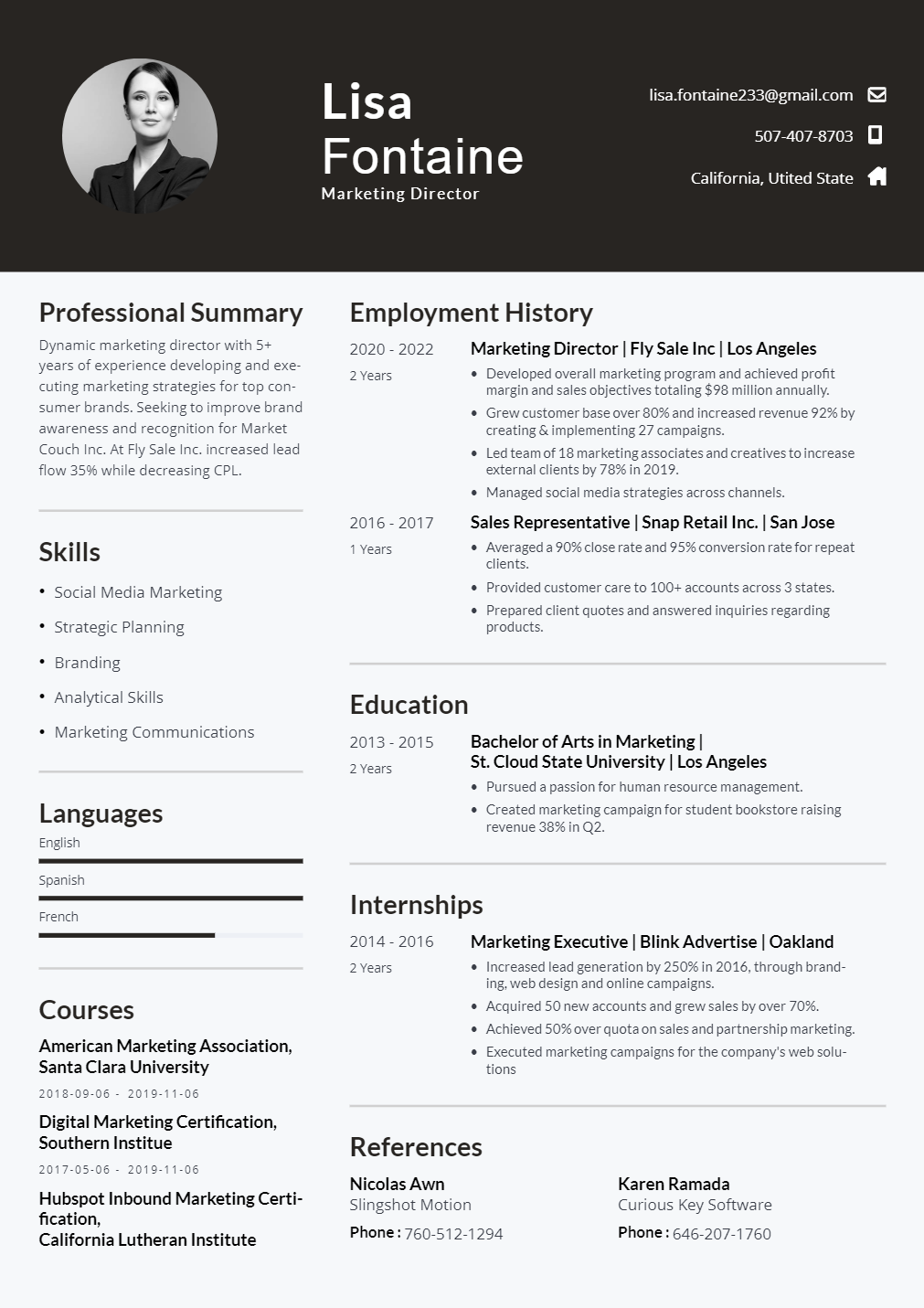
Night
Black and white resume template
Standing out is challenging, but this contemporary resume template ensures you won't go unnoticed in a crowd.
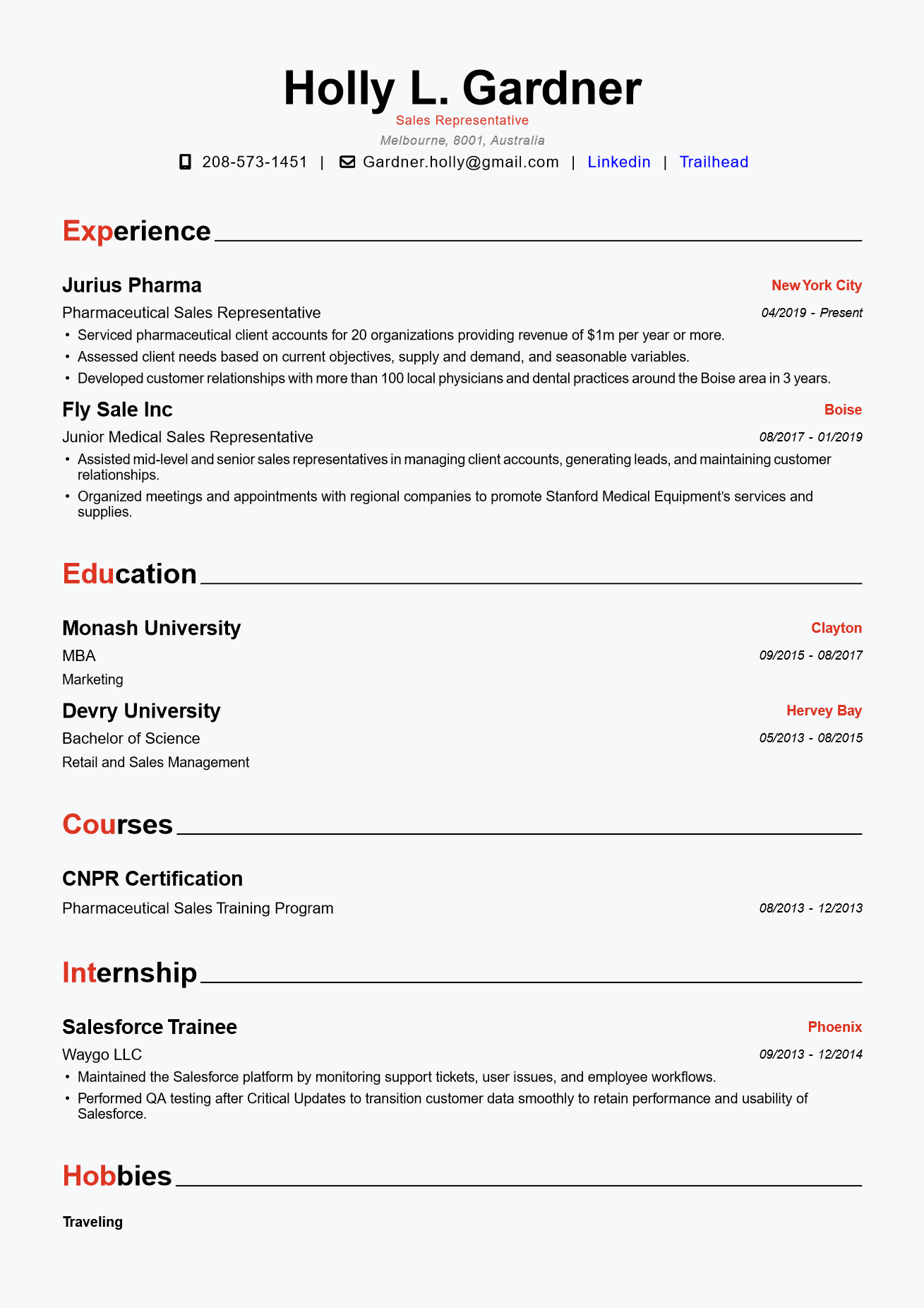
Universe
Professional resume template
Simple resume layout for conservative industries, which is a minimalistic upgrade from the traditional resumes.

Dawn
Business resume template
A skill-based resume created especially for the job-seekers that are pursuing a career change or are recent graduates.

Everest
Combined resume template
A professional resume template that has been approved by various recruiters and helped many experienced professionals to get their dream job.
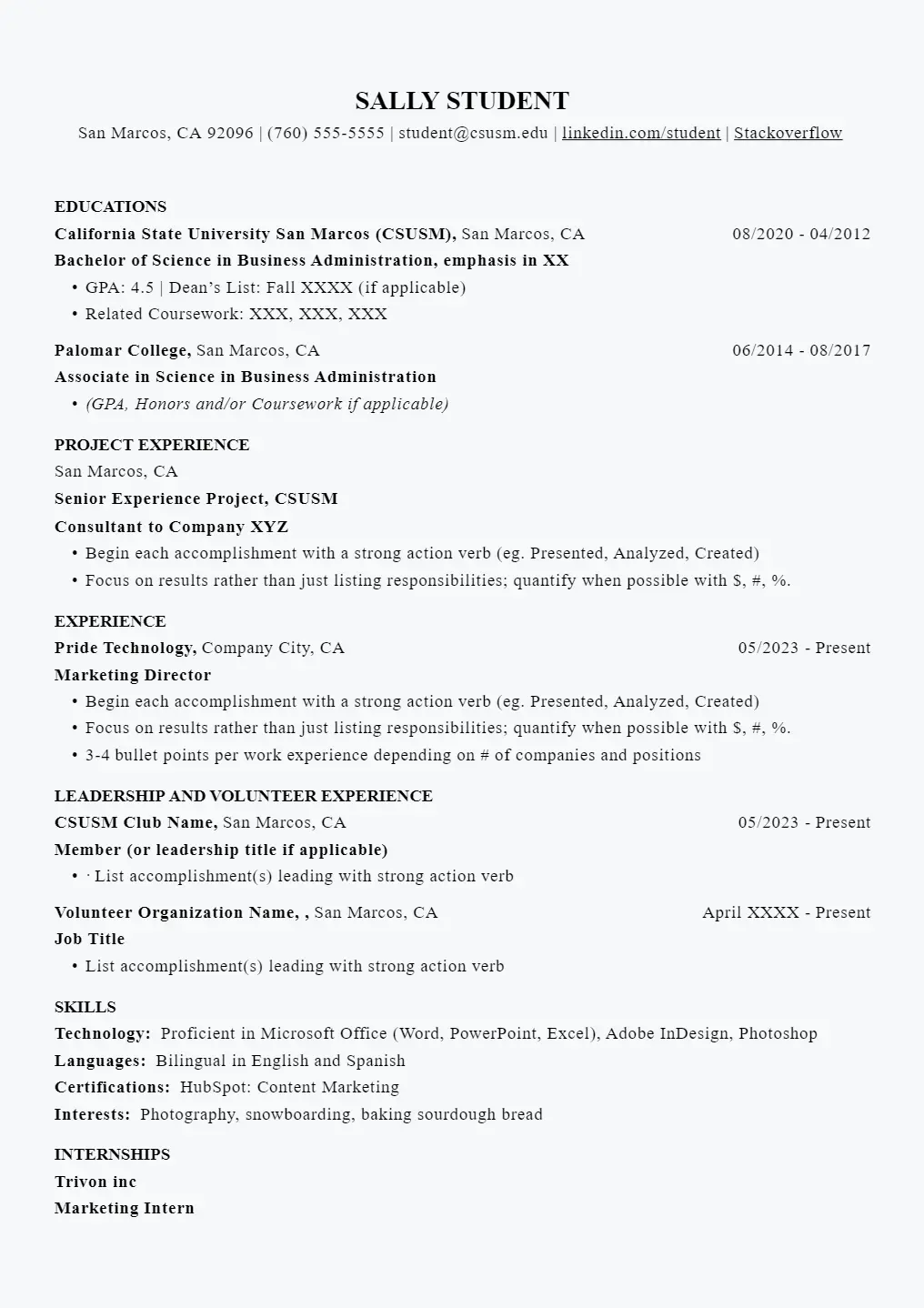
River
Harvard resume template
Write a bulleted or paragraph description of your experience, abilities, and results, starting with your most recent employment.
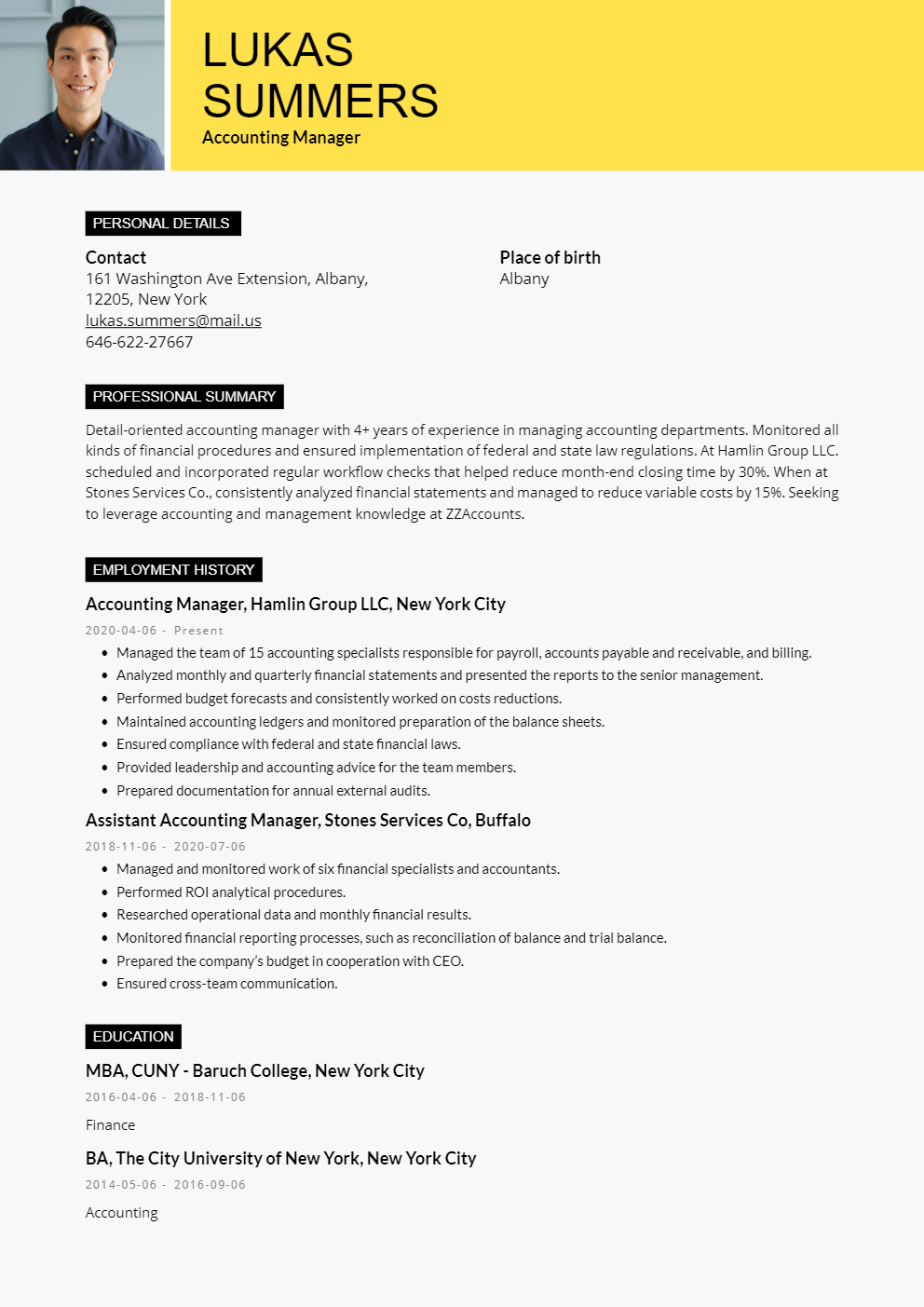
Sun Shine
Simple CV template
Effortlessly customize this simple resume format in less than ten minutes using our user-friendly system for personalization.
Why Opt for Our Modern and Professional Free Resume Templates?
InstaResume.io provides professionally crafted resume templates designed to help you land your desired job. Whether you're in need of a quick application or unsure of where to start, our templates offer an effective foundation to highlight your skills and experience. Explore the benefits below:

Free Resume Templates
No need to pay for premium templates, all professional resume templates, including the Harvard resume template and modern resume templates, are available at no cost.

AI Resume Builder
Our AI-powered resume builder streamlines the process by generating tailored professional summaries, relevant skills, and work experience based on your job title, ensuring a polished and customized resume.
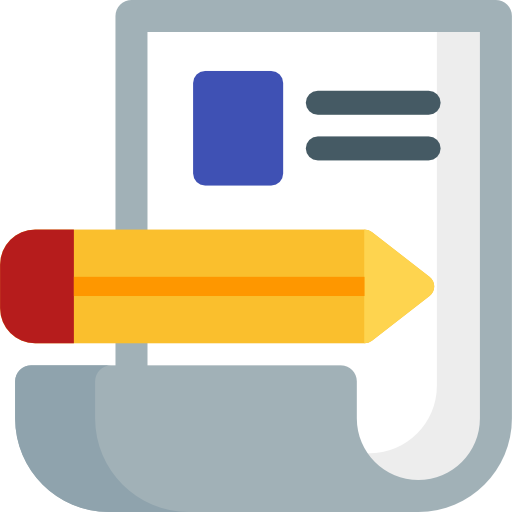
Customizable Templates
Each template is fully customizable, from color schemes to incorporating your photo, ensuring a perfect fit for your needs.
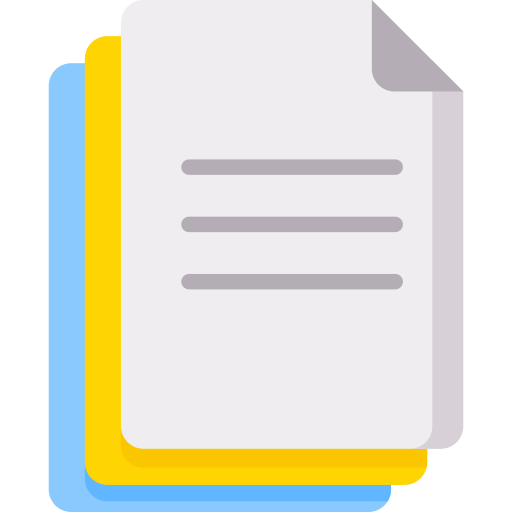
Adaptable for All Jobs and Industries
Choose from a variety of styles, from minimalistic to polished designs, suitable for any profession or industry.

ATS-Friendly Resume Templates
Instaresume ensures that its templates are optimized for ATS systems, which is crucial in today's job market. This makes sure your resume is readable for both hiring managers and automated scanners

Free sample resume templates for Easy Customization
Simply replace the prefilled information with your own to create a standout resume quickly.

Resume Builder Templates
The platform also includes an easy-to-use resume template builder, allowing you to craft resumes suited for various roles, such as academic resume templates or professional resume templates.
ATS Resume templates
At InstaResume, we offer a range of ATS-friendly resume templates that ensure your resume gets through modern applicant tracking systems used by employers. Here are 3 sample resumes from our collection:
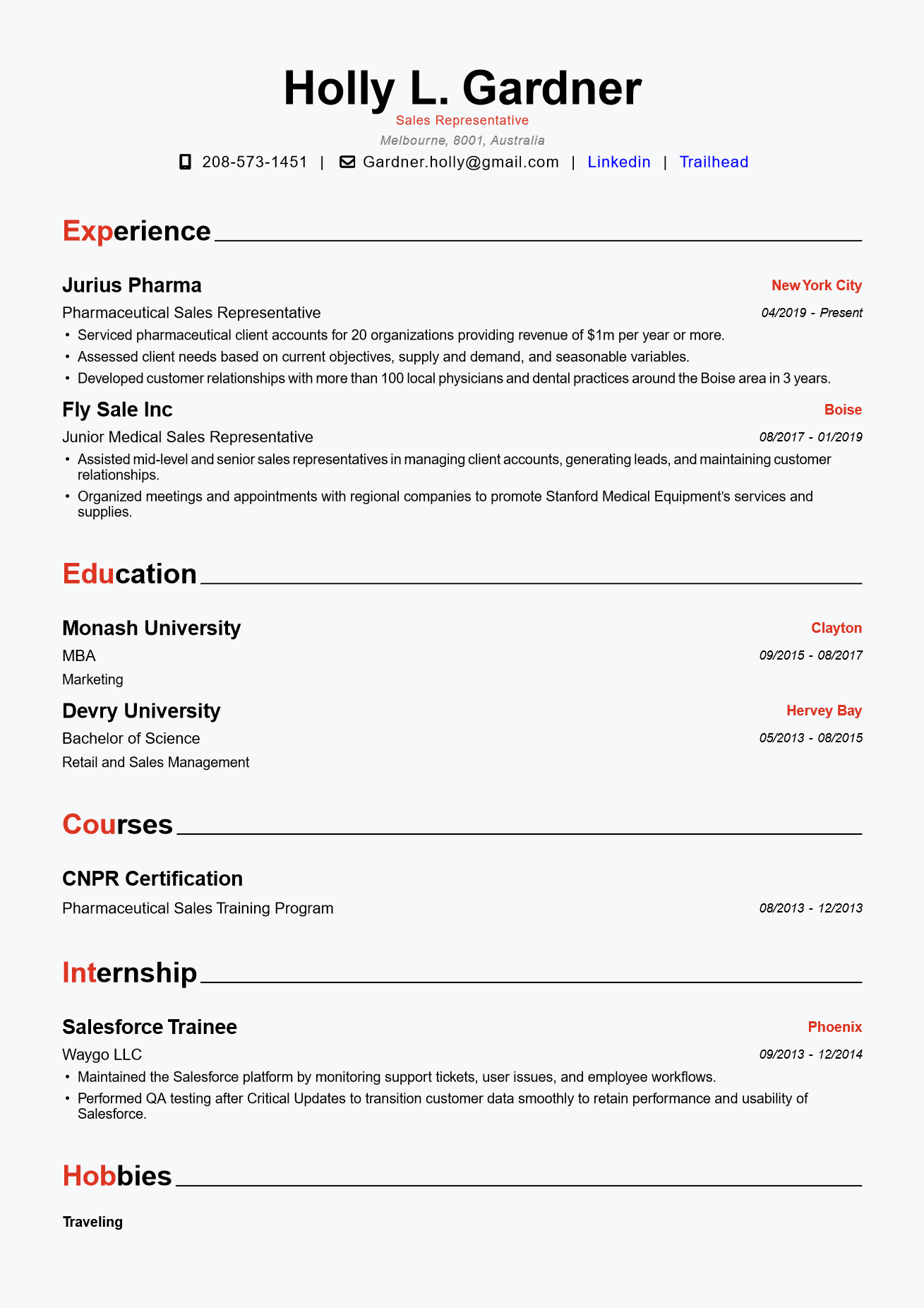
Universe
Professional resume template
Simple resume layout for conservative industries, which is a minimalistic upgrade from the traditional resumes.

Everest
Combined resume template
A professional resume template that has been approved by various recruiters and helped many experienced professionals to get their dream job.
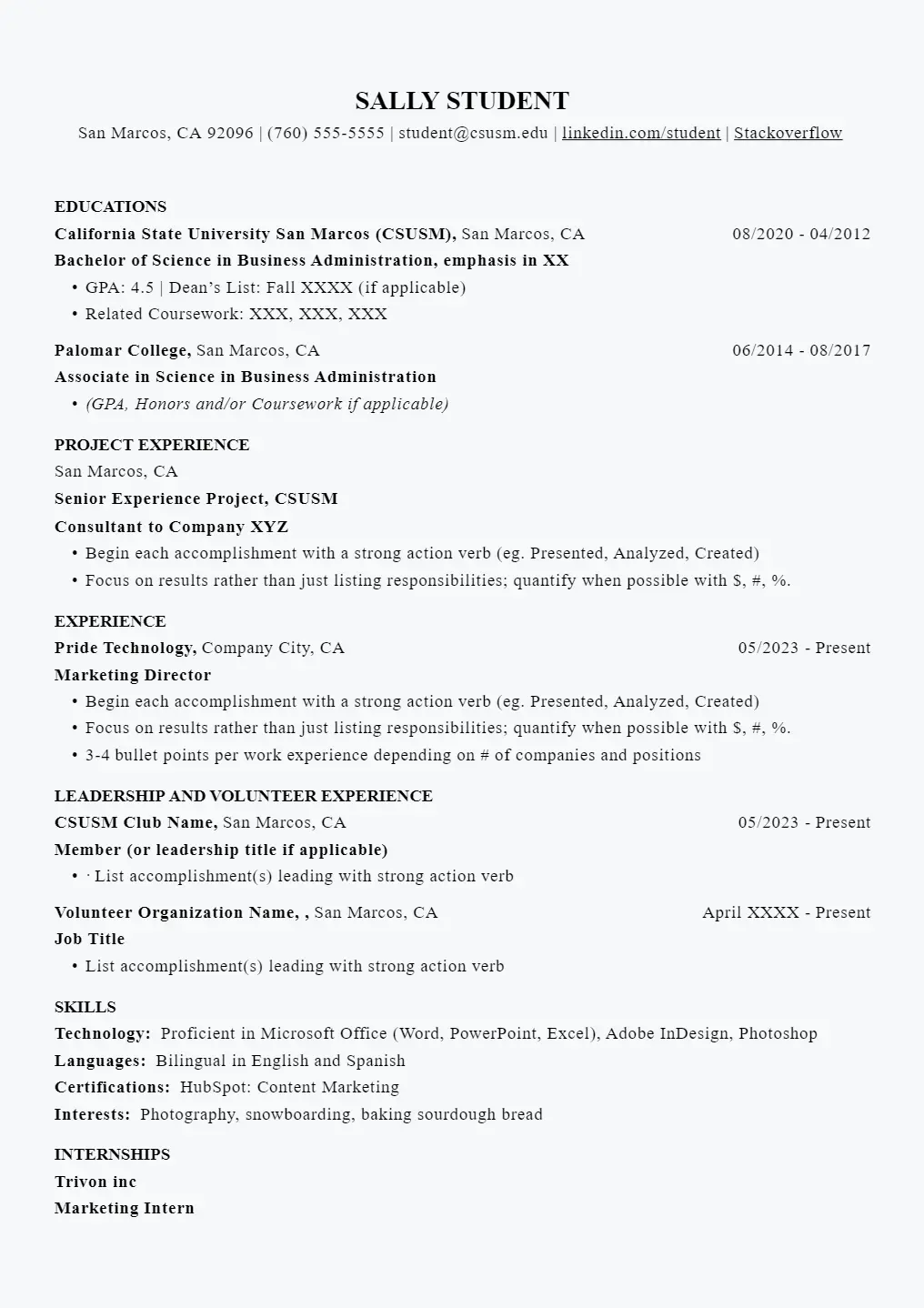
River
Harvard resume template
Write a bulleted or paragraph description of your experience, abilities, and results, starting with your most recent employment.
Resume templates by job profession
By using our resume examples from various industries and professions, you can gain valuable insights into what is effective and what isn’t, find inspiration for showcasing your own qualifications, and set yourself apart from the competition.
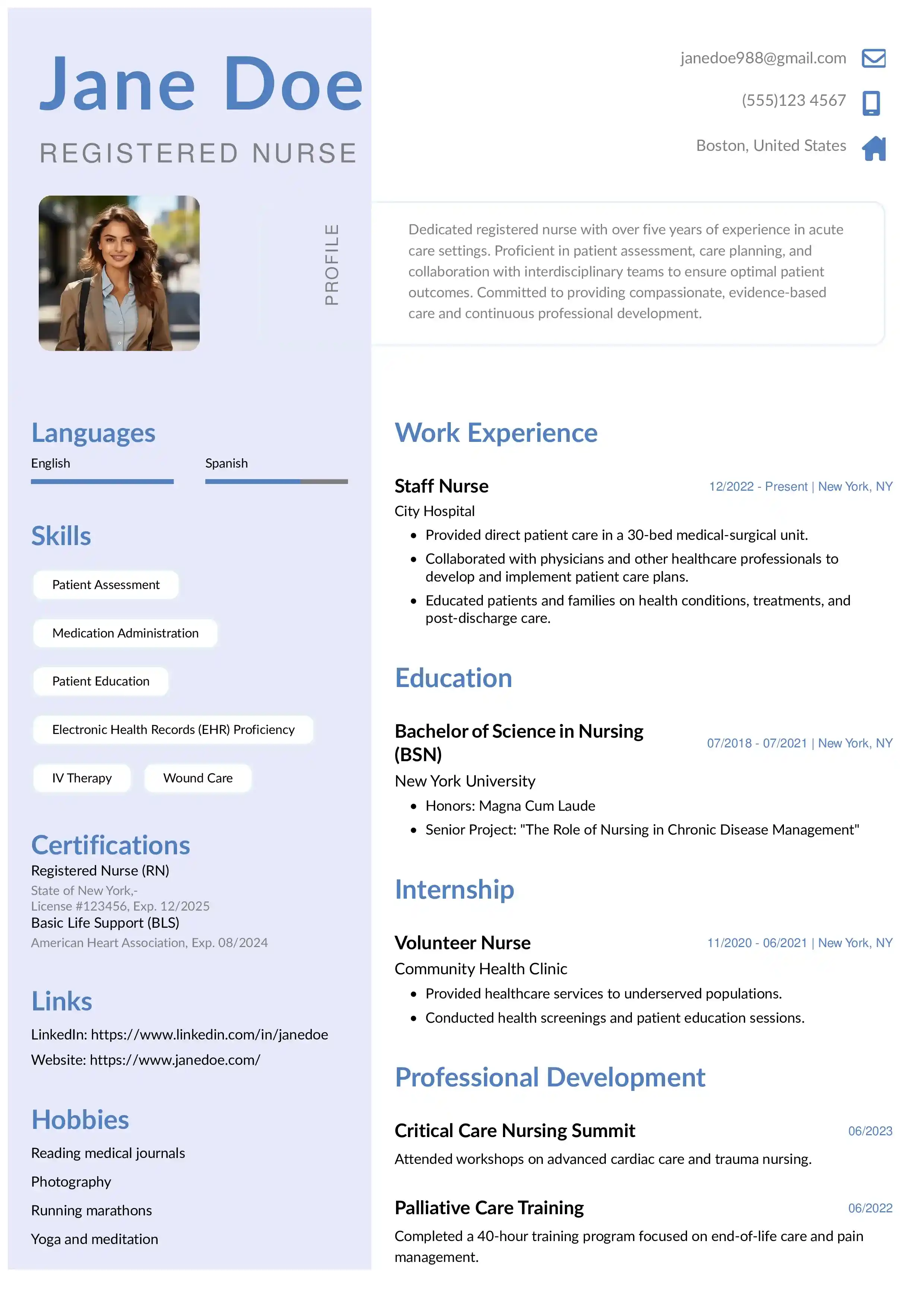
Registered nurse resume example

Sales executive resume
Why Instaresume?
Instaresume is a platform dedicated to providing completely free resume templates, with no hidden costs or premium upgrades. All of our templates are freely available for download without any restrictions, making it easy for job seekers to create professional and impactful resumes. Whether you're a student, professional, or someone in between, Instaresume offers a range of templates that cater to various industries and roles.
How It Works: Creating a Resume on Instaresume Templates
- Browse the Template Library: Explore a wide variety of resume templates, including basic resume templates, modern resume templates, and professional resume templates that fit your personal style and professional needs.
- Choose Your Template: Whether you prefer a simple resume template, a Harvard resume template, or even a functional resume template, all options are easily accessible.
- Customize: Use Instaresume’s intuitive platform to edit your chosen template. You can quickly fill out sections like your resume summary, skills, work experience, and education. Instaresume also supports ATS-friendly resume templates, ensuring your resume can easily be scanned by application tracking systems.
- Download: Once you’ve filled in your information, simply download your resume in pdf format.
- No Extra Cost: Instaresume provides free resume template downloads, with options ranging from high school resume templates to college resume templates to suit all career stages.
Prefilled Templates Feature of Instaresume
Instaresume’s prefilled resume templates offer a faster, easier way to craft a polished, professional resume without starting from scratch. These templates are tailored to various professions, including Nursing resume templates, College student resume templates, and Data analyst resume templates, making them ideal for job seekers across diverse industries.
Here’s what you get with Instaresume’s prefilled templates:
- Industry-Specific Templates: Choose from templates designed for different roles and industries, such as the Ocean · Two-column CV Template, Tree · Creative Resume Template, or Universe · Professional Resume Template. This ensures your resume fits your desired field perfectly.
- Customizable Content: Each template includes prewritten sections, like resume summary, work experience, and skills, tailored to your job title. You can easily personalize them with your own information and qualifications.
- Modern Resume Formatting: Instaresume templates follow the latest formatting trends, ensuring that your resume is ATS-friendly and visually appealing. Whether you're looking for simple resume formats or creative resume templates, our designs keep you ahead of the competition.
- Optimized for ATS: Each template is designed to be ATS-friendly, maximizing your chances of getting noticed by employers and passing through applicant tracking systems.
All Templates Are ATS Optimized
At InstaResume, every resume template is built to be ATS-friendly, ensuring it passes through applicant tracking systems that many companies use to filter resumes. Using an ATS resume template is crucial for increasing your chances of landing an interview.
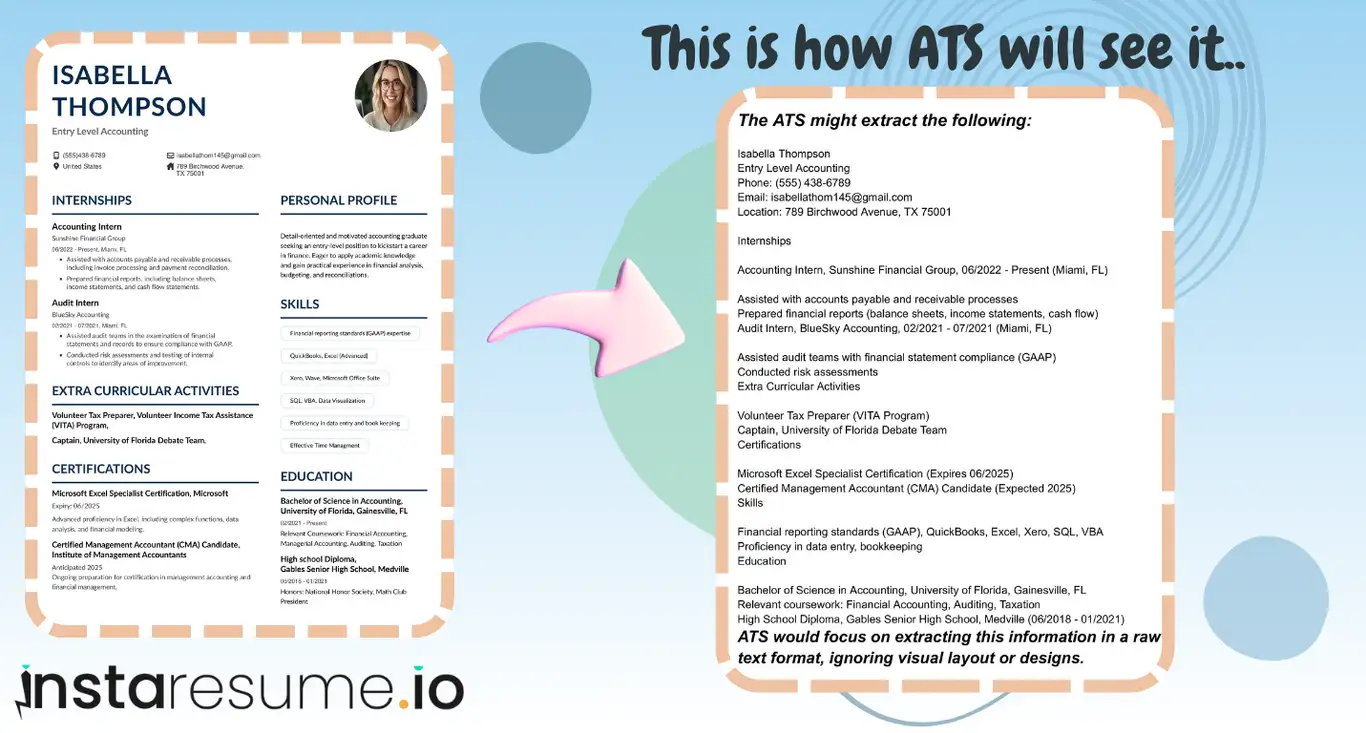
Here’s how InstaResume’s free resume templates help you optimize your resume for ATS systems:
- Structured Layouts: ATS can struggle with overly complex formats. Our templates, like the Harvard Resume Template, maintain simple yet elegant designs with proper headings and clear sections for skills, work experience, and education.
- Text-based Contents: Fancy graphics, tables, and non-standard fonts can cause ATS errors. Our templates, like the Two Column CV Template and Combined Resume Template, focus on clean, text-based designs to ensure all your information is properly read by ATS systems.
- Keyword Integration: Applicant tracking systems scan for specific keywords in job descriptions. Our Professional Resume Template allows for easy customization of your resume’s summary, skills, and experience sections so you can integrate relevant keywords that align with the job you're applying for.
- ATS-Friendly Fonts: InstaResume ensures that every template uses fonts that are compatible with ATS, like Arial and Times New Roman, so your resume won't be rejected for formatting reasons.
By choosing our free resume templates, such as the Harvard Resume Template or Combined Resume Template, we guarantee that your resume will pass through ATS filters smoothly. Explore more of our best resume templates, including Functional resume templates, nursing resume templates, and simple resume templates, all available for free download.
Maximize your job application success today with InstaResume!
How to Format a Resume?
Formatting your resume is crucial in creating a professional, readable document that attracts attention from hiring managers and passes through Applicant Tracking Systems (ATS). Here’s a step-by-step guide on how to format your resume:
- Choose the Right Template: Start with a clean, ATS-friendly resume template. Templates like InstaResume’s Ocean: Two Column CV Template with Side Bar Right or Harvard Resume Template are perfect for showcasing your experience while maintaining ATS readability.
- Use Standard Fonts: Stick to simple fonts like Arial, Calibri, or Times New Roman. Font size should be 10-12 points for body text and slightly larger (14-16 points) for headings.
- Clear Section Headings: Divide your resume into clear sections such as "Summary," "Skills," "Experience," and "Education." Bold and capitalize these headings for clarity.
- Use Bullet Points: Organize your job experience and skills using bullet points. This improves readability and ensures key achievements and responsibilities stand out.
- Consistent Margins and Spacing: Use uniform margins (1-inch on all sides) and space out sections for a clean look. Consistency in formatting makes your resume look polished.
- Save in ATS-Friendly Formats: Save your resume as a .doc or .pdf file to ensure it’s compatible with most ATS systems. Be mindful of using graphics or tables as they may interfere with ATS readability.
How to Write a Resume for a Student?
Writing a resume as a student, especially if you have little or no work experience may feel daunting. Here’s how to approach it:
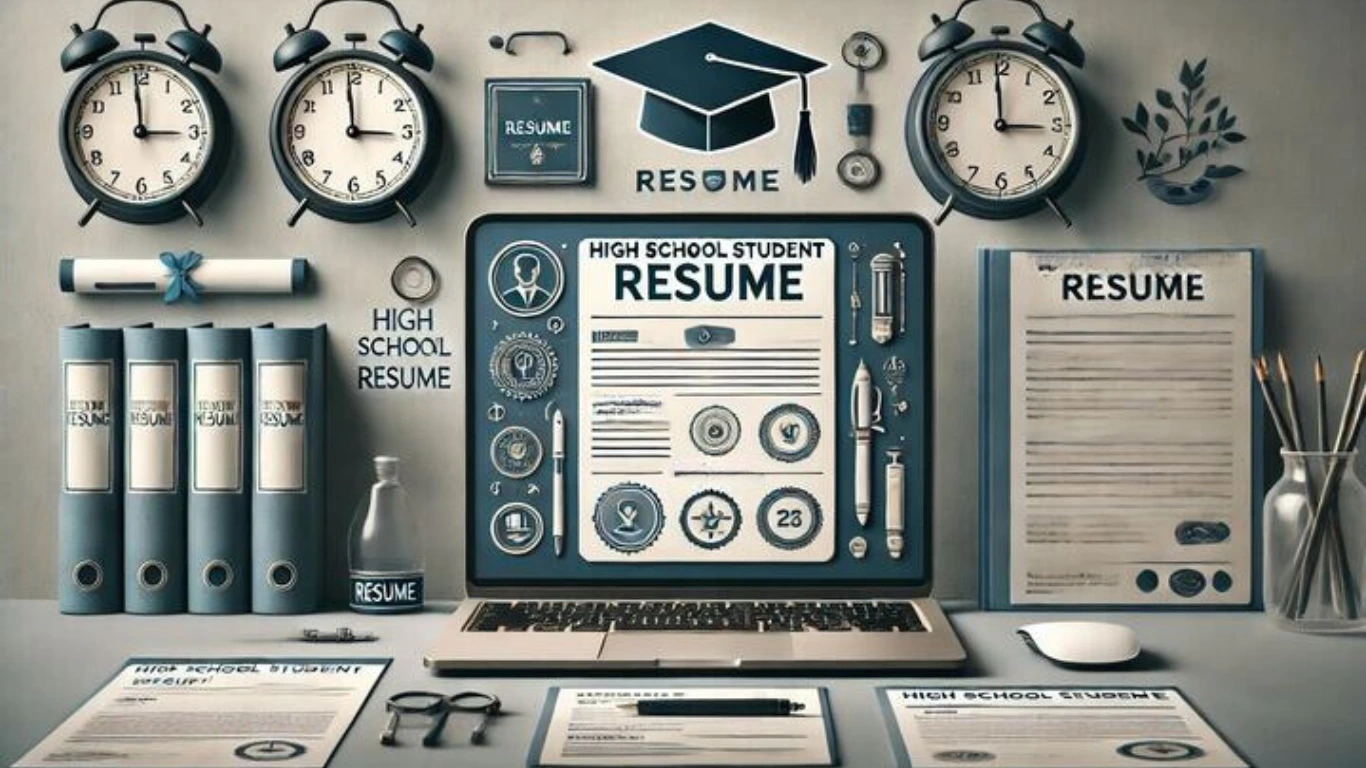
- Start with a Resume Template: Use a template like InstaResume’s College Resume Template or Simple Resume Template that’s designed for students and recent graduates. These templates emphasize education and skills over extensive job experience.
- Write a Strong Resume Summary: Craft a brief, powerful summary highlighting your education, key skills, and any relevant achievements. For example: "Motivated college student with strong communication and organizational skills. Seeking an internship in marketing to apply my classroom knowledge in a professional setting."
- Highlight Your Education: Since you likely have limited work experience, place your education section at the top. Include your school name, degree, and graduation date. Mention any honors or relevant coursework.
- Include Internships and Volunteer Work: Even if you haven’t held a formal job, internships, volunteer work, and part-time jobs are valuable. Focus on the transferable skills you’ve gained, such as teamwork, leadership, and time management.
- Emphasize Skills and Extracurriculars: Add a "Skills" section to list relevant technical or soft skills (e.g., MS Office, research skills, problem-solving). Mention involvement in clubs, sports, or any leadership roles.
- Tailor for Each Job: Customize your resume for each job by integrating specific keywords from the job description. InstaResume’s templates make it easy to adapt your resume for various positions.
Create your resume with AI in minutes
Use professional resume free templates that follow the exact 'resume rules' employers look for.How to Write a Resume for My First Job?
Creating a resume for your first job is all about showcasing your transferable skills, education, and any relevant experience. Here’s a guide:
- Select an ATS-Friendly Template: Choose an easy-to-read template like InstaResume’s Everest: Combined Resume Template or River: Harvard Resume Template. These templates allow you to blend your skills and experience effectively, even if you have limited work history.
- Focus on a Strong Summary: Use a short summary to introduce yourself, your skills, and why you’re seeking this job. Example: "Energetic and detail-oriented high school graduate seeking an entry-level position in customer service. Looking to apply my organizational and communication skills in a fast-paced environment.
- Emphasize Skills and Education: If you have little work experience, prioritize your skills and education. Highlight any projects, internships, or school-related achievements that demonstrate your abilities, such as problem-solving, teamwork, or communication.
- Leverage Part-Time Jobs, Internships, and Volunteer Work: If you’ve had part-time work, internships, or volunteer roles, focus on the skills you developed, such as time management, customer service, or leadership.
- Use Action Verbs: Describe your experiences using strong action verbs like "led," "organized," "assisted," or "created" to emphasize what you contributed.
- Keep it Concise: For a first job, a one-page resume is ideal. Focus on quality over quantity, listing only the most relevant information.
By using InstaResume’s free resume templates, like the Modern Resume Template or Basic Resume TemplateBasic Resume Template, you can easily create a polished resume that will help you secure your first job.
How Long Should a Resume Be?
The length of your resume depends on your experience and the industry you're applying tHere's a guide on how to determine the appropriate resume length:
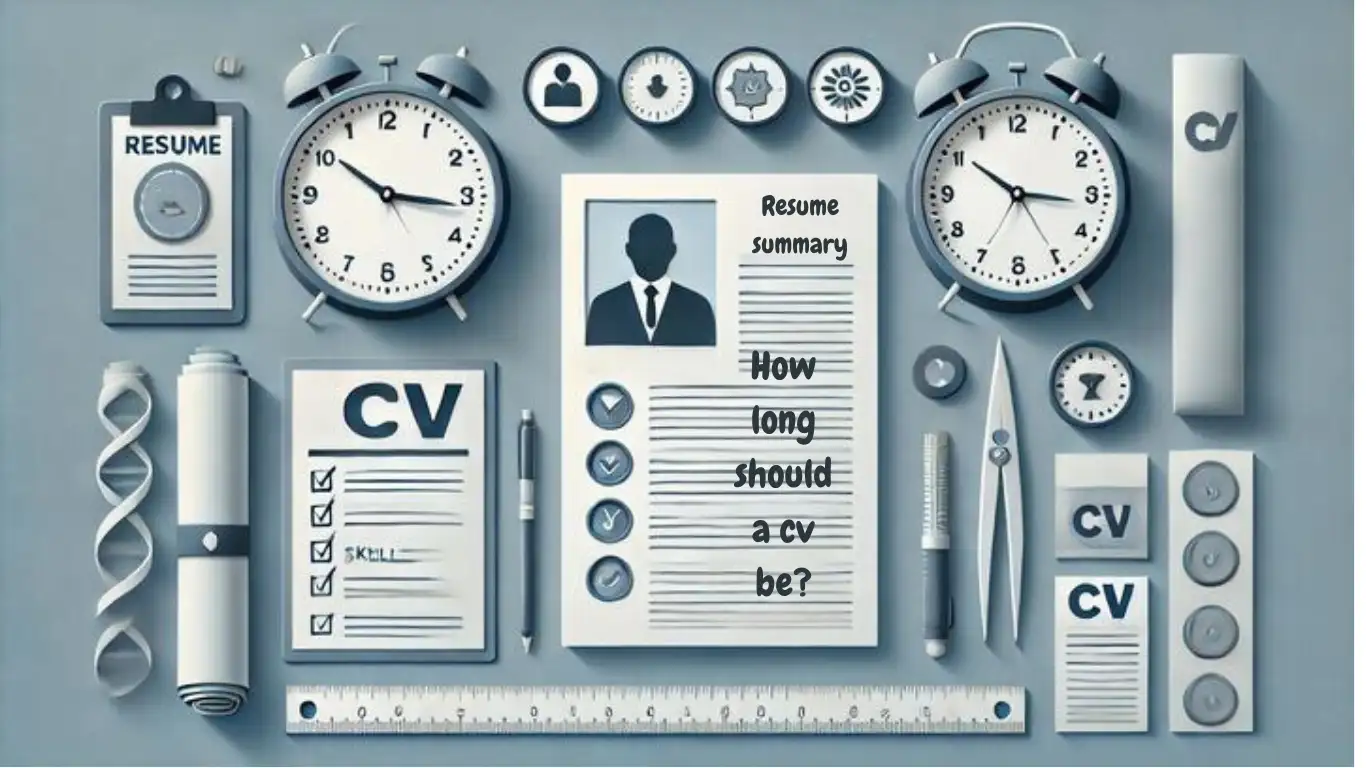
- For Entry-Level or Student Resumes: If you are a student or have less than 5 years of experience, your resume should be one page. Use templates like InstaResume’s Simple Resume Template or High School Resume Template to keep things concise and focused on your skills and education.
- For Professionals with 5+ Years of Experience: For experienced professionals, especially those in technical or senior positions, a two-page resume may be appropriate. InstaResume’s Professional Resume Template or ATS Resume Template can help you expand your experience without losing clarity.
- Avoid Going Over Two Pages:Even if you have extensive experience, try to stick to two pages at most. Focus on the most relevant achievements, and save details for the interview. If you need more space, consider resume templates that allow for optimal formatting without overwhelming the reader, like the Best Resume Template or Harvard Resume Template.
- Download: Once you’ve filled in your information, simply download your resume in pdf format.
- No Extra Cost: Instaresume provides free resume template downloads, with options ranging from high school resume templates to college resume templates to suit all career stages.
Remember, hiring managers prefer a well-organized, easy-to-read resume over a lengthy one, so keep it concise and impactful.
How to Write a Resume Summary?
A resume summary is a short paragraph that sits at the top of your resume and highlights your skills, experience, and what you can bring to the job. Here's how to write an effective one:
- Tailor to the Job: Customize your resume summary to reflect the job you’re applying for. Use relevant keywords and highlight specific skills or experiences that match the role. For example, if you're using instaresume's professional resume template, focus on clinical skills and patient care.
- Keep it Brief: Your resume summary should be 2-3 sentences long, emphasizing your top qualifications. A good example might be: "Detail-oriented data analyst with 5 years of experience in interpreting complex datasets and improving business processes. Adept at using SQL, Python, and Excel to drive data-driven decisions."
- Focus on Achievements: Highlight accomplishments that set you apart from other candidates. Use numbers or metrics to demonstrate impact, such as increasing sales by a certain percentage or improving efficiency in previous roles.
- Use Professional Language: Keep the tone professional yet direct. Choose a template like InstaResume’s Resume Summary Template or Functional Resume Template to display this section prominently.
How to List Work Experience on a Resume?
Your work experience section is the heart of your resume, and how you present it can make a significant impact on potential employers. Follow these steps to list your work experience effectively:
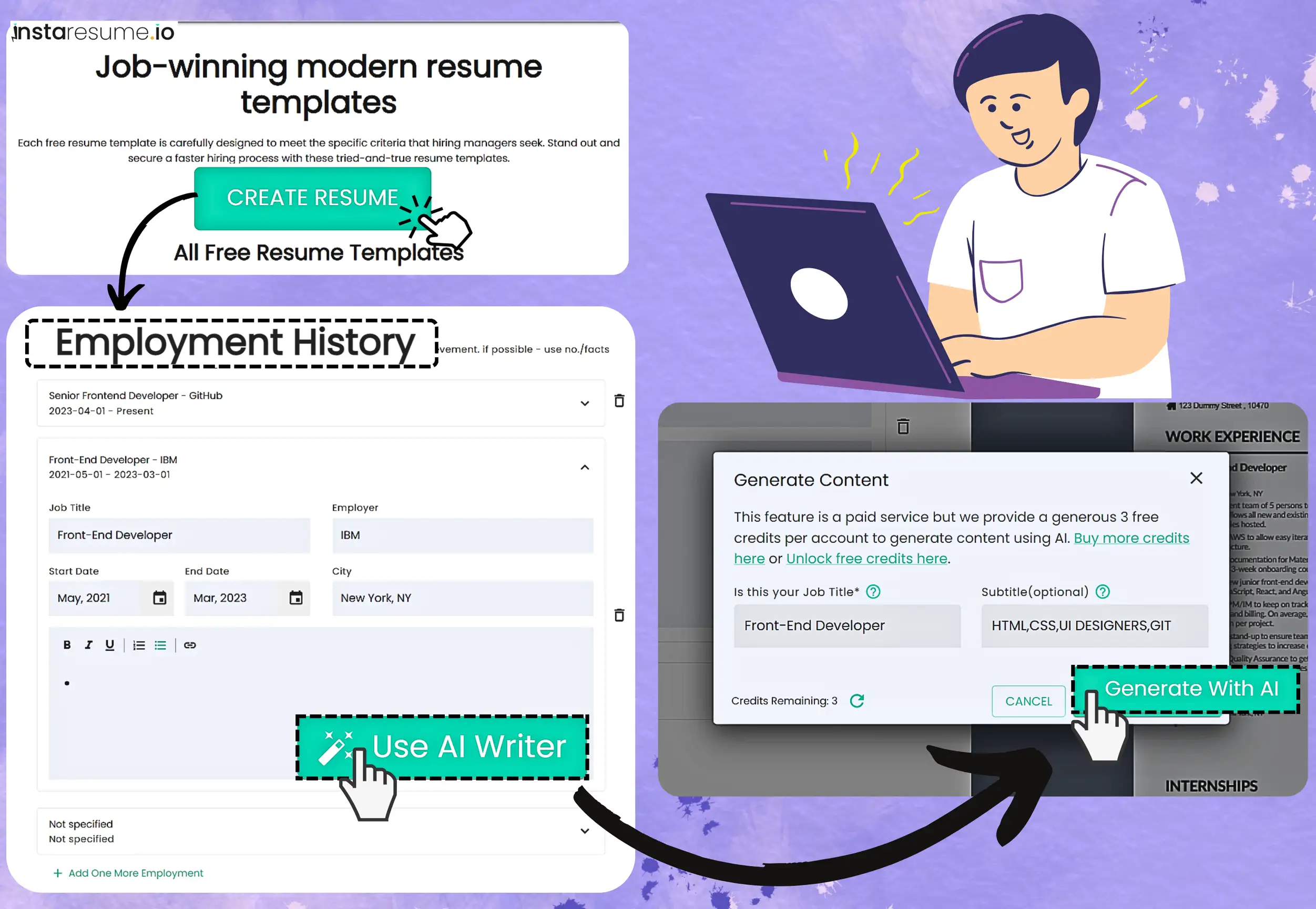
- Use Reverse Chronological Order: Start with your most recent job and work your way backward. This ensures that hiring managers see your latest accomplishments first. Templates like the Chronological Resume Template are ideal for this structure.
- Include Key Information: For each job, list:
- Job title
- Company name
- Location
- Dates of employment (month and year)
Example:
Marketing Manager | ABC Corp | New York, NY | June 2019 - Present
- Use Bullet Points for Responsibilities and Achievements: Describe your key duties and notable accomplishments for each role. Focus on quantifiable results using bullet points for clarity. For instance:
- Improved website traffic by 30% through SEO strategies.
- Managed a team of 5, achieving a 20% increase in client satisfaction.
- Highlight Relevant Experience: Tailor this section to the job you’re applying for. If you’re using the ATS Resume Template, make sure your experience includes keywords from the job description to increase your chances of passing the ATS scan.
- Use Action Verbs and Metrics: Start each bullet point with a strong action verb like "led," "designed," or "implemented," and include metrics when possible (e.g., increased sales by 15%, reduced costs by 10%).
- Consistency in Formatting: Use consistent formatting for dates, locations, and job titles. This creates a professional look and makes your resume easy to scan.
By using InstaResume’s professional resume templates, like the Modern Resume Template or best resume templates, you can format your work experience section clearly and ensure your most relevant accomplishments stand out.
How to List Skills on a Resume?
Your skills section is an essential part of your resume that highlights your qualifications and abilities relevant to the job you're applying for. Here’s how to effectively list your skills on a resume:
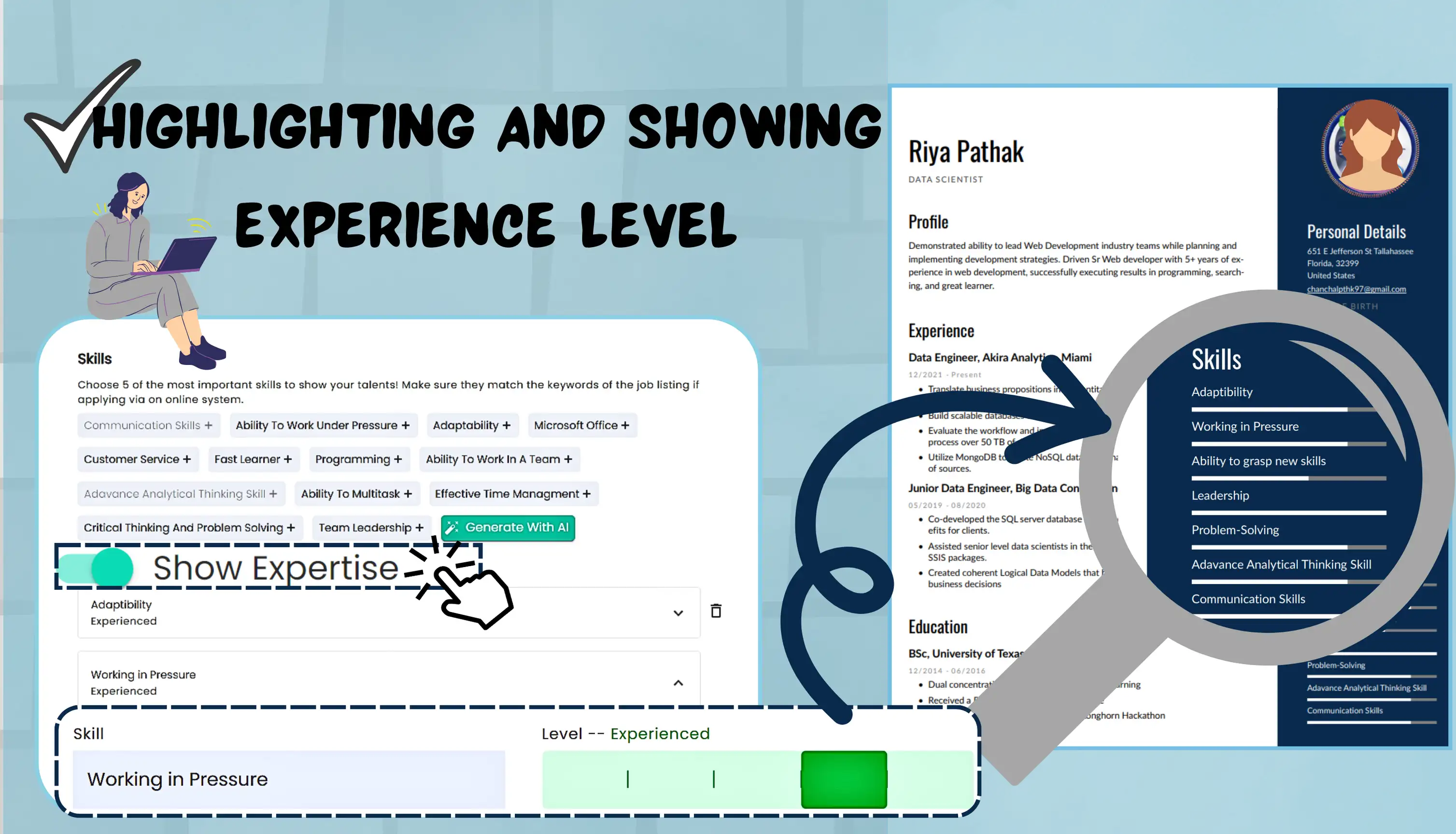
- Tailor Skills to the Job Description
Focus on skills that are specifically relevant to the position you are applying for. Carefully read the job description and include skills that match the requirements. This is especially important when using an ATS resume template, as applicant tracking systems scan for specific keywords. - Organize Skills into Categories
For easier readability, especially if you have many skills, group them into categories like Technical Skills, Soft Skills, or Language Skills. Templates like the Professional Resume Template or Best Resume Template offer sections that help structure these categories effectively.- Technical Skills: These can include software, programming languages, tools, or industry-specific knowledge. For example, "Python, SQL, Excel, Google Analytics, JavaScript."
- Soft Skills: Include personal traits or interpersonal skills that are valuable to the job, such as "Communication, Problem-solving, Time Management, Leadership."
- Language Skills: If relevant, mention the languages you speak or write fluently, such as "Bilingual in English and Spanish."
- Highlight Your Most Important Skills
Place your most relevant and strongest skills at the top of the list. If you're using a Modern Resume Template or Simple Resume Template, ensure the layout prioritizes these top skills for better visibility. - Include Both Hard and Soft Skills Employers value a mix of technical (hard) and interpersonal (soft) skills. If you are applying for a tech position, list programming languages or technical expertise under Technical Skills, but also mention Soft Skills like teamwork and adaptability.
Example of a skills section:
- Technical Skills:
- Microsoft Office Suite, Adobe Photoshop, Python, HTML/CSS, Data Analysis, Project Management Tools.
- Soft Skills:
- Leadership, Communication, Time Management, Problem-Solving.
- Languages:
- Fluent in Spanish, Basic knowledge of French.
- Technical Skills:
- Use Relevant Keywords for ATS Compatibility When applying for jobs online, using an ATS-friendly resume template is essential. Make sure your skills section contains keywords related to the job description, as this increases your chances of passing through ATS systems. Include phrases like "data analysis," "project management," or "SEO" if applicable.
- Limit the Number of Skills While it’s important to showcase your abilities, don't overload your resume with too many skills. Aim for around 8-12 relevant skills. This helps keep your resume focused and ensures hiring managers can quickly identify your top qualifications. Use a Simple Resume Template or Basic Resume Template to keep your skills section clean and concise.
By following these tips and utilizing InstaResume’s free resume templates such as the Harvard Resume Template or functional resume templates, you can present your skills effectively and make a strong impression.
What Makes the Best Resume Template?
A well-crafted resume template is essential in creating a strong first impression and ensuring that your resume stands out. The best resume template combines a professional design, ease of readability, and ATS-compatibility, making it suitable for any job application. Here's what you should look for in the best resume template:
- ATS-Friendly Design
The best resume templates are ATS-friendly. Many companies use Applicant Tracking Systems (ATS) to scan resumes for keywords before a human recruiter reviews them. A template that is ATS-optimized, such as the ATS resume template, ensures your resume passes this crucial step. It avoids excessive formatting, such as images or unusual fonts, which could confuse the system. - Simple, Professional Layout
The top resume templates are simple and clean, offering a professional look that is easy to read. Templates like the Simple Resume Template or Professional Resume Template are excellent for keeping the focus on your qualifications without overwhelming the reader. They use clear headings, bullet points, and sections to organize your content effectively. - Customizable for Different Job Roles
A versatile template that can be easily tailored for different job roles makes it the best choice. Whether you're a student creating your first resume with a High School Resume Template, a web developer using a Free Web Developer Resume Template, or a nurse with a Nursing Resume Template, the best resume templates allow you to adjust content and layout based on the position. - Modern Yet Timeless Design
While trends come and go, the best resume templates strike a balance between modern design and timeless professionalism. Templates like the Modern Resume Template offer an up-to-date look while maintaining a format that works across industries. - Functional and Combined Layouts
For those with gaps in employment or a need to highlight skills over chronological work history, a Functional Resume Template or Combined Resume Template is ideal. These templates focus on skills and accomplishments, which can make a stronger impact when transitioning careers or re-entering the job market. - Use of Space and Formatting
Good resume templates use space effectively to ensure that the most important information stands out. With templates like the Best Resume Template or Harvard Resume Template, spacing, margins, and fonts are carefully considered so that the document looks balanced and isn't overcrowded. - Free and Accessible
While premium templates are often promoted, the best resume templates are accessible to everyone, like those available on InstaResume. InstaResume offers free resume templates with no hidden costs. Templates such as the Harvard Resume Template, Professional Resume Template, and Basic Resume Template are completely free to download and use, making them ideal for job seekers on a budget. - Pre-Filled or Easy-to-Fill Features
The best resume templates often come with pre-filled sections to guide users on what to include, especially for less experienced job seekers. Templates like InstaResume’s Free Resume Template Builder make it easy to input your information and tailor your resume quickly. - Industry-Specific Templates
For certain fields, having a tailored resume template can make all the difference. Whether you're a student using a College Resume Template, a designer using a Creative Resume Template, or a medical professional opting for a Nursing Resume Template, these industry-specific templates ensure you meet the expectations of hiring managers in your field. - Clear and Concise Sections
The best resume templates divide information into clear sections for work experience, education, skills, and achievements. This format, seen in templates like the Free Downloadable Resume Templates or the Job Resume Template, makes it easy for hiring managers to find key details at a glance.
By using templates that are ATS-optimized, simple, and customizable like those offered by InstaResume, you ensure your resume will stand out to both automated systems and human recruiters.
Frequently Ask Question
01. Does Instaresume offers best resume templates for 2026 for free?
Yes instaresume provides best resume templates for 2026 for absolutely free with no hidden cost. You should check if our templates are ats-friendly using our free tool named ATS resume score. Templates like Universe, River, and Everest offer professional layouts suitable for modern job markets. These templates balance simplicity with creativity, making them highly effective for job seekers at all levels. A functional resume template is ideal for highlighting skills, while combination templates work well for professionals with diverse work histories.
02. Are Instaresume's free resume templates ATS-friendly?
Yes, all our free resume templates are designed to be ATS-friendly, meaning they are formatted in a way that Applicant Tracking Systems can easily parse. They avoid overly complex formatting like graphics, tables, or columns, which can confuse ATS software. Examples like the basic resume template and simple resume template available on platforms like Instaresume ensure that your resume not only looks professional but also gets past initial digital screenings.
03. Are all of Instaresume's resume templates free to download and edit?
Yes, all of our resume templates are completely free to download and edit. Moreover, all our templates are ATS-friendly, meaning they are formatted in a way that Applicant Tracking Systems can easily parse. Examples like the basic resume template and simple resume template available on our platform ensure that your resume not only looks professional but also gets past initial digital screenings.
04. How can I download free resume templates from Instaresume?
To download free resume templates, visit platforms like Instaresume offering high-quality templates with no hidden costs. Choose a template like the Harvard or Modern resume template, customize it using available resume builder, and download it in PDF format. You can also check your resume's ATS score using our ATS resume checker tool for better results in online job applications.
05. What makes a resume template ATS-optimized?
An ATS-optimized resume template is structured in a simple and clean format that allows the ATS to easily extract and analyze information. It avoids images, tables, and intricate designs that ATS software struggles with. For example, templates like River, professional resume template, and basic resume template have clear headers, well-defined sections, and use standard fonts, ensuring they are easily read by these systems.
06. Can I use a Harvard resume template for entry-level jobs?
Yes, the Harvard resume template is versatile and suitable for a range of roles, including entry-level positions. Its clean and professional layout makes it easy to showcase education, internships, and any relevant experience for first-time job seekers or college graduates. This template is also ATS-friendly, giving entry-level applicants an edge in passing resume screenings.
07. What is the best simple resume template?
The best simple resume template focuses on clarity and readability. Templates like Ocean or River emphasize a clean layout with minimal use of color or graphics. These templates are ideal for industries that value straightforward professionalism and are ATS-friendly, ensuring they pass through Applicant Tracking Systems without formatting issues.
08. How do I choose between a functional resume template and a chronological one?
A functional resume template focuses on skills and competencies, making it a good choice for career changers or those with gaps in their employment history. In contrast, a chronological resume template highlights a clear timeline of work experience, making it better for professionals with a consistent work history. Both formats are available as ATS resume templates, depending on the structure you need.
09. Is Instaresume's two-column resume template ATS-friendly?
While two-column templates can be visually appealing, not all are ATS-friendly. However, when formatted correctly—like the Ocean two-column CV template with a sidebar—they can work well with ATS systems. Ensure that key information is placed in easily readable sections to avoid issues.
10. Can I download resume templates for high school students?
Yes, several high school resume templates are available, tailored to students. These templates focus on education, extracurricular activities, volunteer work, and skills. Templates like Basic or minimalist resume templates offer simple structures to help high school students create their first resumes easily.
11. What’s the difference between basic resume templates and professional ones?
Basic resume templates focus on simplicity and are great for entry-level positions or industries that favor minimalism, while professional resume templates have more advanced formatting and are ideal for experienced professionals. A professional resume template may include sections like executive summaries, project achievements, and career highlights, giving the user an edge in more competitive job markets.
12. Are resume templates with sidebars ATS-compliant?
Not all resume templates with sidebars are ATS-compliant. However, if designed carefully with text-based sidebars and simple formatting, they can work with ATS systems. Templates like Ocean are an example of a two-column structure that remains compatible with ATS software by ensuring that critical information is placed where the system can easily scan it.
13. What is the best resume template for college students?
For college students, templates that highlight education, internships, skills, and projects are essential. Templates like Universe or College resume templates are tailored for students entering the workforce. They are ATS-friendly and offer a balance of professionalism and simplicity, making it easier for students to showcase their qualifications effectively.
14. How do I build a nursing resume using a resume template?
To create a nursing resume, start by using a general professional resume template and tailor it to emphasize your clinical skills, certifications, and healthcare experience. Begin by listing your qualifications, such as your nursing degree, relevant licenses, and clinical experience. You can customize sections to focus on patient care, specialized skills, and healthcare achievements. Templates available on platforms like Instaresume are ATS-friendly and can be easily adapted for healthcare professionals.
15. How can I customize resume templates for specific industries?
You can customize resume templates for specific industries by tailoring sections to highlight relevant skills, achievements, and experience. For example, a graphic designer resume template should focus on UX/UI skills and project accomplishments, while a nursing resume template should emphasize clinical experience and certifications. Platforms like Instaresume offer industry-specific templates for easier customization.
16. Are free resume templates professional enough for senior roles?
Yes, many free resume templates are designed to be professional and suitable for senior roles. Templates like premium web developer resume templates or nursing resume templates offer advanced formatting that meets the needs of professionals with extensive experience. These templates are also ATS-friendly, ensuring that even senior-level resumes can pass digital screenings while still looking polished and refined.
We use cookies to make your experience of our websites better. By using and further navigating this website you accept this. Detailed information about the use of cookies available here.



.toISOString()})