- Sign in
- About
- Settings
Unlock LinkedIn’s Potential: Land Jobs, Clients, and Build Your Brand instantly
LinkedIn isn’t just a professional networking platform—it’s your gateway to career growth and personal branding. Whether you’re aiming to land your dream job, attract high-value clients, or elevate your professional reputation, success begins with an optimized LinkedIn profile.

Why LinkedIn Optimization Matters
 Stand out to recruiters searching for top talent.
Stand out to recruiters searching for top talent. Attract clients by showcasing your expertise.
Attract clients by showcasing your expertise. Grow your network and open doors to new opportunities
Grow your network and open doors to new opportunities
Comprehensive profile analysis
Get insights into your current profile’s strengths and weaknesses.
Improvement recommendations:
Pinpoint areas that need attention, like incomplete sections or weak headlines.
Step-by-step guidance
Transform your profile with actionable, easy-to-follow suggestions.
LinkedIn Search Optimization: Rank Higher and Get Noticed
Every day, millions of recruiters and clients use LinkedIn’s search bar to find professionals like you. If your profile isn’t optimized for LinkedIn search, you could be missing out on career-changing opportunities.
How to Rank Higher on LinkedIn Search:
Use relevant keywords: Incorporate job titles, industry terms, and specific skills.
Complete your profile: Ensure all sections, like the headline, summary, and experience, are filled out.
Leverage LinkedIn’s algorithm: Use tools like our AI-powered optimizer to identify high-impact keywords and improve keyword placement.
When your profile ranks higher
 Increase profile views from recruiters and potential clients.
Increase profile views from recruiters and potential clients. Gain direct messages for opportunities
Gain direct messages for opportunities Establish yourself as a top professional in your field.
Establish yourself as a top professional in your field.
Optimize your profile today to ensure recruiters find you first!
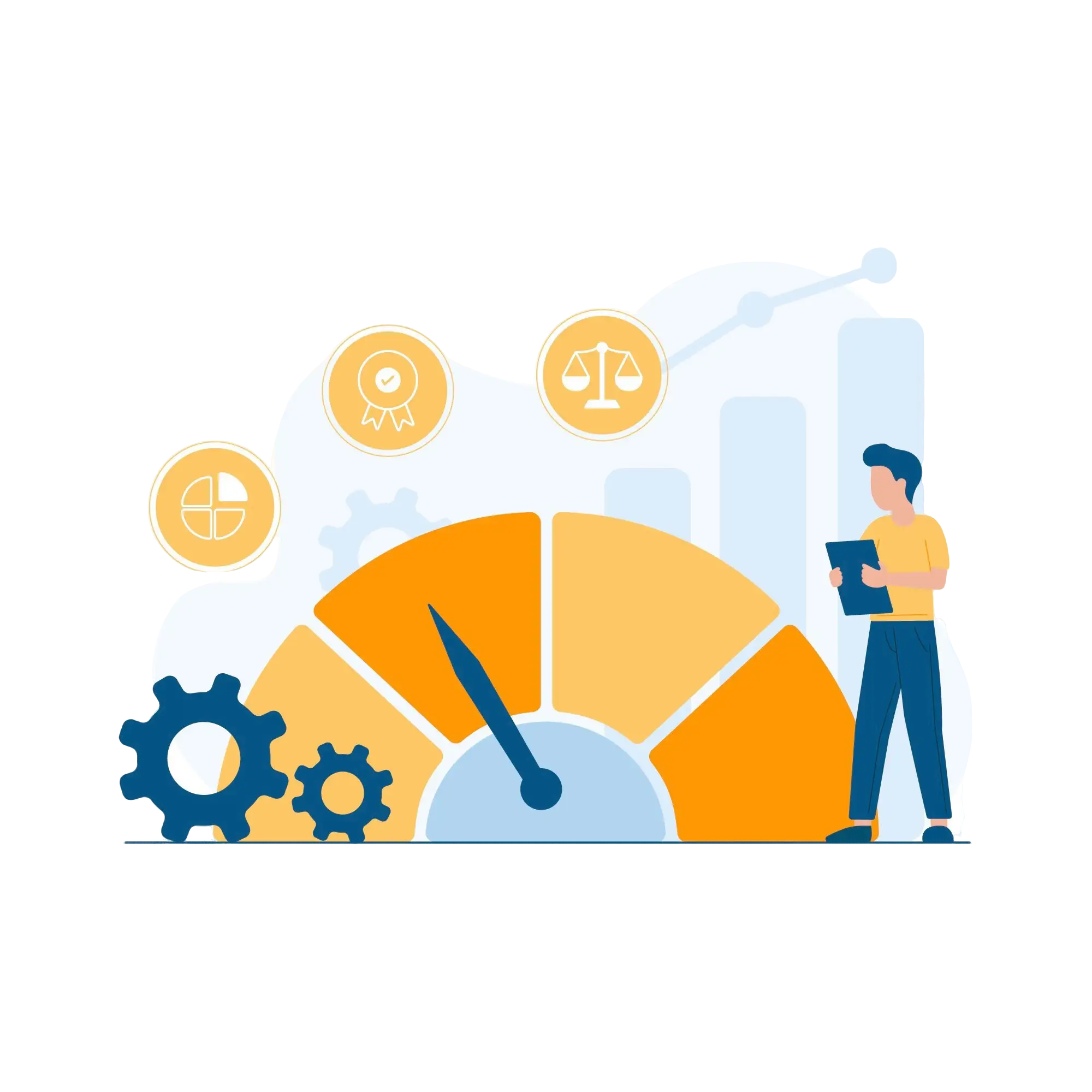
The Power of LinkedIn Keywords
Keywords are the backbone of LinkedIn’s search algorithm. Think of them as the bridge between your profile and the opportunities you want. Whether it’s “Java Developer,” “Digital Marketing Specialist,” or “Data Analyst,” the right keywords help you stand out.
Where to Place Keywords on Your LinkedIn Profile:
 Headline: Clearly state your role and value. Example“Certified Java Developer | Backend Specialist | Problem Solver.
Headline: Clearly state your role and value. Example“Certified Java Developer | Backend Specialist | Problem Solver. About Section: Naturally integrate keywords while telling your career story.
About Section: Naturally integrate keywords while telling your career story. Experience: Highlight relevant roles and achievements with specific terms.
Experience: Highlight relevant roles and achievements with specific terms. Skills Section: Add up to 50 skills that align with your target roles.
Skills Section: Add up to 50 skills that align with your target roles.
Pro Tip: Use our AI tool to analyze job descriptions and optimize your keyword strategy for better LinkedIn search rankings.
Frequently Ask Question
An optimized profile boosts your visibility in recruiter searches, strengthens your professional brand, and connects you with relevant opportunities.
Use a concise, engaging tone to highlight your experience, achievements, and career goals. Incorporate relevant keywords naturally.
Keywords are essential for appearing in search results. They help recruiters and clients find you faster.
Yes! Profiles with professional headshots receive up to 14x more views.
Optimize your profile with industry-specific keywords.
Enable the "Open to Work" or "Providing Services" features.
Share valuable content to showcase expertise.
Share insights, achievements, industry trends, and tips. Use hashtags to expand reach and include a call-to-action to spark engagement.
Endorsements add credibility to your skills, making your profile more appealing to recruiters.
Monitor profile views, search appearances, and connection requests to gauge your profile’s performance.
Absolutely! AI-powered tool provides tailored insights and actionable tips to improve your visibility and ranking.
We use cookies to make your experience of our websites better. By using and further navigating this website you accept this. Detailed information about the use of cookies available here.

