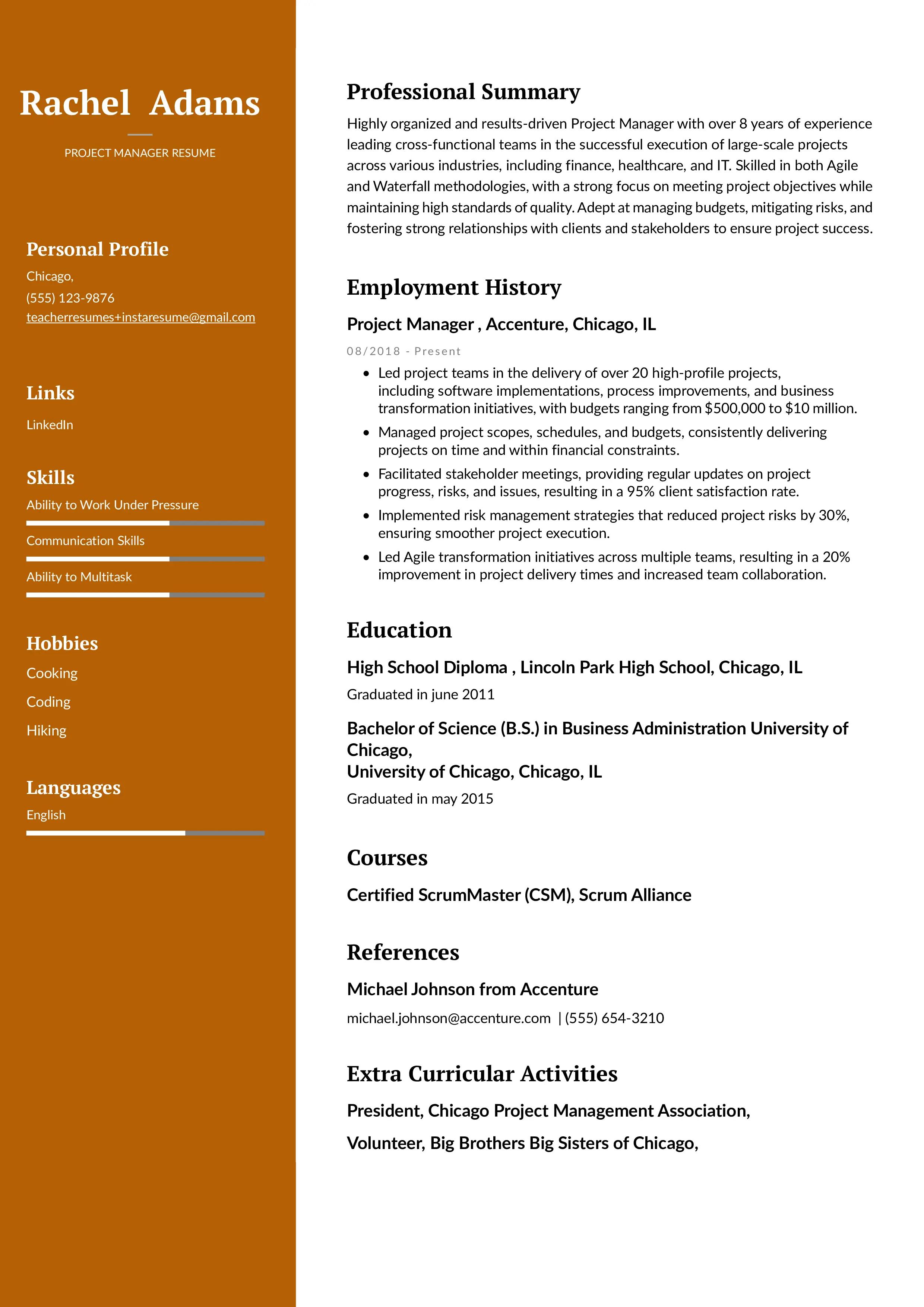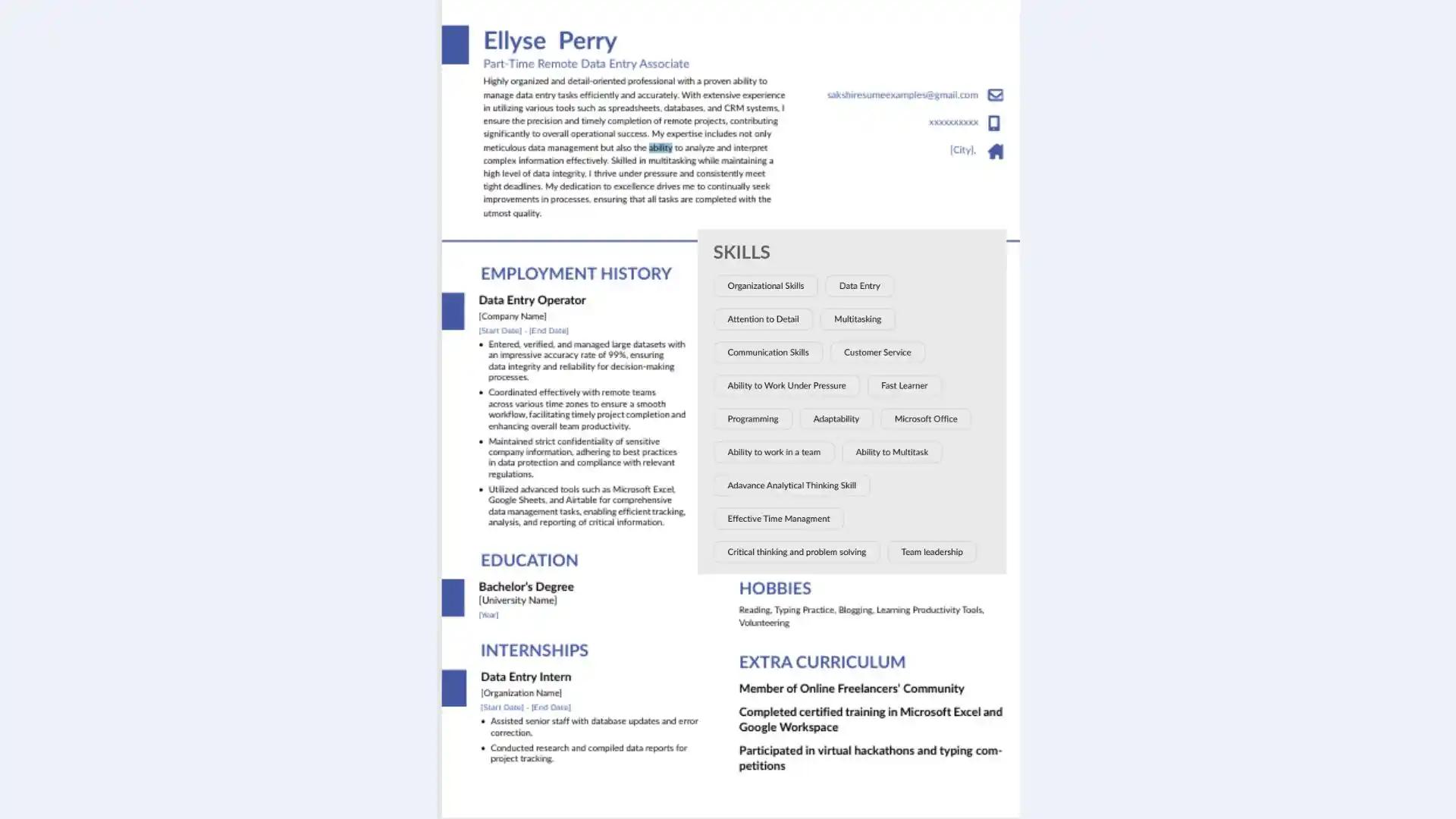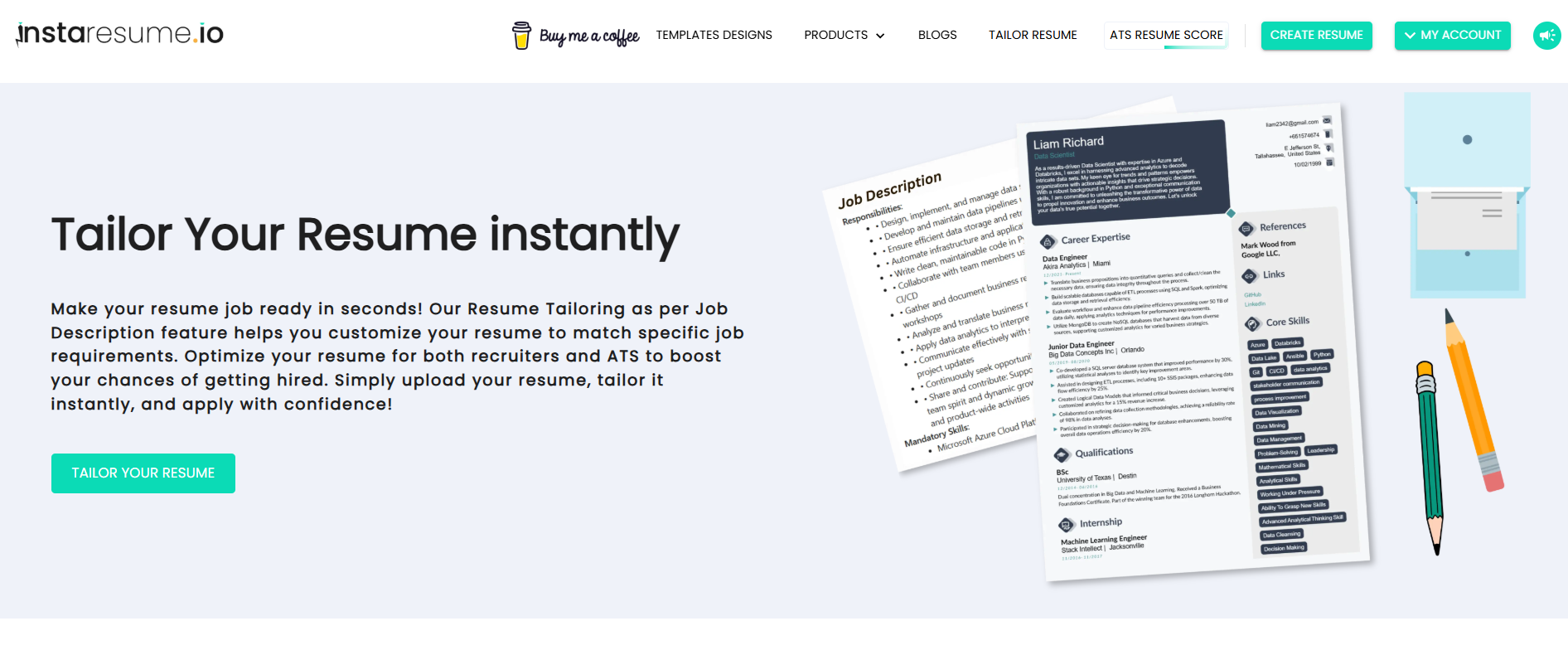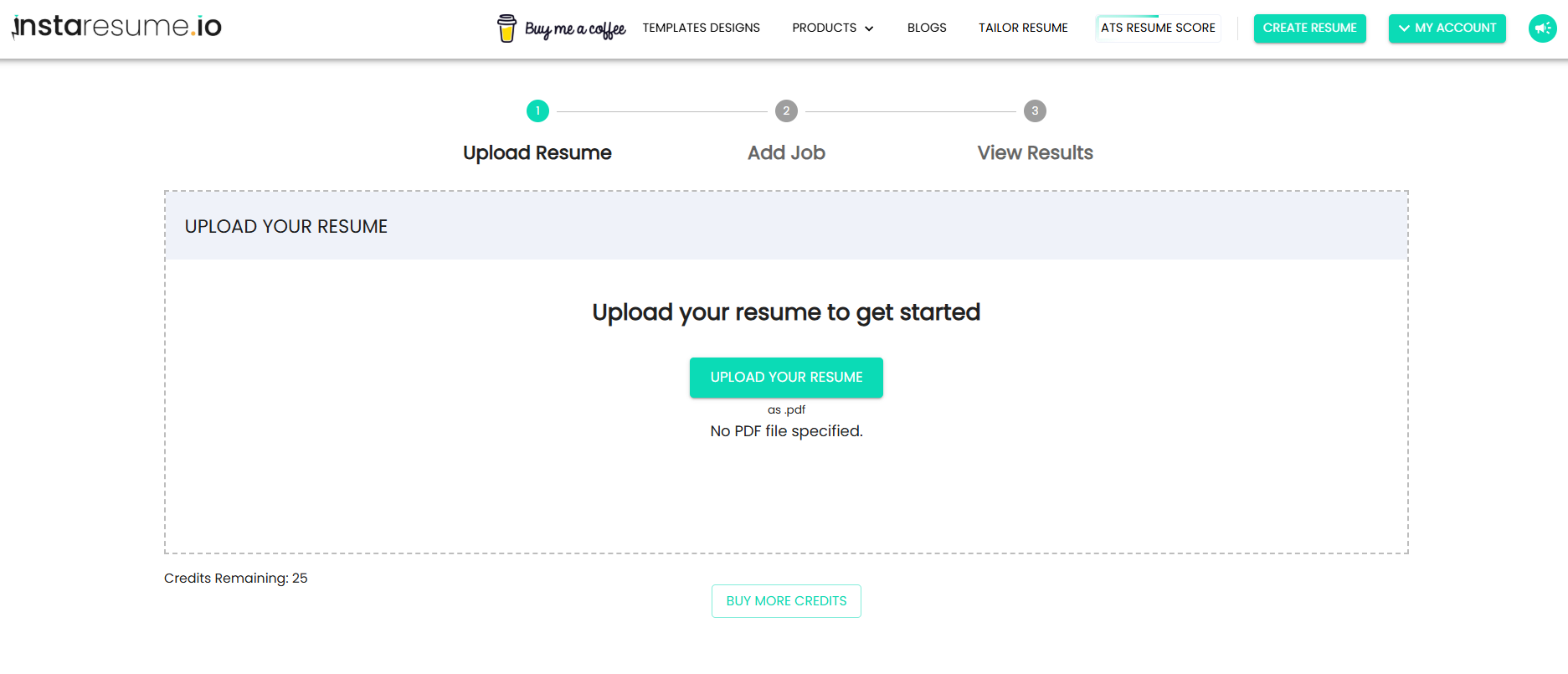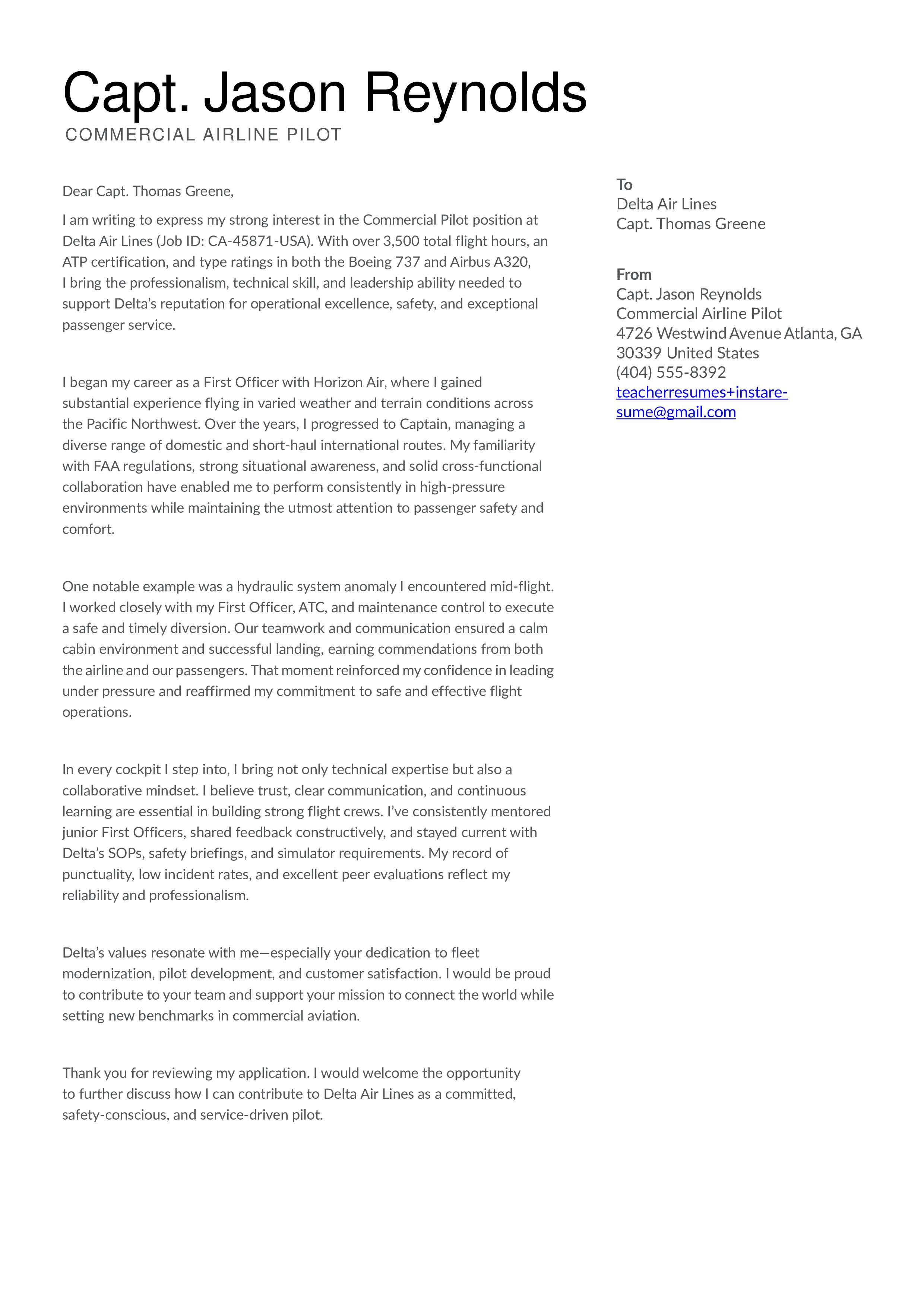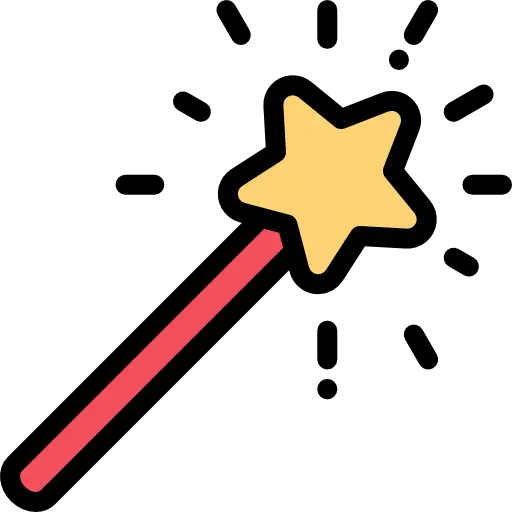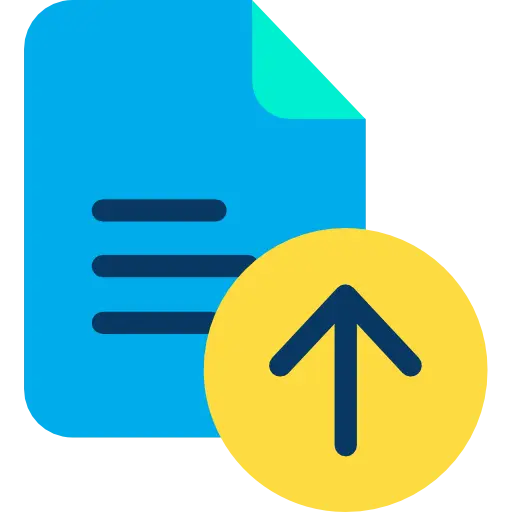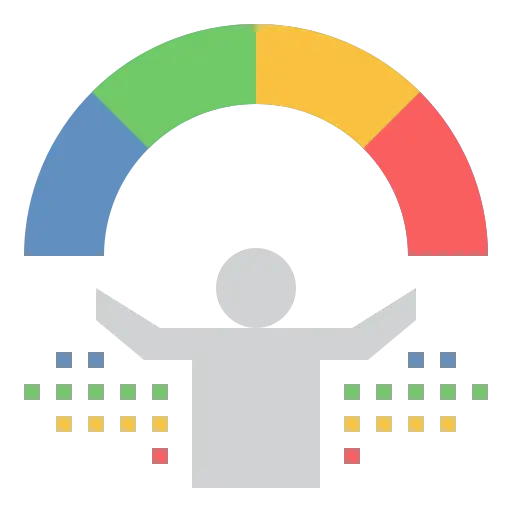Europass CV in English: Template + Pros & Cons
Trust Score: 4.7
363 reviews
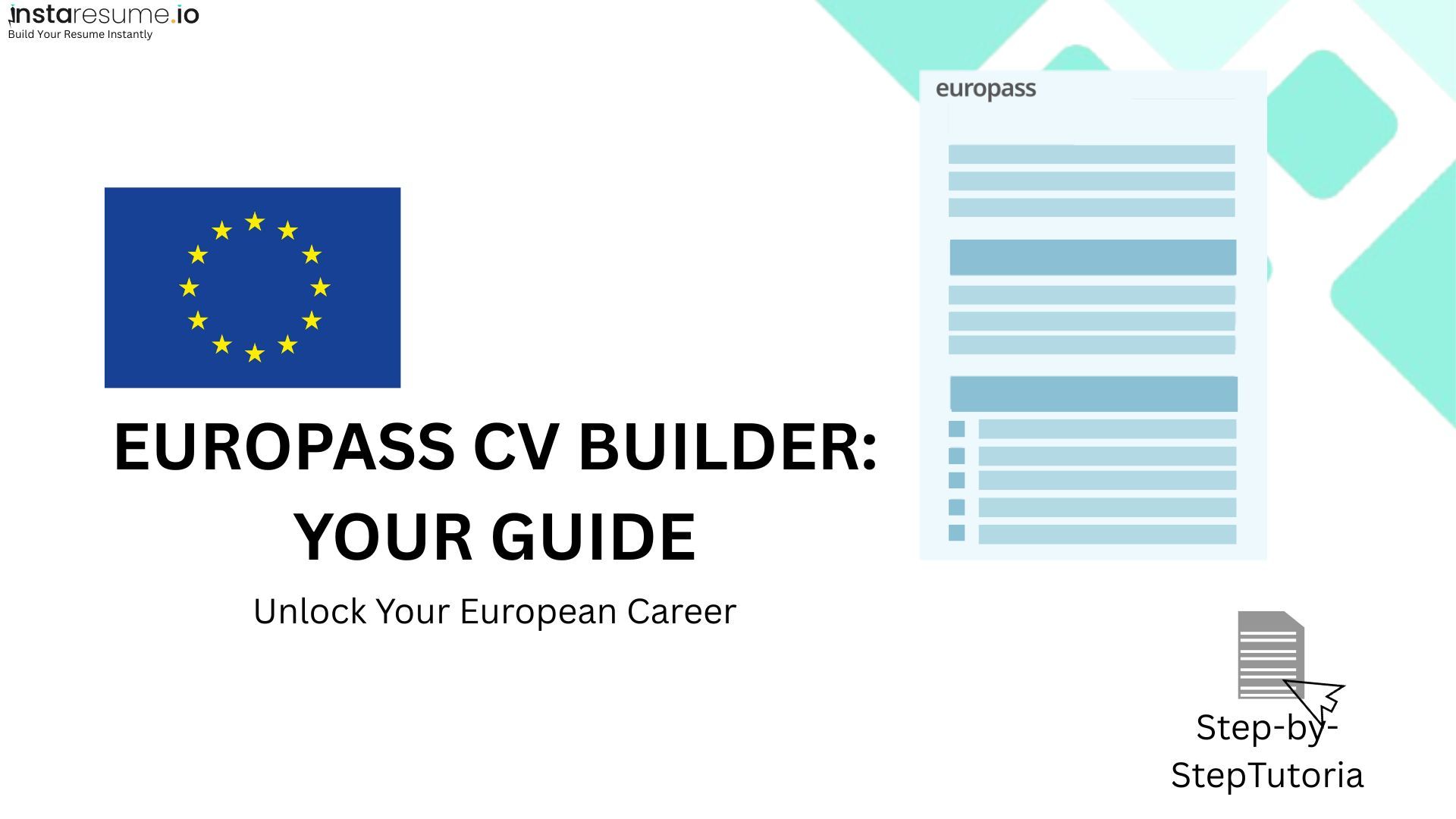
Table of Contents
Looking to work or study in Europe? The Europass CV is a standardised tool created by the European Union to help applicants present their skills and qualifications in a clear, comparable format across countries. With the CV Europass format, employers and institutions can review applications more easily, regardless of the applicant’s nationality or background.
In this blog, you’ll learn how to create a Europass CV online, how the Europass CV editor works, the best Europass CV templates to use, and whether this format is the right choice for your career goals.
Want to save time and have your CV ready in 5 minutes? Try our CV builder. It’s fast and easy to use. Plus, you’ll get ready-made content to add with one click.
Create your resume with Instaresume
Project manager resume example
Edit and download this example of a Project manager resume created using the Instaresume's Forest · Two column resume template with side bar left · InstaResume.io
What Is an Europass CV?
The Europass CV is a Europe-wide résumé format designed by the European Union to make job applications clearer and more consistent across borders. Instead of each country using its own layout and terminology, the Europass CV provides a common structure that allows employers to understand a candidate’s background at a glance no matter where they come from.
It was introduced back in 2005 to solve a major challenge: different national CV styles often made it difficult for recruiters to evaluate international applicants. By standardizing the format, the EU aimed to create a level playing field for anyone applying for work, internships, or academic opportunities across Europe.
But Europass isn’t just a CV template it’s part of a much larger digital platform built to support career development and mobility.
The Europass platform: More than just a CV
The Europass portal brings together several useful tools that help candidates present their professional identity in a clear and structured way. Here are its key elements:
Europass Digital Profile
A personal online dashboard where you can store everything from qualifications and work history to skills and achievements. You can update it anytime and use the information to generate multiple CV versions effortlessly.
Built-In Cover Letter Generator
A guided editor that helps you craft tailored cover letters with a consistent look and structure. It’s especially helpful for applicants who struggle with writing formal letters.
Europass Mobility Record
A document that captures the skills, tasks, and outcomes from study exchanges, internships, or training completed abroad. It officially validates international experience, which is often valued by European employers.
Certificate Supplement
A descriptive add-on that clarifies vocational training certificates. It explains what the qualification means, what skills it represents, and the level of competence achieved useful when applying outside your home country.
Diploma Supplement
A document attached to academic degrees that outlines the nature of your studies, the level, grading system, and learning outcomes. This helps foreign universities and employers properly interpret your degree.
Together, these components create a complete career documentation system, giving candidates a unified way to present their education, skills, and experience across Europe without confusion or misinterpretation.
Europass CV format: Is it right for your career goals?
Deciding whether to use the Europass CV comes down to understanding how well it fits your career path and the expectations of your target employers. While it offers a clean, structured way to present your qualifications, it’s not a one-size-fits-all solution.
The Europass format shines in environments where consistency and clarity are valued. Many educational institutions, government bodies, and Europe-wide mobility programs prefer this standard layout because it allows them to review applications quickly and fairly. If you’re applying for scholarships, internships abroad, or public-sector roles, the Europass CV can be a strong asset.
On the other hand, industries that prioritize creativity, personal branding, or concise storytelling may find the template too plain or inflexible. Fields like advertising, user experience design, software development, consulting, and media often expect more tailored resumes that highlight achievements, uniqueness, and visual appeal—areas where Europass tends to fall short.
Your level of experience also plays a role. If you’re a student or early-career professional, the predefined sections can help you organize information effortlessly. Experienced applicants, however, may feel limited by the structure when trying to emphasize complex responsibilities, results, or leadership achievements.
In essence, the Europass CV is ideal if your goal is transparency, recognizability across borders, and ease of comparison. But if your priority is standing out in competitive private-sector roles, you may benefit from a more flexible, modern CV format.
How to create your Europass CV step-by-step
Making a Europass CV is simple, especially with the integrated tools available on the official platform. Below is a clear breakdown to help you build a professional Europass document with ease.
Use Europass CV builder to explore best CV templates
Visit the Official Europass Portal
Go to the Europass website, where all CV-building tools are available for free. Everything works online—no installations needed.
Sign In or Set Up Your Europass Account
Having an account allows you to save your details, store multiple CV versions, and update your information anytime. It’s optional but highly recommended.
Complete Your Europass Profile
Add your education, work history, skills, languages, certificates, courses, and achievements. The platform uses this profile to auto-fill your CV.
Open the Europass CV Editor
Use the editor to select which sections you want to include, rearrange them, and fine-tune descriptions. The editor ensures everything remains aligned with the official Europass format.
Select Your Preferred Layout Style
Although Europass offers limited customisation, you can choose from a few layout variations for better readability and visual balance.
Export, Save, or Share Your CV
Download your CV as a clean PDF or generate a shareable link directly from the platform. You can revisit and update it whenever you need.
Europass CV tips
Remember that your CV is your first opportunity to communicate your skills and experiences to a future employer. It is a snapshot of who you are, your skills, your educational background, work experiences and other achievements.
Present your experience clearly
Highlight examples of your skills and experiences matching the job you are applying for. Pay close attention to the details published in the vacancy notice.
Here is the highlighted section of skills from one of the instaresume templates, which you can take as a reference to fullfill the requirements of Europass CV.
Tailor your CV
Make sure you update the ‘About Me’ section to highlight why you are the best person for the job. Do not include a full detailed history. Focus on facts and main points that match the job you have in mind.
Here is the section being added to give you a glimpse of tailor your resume platform provided by instaresume.
Here is the guilde to use instaresume's Tailor your resume platform:-
 Log in to your Instaresume account.
Log in to your Instaresume account. Open your existing resume.
Open your existing resume. Click on “Tailor Your Resume.”
Click on “Tailor Your Resume.” Paste the target job description.
Paste the target job description. Let AI scan and suggest keyword-based improvements.
Let AI scan and suggest keyword-based improvements. Apply relevant suggestions to match the role.
Apply relevant suggestions to match the role. Review edits to keep them truthful and concise.
Review edits to keep them truthful and concise. Export or directly apply with your tailored resume.
Export or directly apply with your tailored resume.
Make it readable
Make sure your CV is easy to read. Use clear and simple language. Use strong verbs (e.g. ‘managed’, ‘developed’, ‘increased’).
Use reverse chronological order
Always list the most recent experience on the top followed by previous ones. In case of long gaps in working or learning, include an explanation.
Polish and fine tune
Check for spelling and grammar mistakes, provide a professional e-mail address, and add a professional photograph of yourself.
Pros and cons of Europass CV
Positives of using a Europass CV
Benefit: It is recognised everywhere in Europe
Why it matters: Employers across different countries can easily understand your qualifications, which makes cross-border applications smoother.
Benefit: It is simple to build and update
Why it matters: The online editor keeps your CV organised and saves you time when making changes.
Benefit: It is ideal for students or early-career applicants
Why it matters: The structure highlights education, languages, and training, allowing you to present your strengths even if your work experience is limited.
Benefit: It supports multiple European languages
Why it matters: You can apply to roles in different countries without needing to manually translate your CV.
Benefit: It has a clean and predictable layout
Why it matters: Recruiters can scan your information quickly, reducing the chances of missing important details.
Negatives of using a Europass CV
Negative: The design looks basic and somewhat outdated
Why it is a problem: It may not create a strong visual impression in creative, marketing, or modern corporate fields.
Negative: It offers limited personal customisation
Why it is a problem: You can’t adjust fonts, colours, or layout much, which makes it harder to build a unique or branded CV.
Negative: It often becomes longer than necessary
Why it is a problem: Recruiters who prefer concise one-page resumes may find it too detailed or overwhelming.
Negative: It lacks visual appeal for creative industries
Why it is a problem: The simple structure makes it difficult to stand out when applying for design, media, or advertising roles.
Negative: Some parts are not fully ATS-optimised
Why it is a problem: Applicant tracking systems may misread certain sections, which can reduce your chances during automated screening.
Europass CV word templates
Edit and download this CV template for Academic/Teaching free docx template
Here's an example of Entry-Level Business Analyst Resume in Europass CV format
How to make a professional CV
Start with a clean and modern layout. Use clear section headings, consistent spacing, and a simple design that makes your CV easy to read.
Tailor your CV to the specific job. Highlight the achievements and skills that directly match the role instead of listing everything you have done.
Keep your personal profile short and focused. Use three to four lines to explain who you are professionally and what value you bring.
Use action-driven statements in your experience section. Focus on measurable results, contributions, and real impact instead of job duties.
Prioritise relevant skills. Match your technical and soft skills to the job description and ensure they are supported by examples in your experience.
Maintain consistent formatting throughout. Use the same font sizes, alignment, and spacing to make the CV look professional and organised.
Avoid unnecessary decorative elements. Keep it clean, structured, and easy to scan so recruiters can understand your strengths quickly.
Proofread carefully before sending. A professional CV should be free of errors, unclear wording, or outdated information.
Instaresume will provide you a great cover letter that will match your CV and will give you advantage over others, you can write it in our cover letter builder here. Here's what it may look like:
Below is a real-world sample of a pilot cover letter tailored for a commercial airline position. Use this as inspiration when writing your own.
Thank you for reading this guide on how to make a professional CV. If you’d like more insights on CV building, job applications, and career growth, feel free to explore the other articles on our blog. Creating a polished, job-ready CV is simpler than it seems and with the right approach, you can stand out with confidence.