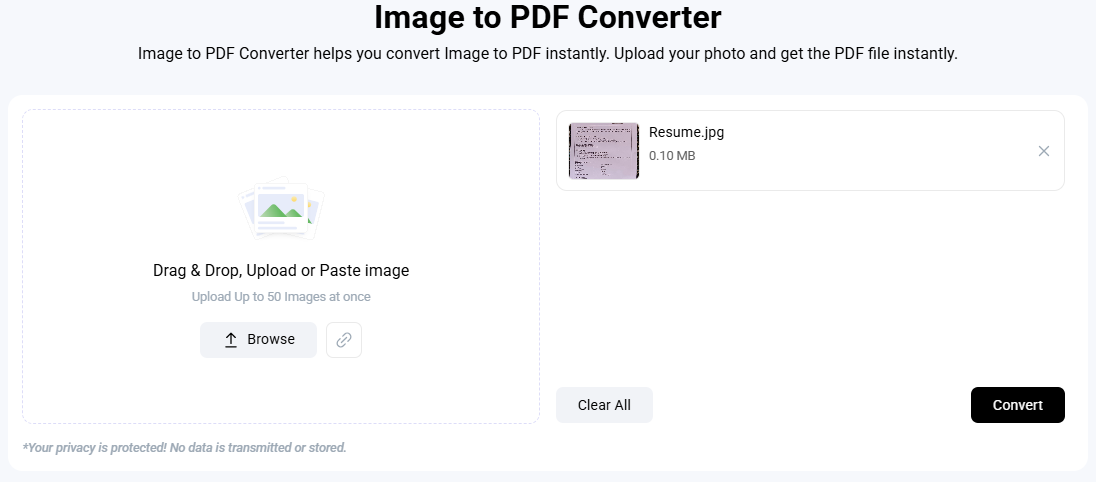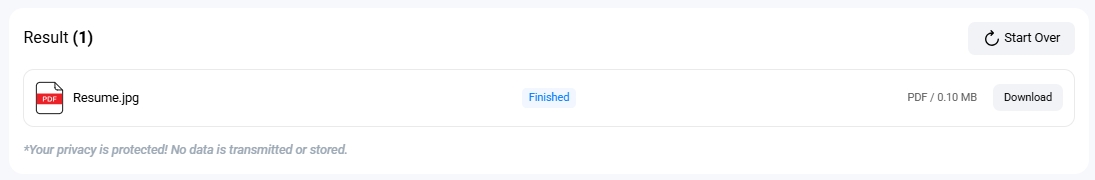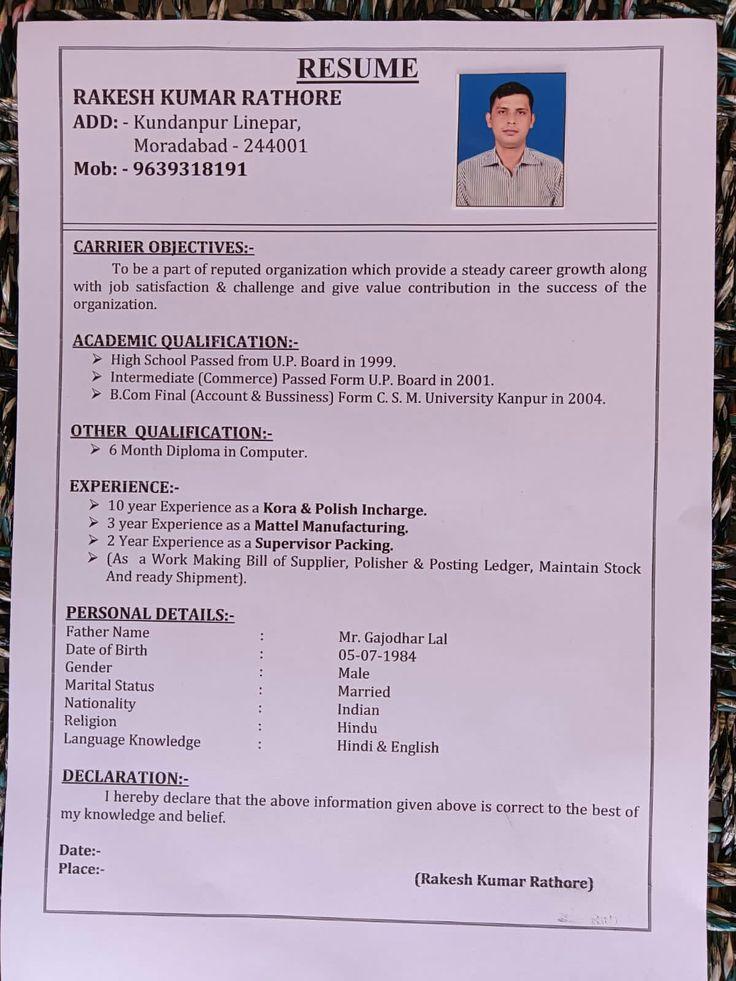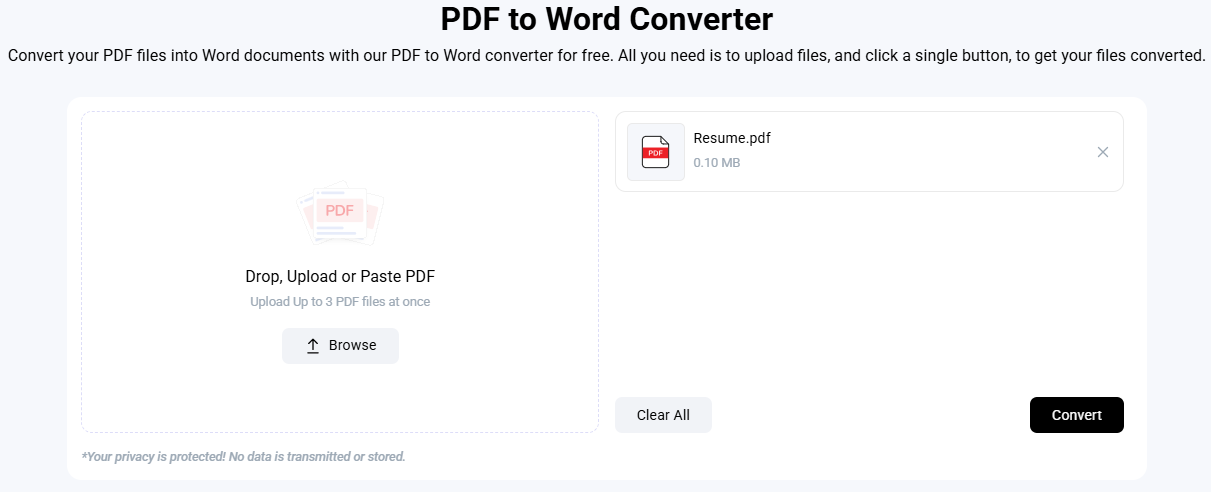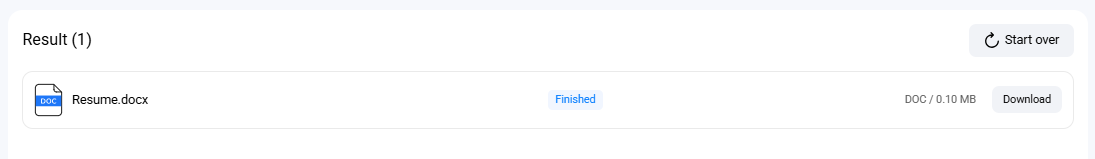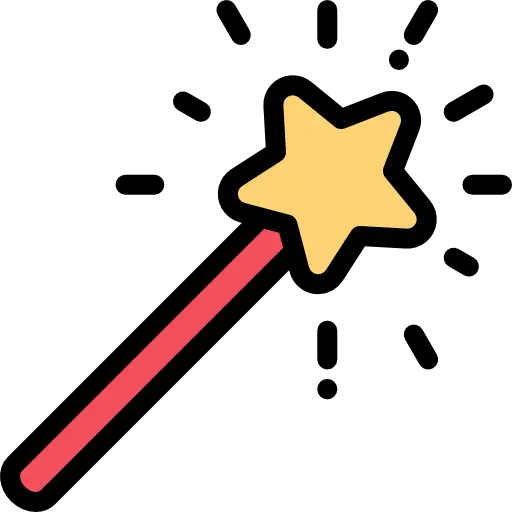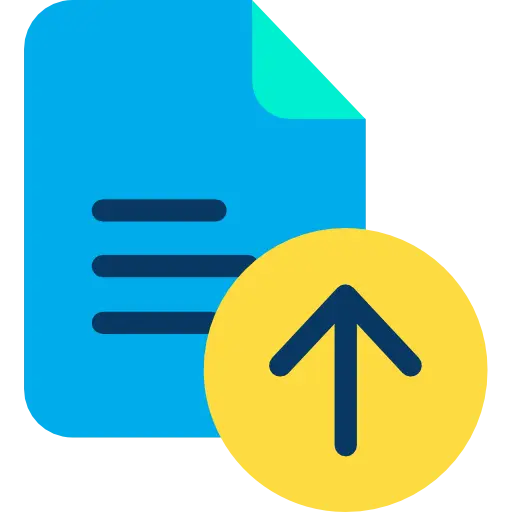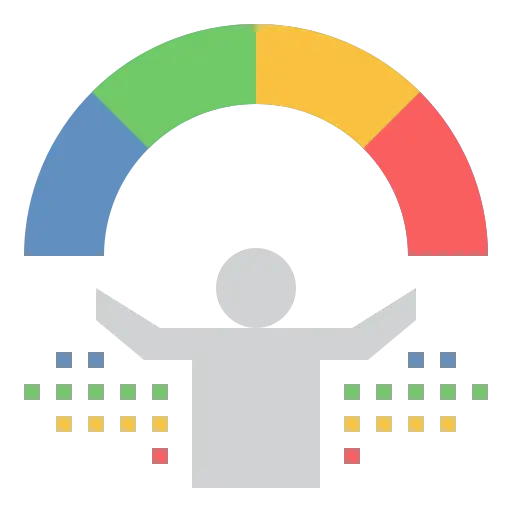How to Send Your Resume: as a PDF or Word Document?
Trust Score: 4.8
362 reviews
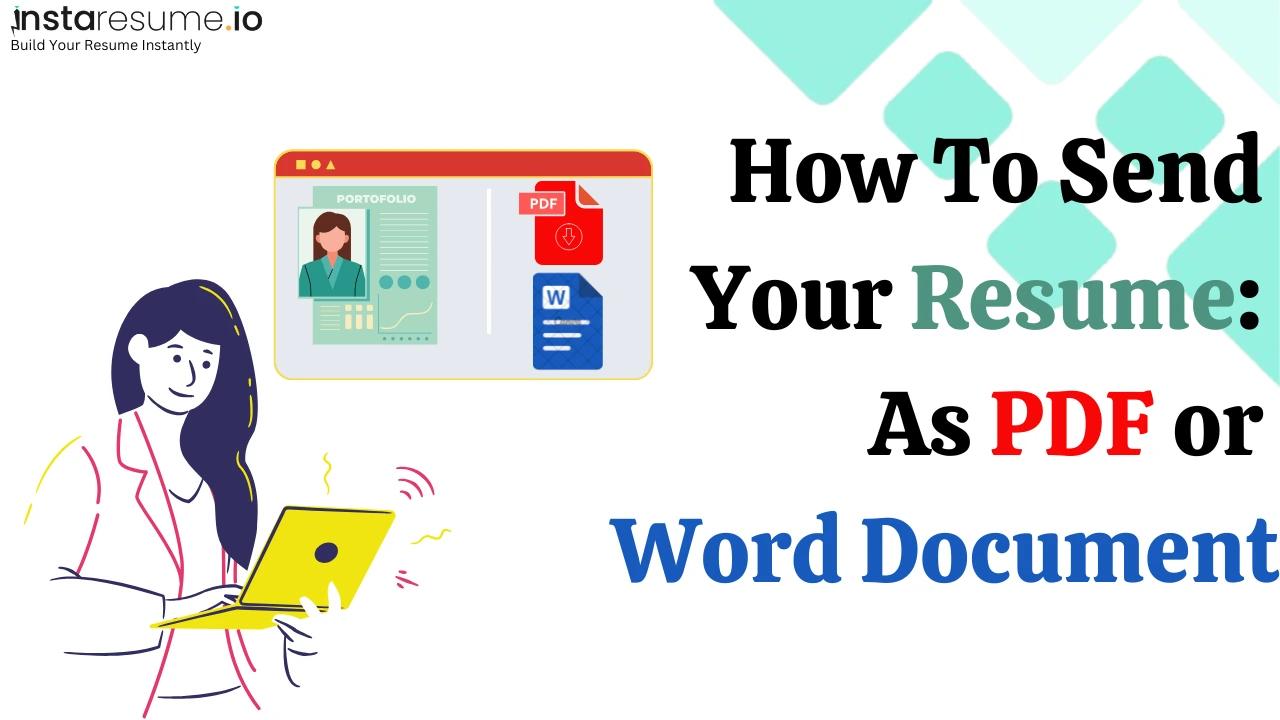
Introduction
Today, because of many different types of operating systems and applications in use, our file preferences have started to change.
Some prefer typing in content on their LibreOffice software with .PDF files, while others might want to work on WPS Office or a different tool to create their resumes.
Amongst this chaos, two file formats have emerged as a universal standard: PDF and Word. They have made online document sharing much easier and more efficient, without requiring too much effort.
This post will cover the steps required to send your resume as a PDF or Word document. We will try to cover every aspect in detail so that you don’t miss out on anything critical.
Steps to Send Resumes as PDFs
With online resume makers on the rise, many individuals often land on paid templates only to discover later that they can’t download the document as a PDF. Novoresume is a case in point that discourages direct access to PDF for premium templates.
This isn’t the case with online tools and resources like instaresume.io. Such platforms offer pre-made templates and the option to customize each one like a pro. Plus, you can download the documents as PDFs without any problems.
If someone has their resume in an image format or is trying to take a screenshot of a resume created using a paid template. Then, they can use tools like the Image to PDF Converter. This will allow them to convert their document into PDF format easily and without any issues.
Upload the File to the Converter
There are three ways to do this process. First, browse files through your device. Second, copy and paste the resume images into the tool’s interface, or third, upload by fetching the images directly from a live link.
We uploaded the file by simply copy-pasting it into the interface. Now, it is time to make the resume in PDF format for sharing.
Go Through the Process
Click on the ‘Convert’ button and quickly receive your resume as a PDF file. Now, click the download button to save the document to your device.
After downloading the file, open it up and proofread to check if all the details are the same as you created earlier on.
Send Resume to Others
The final step is to send the resume to others through Email, Discord, or any other communication and collaboration platform you want.
Attach the document from your PC, Laptop, or smartphone. Then, send the resume away to the recipient. Fingers crossed for the results!
Steps to Send Resume as a Word File
So far, we’ve seen how people can get stuck in sending their resumes to others in PDF, especially when they’ve used online resume makers to make the document.
Now, what if you want to edit a PDF? That will be a difficult part for many individuals. However, there are tools like Adobe Acrobat Pro that allow you to edit PDFs in detail without any problem.
But, there are two problems with using such software: A) Not many people have them, and B) they’re guarded heavily behind a strict paywall.
In such a situation, you need to utilize some reliable online tools and resources like the PDF to Word converter to make the editing work a bit easier.
Upload the Input Content
These steps are very similar to the ones we’ve seen above. You have to upload the PDF file to the tool by copy-pasting, browsing files, or fetching from a URL.
You can upload 3 files at once for conversion, but anything more than that will require a premium subscription.
Convert to Word
Click on the ‘Convert’ button and let the tool work its magic. You might face a CAPTCHA at this point, so just wait a second or two to proceed with this step.
Just like that, you have made a .DOCX file of your resume, ready to share the document with recruiters or hiring teams with the required edits (if needed).
Share the Resume with Others
As indicated earlier, one last thing before you send your Word document away to others: Proofreading. Check for all the nitty-gritties before pressing the send button on your Gmail or any other platform you use.
That is pretty much it for the process of sending our resume as a Word file. However, if you want to share your job documents as a PDF instead and you have got a .DOC or .DOCX file on your hands.
Then, worry not, because the Word to PDF Converter will do the job nicely, leveraging the similar steps as mentioned above.
Which is a Better Format to Send Resumes?
Now the question is, which was somehow our main question “which format is better for sending a resume?”. So the shortest answer is “PDF”. PDF is a universal format and no matter what device or operating system you use; the PDF file will open in its original formatting without any change.
If you send the resume in Word, say in .DOCX format, there’s a possibility that the person receiving the file does not have the latest version of MS Office and the file will not open in older versions. Moreover, every person has different settings to best suit their needs. So when they open a Word file, it automatically transforms into their default style. This transformation often disturbs the layout, formatting and style of the resume.
Keeping in view all these issues, PDF is the best format to send a resume.
Final Words
Sending your resume in PDF or Word format has become an essential practice in recent years. To share a PDF, utilize online tools like the Image to PDF Converter for easy conversion and sharing.
Furthermore, you can convert PDFs to Word, and vice versa, using reliable online converters to make it easy to shift between the two file formats.
However, regardless of the format, always proofread your resume before sending it out via your preferred platform to ensure accuracy and professionalism in work.