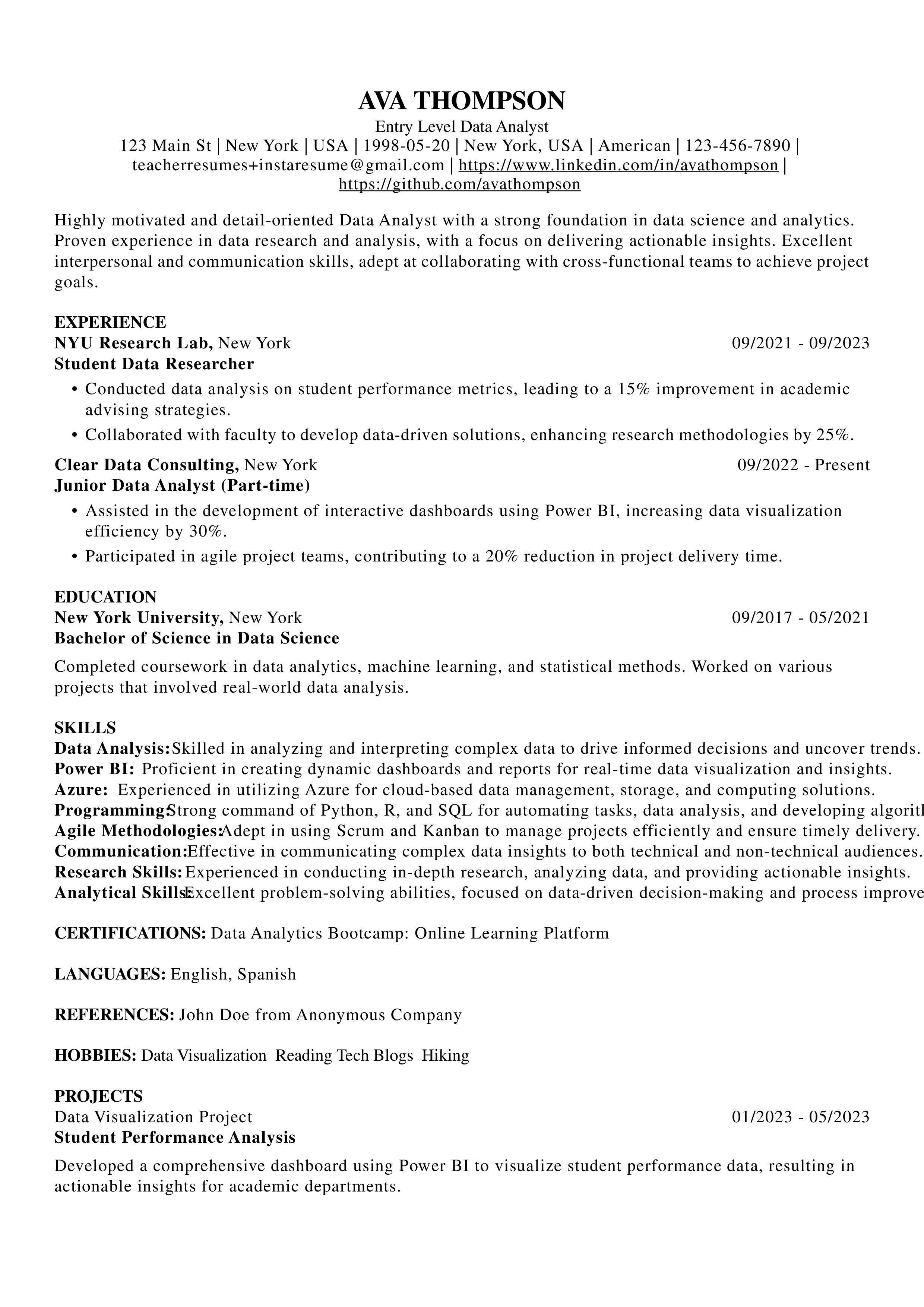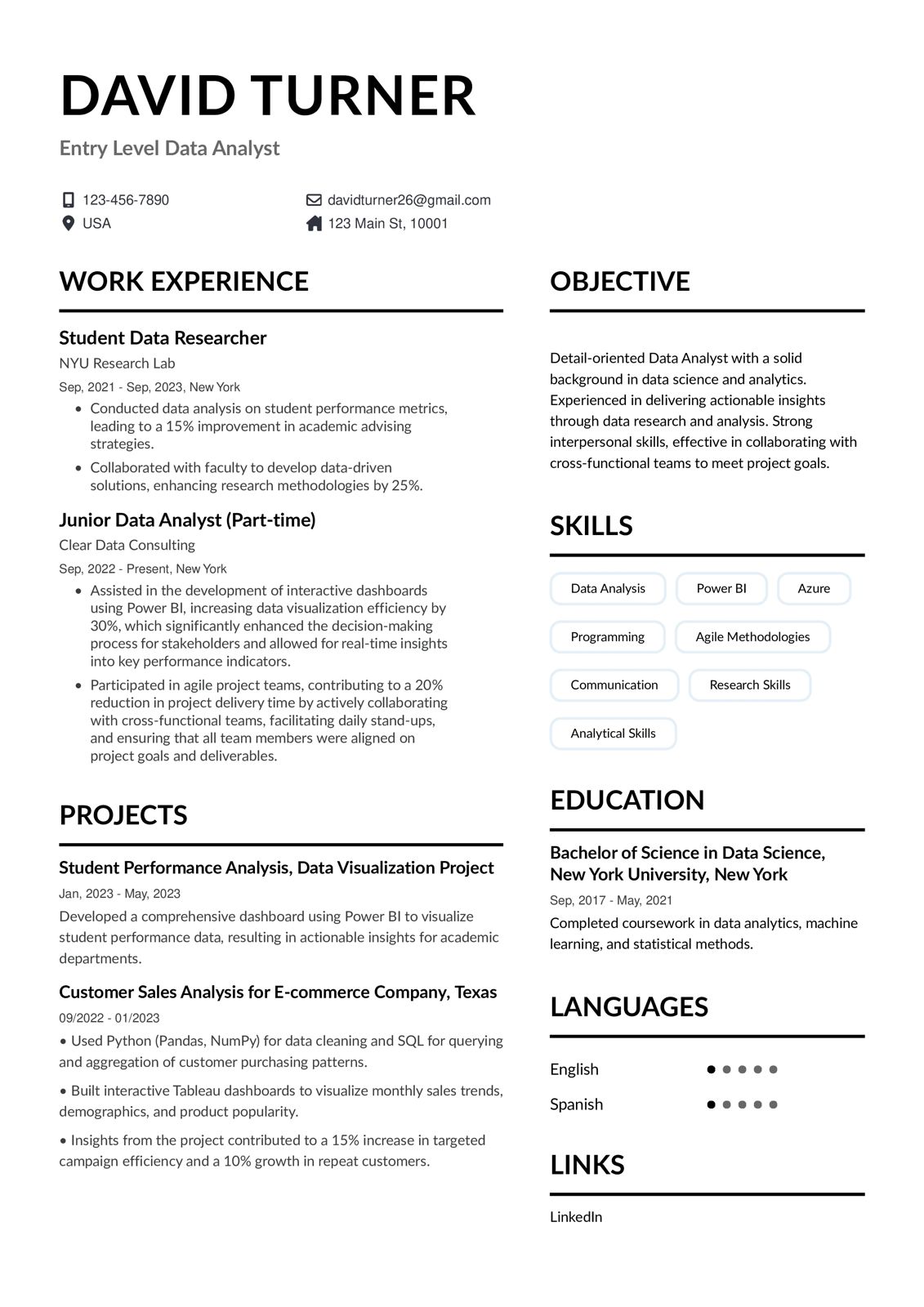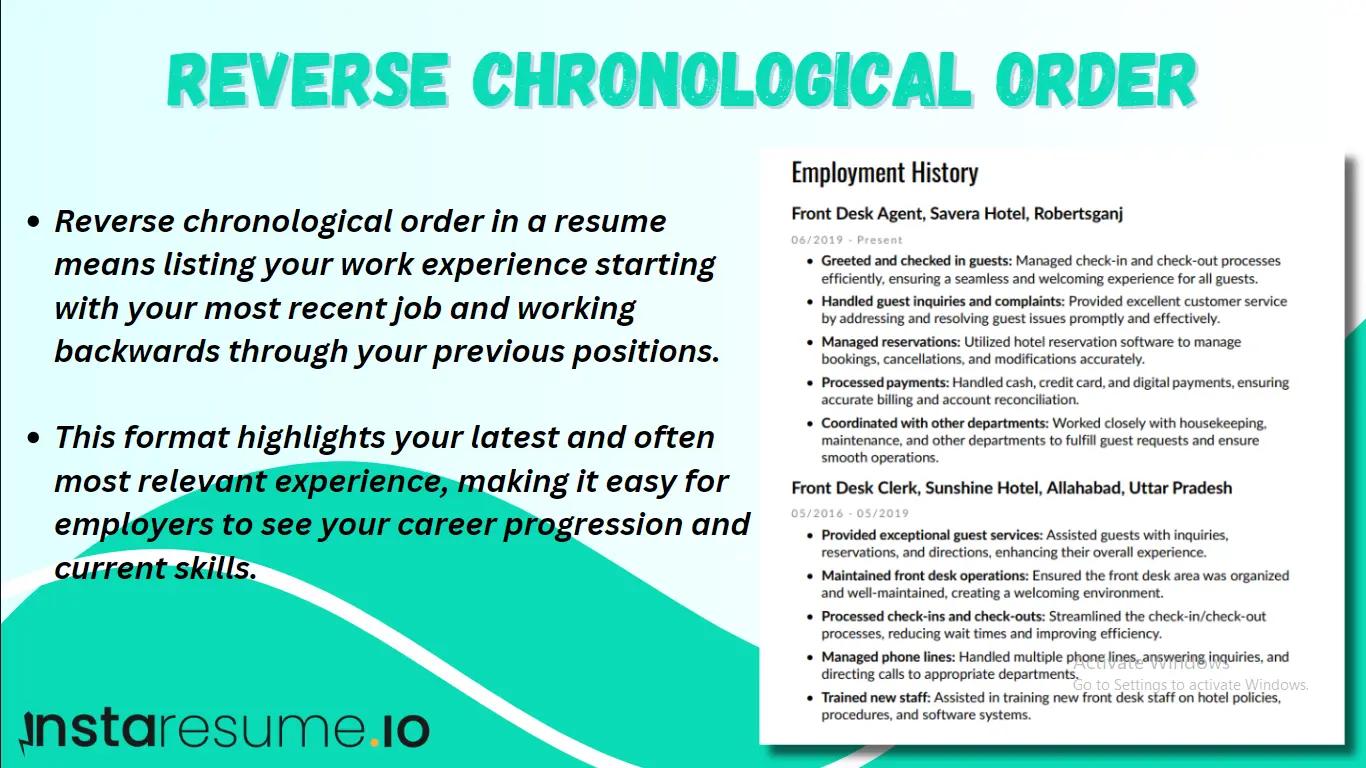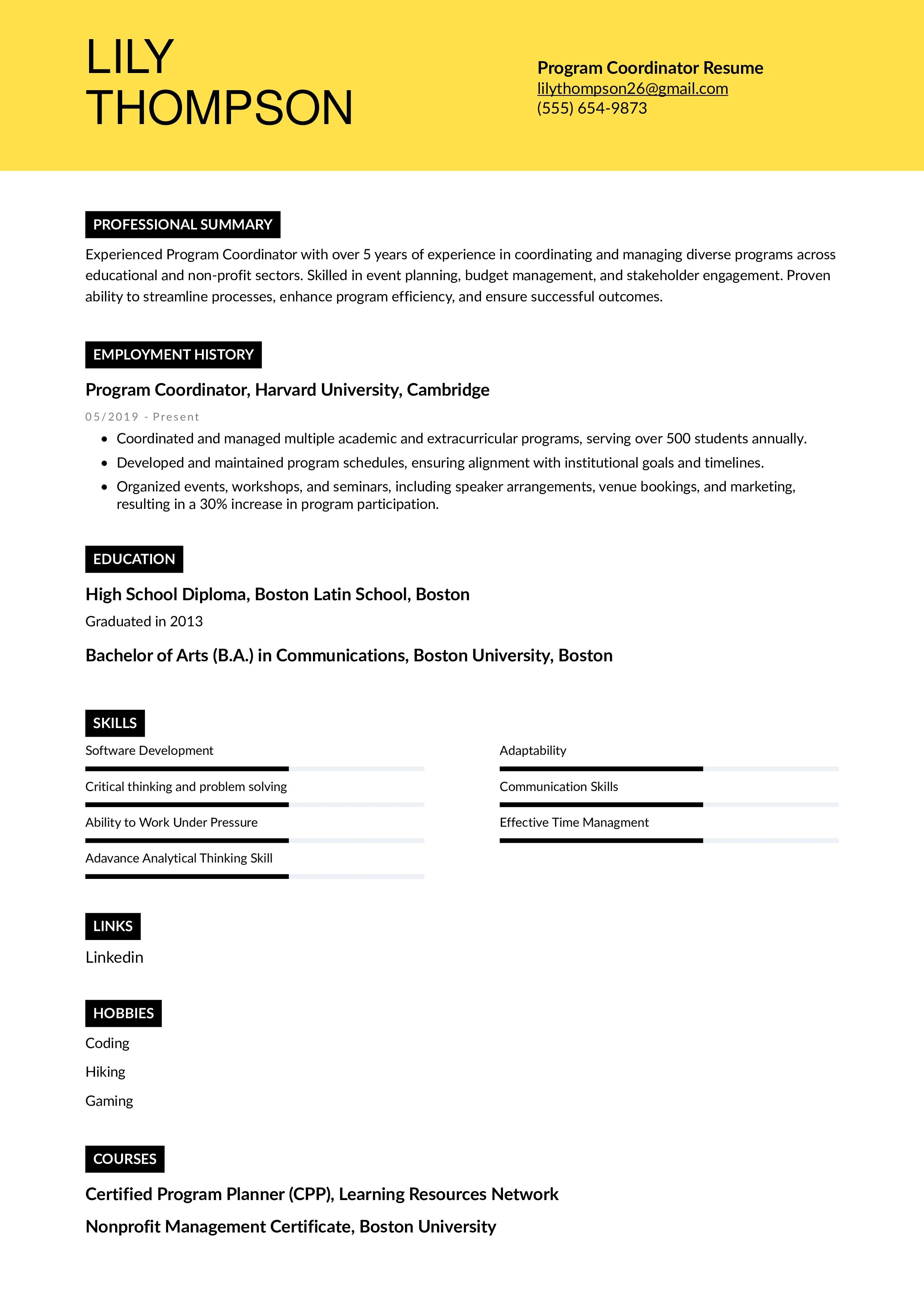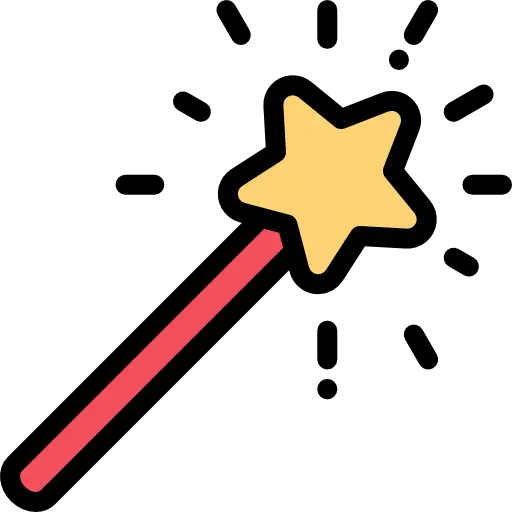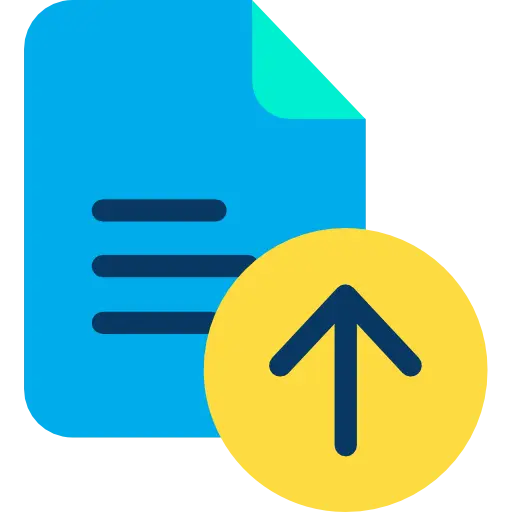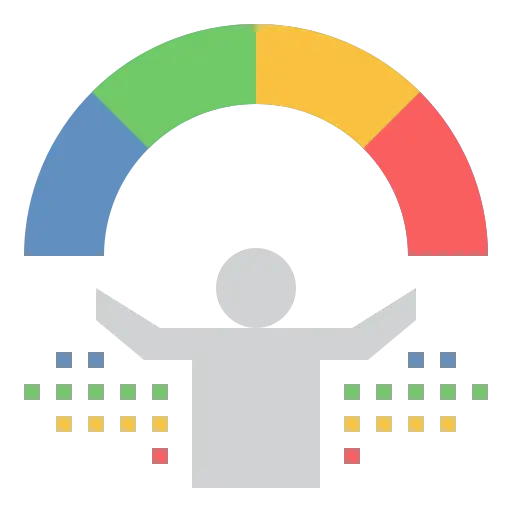Resume Format for All Types of Jobs: Your Ultimate Guide
Trust Score: 4.8
364 reviews

Table of Contents
Why Choosing the Right Resume Format for Your Job Type Is Critical to Success
Selecting the right resume format for your job application is one of the most crucial steps toward getting noticed by recruiters. No matter what industry you’re aiming for—be it IT, healthcare, marketing, engineering, or finance—your resume’s structure directly impacts first impressions.
A poorly formatted resume can cause even the most talented professionals to be overlooked, while a well-organized one can instantly highlight your strengths and achievements.
Choosing a professional resume format tailored to your experience level and career goals ensures:
 Better readability for hiring managers.
Better readability for hiring managers. Higher chances of passing through ATS (Applicant Tracking Systems).
Higher chances of passing through ATS (Applicant Tracking Systems). A clear, concise presentation of your skills, experience, and achievements.
A clear, concise presentation of your skills, experience, and achievements. Strong alignment with industry expectations and job-specific requirements.
Strong alignment with industry expectations and job-specific requirements.
In today's competitive job market, having the correct format isn’t just helpful—it’s essential.
How a Professional Resume Format Boosts Your Job Application
A professional resume format does more than just make your document look clean—it strategically positions your strengths where recruiters can easily see them.
In industries like technology, marketing, finance, healthcare, education, and manufacturing, employers are seeking resumes that are straightforward, focused, and results-driven.
Benefits of using a professional resume format:
 Instant Visibility: Key information like skills, certifications, and accomplishments are placed at the top where it matters most.
Instant Visibility: Key information like skills, certifications, and accomplishments are placed at the top where it matters most. Better ATS Performance: Professional formats ensure your resume is structured in a way that passes through automated systems.
Better ATS Performance: Professional formats ensure your resume is structured in a way that passes through automated systems. Showcases Relevance: Highlights your most recent and most relevant experiences aligned to the job you are applying for.
Showcases Relevance: Highlights your most recent and most relevant experiences aligned to the job you are applying for. Reduces Rejection: Clean layouts and logical flow make your resume recruiter-friendly, reducing the risk of immediate rejection.
Reduces Rejection: Clean layouts and logical flow make your resume recruiter-friendly, reducing the risk of immediate rejection.
For example, a chronological resume format works best if you have a steady work history, while a functional format may be perfect for a fresher or career changer.
Understanding ATS-Friendly Resume Formats and Why They Matter
An ATS-friendly resume format is crucial because most companies, from startups to Fortune 500 giants, use Applicant Tracking Systems to filter resumes before a human even sees them.
Without an ATS-optimized resume, you risk being filtered out—even if you're the perfect fit.
Key features of an ATS-friendly resume format:
 Simple formatting: Avoid fancy tables, graphics, and unusual fonts.
Simple formatting: Avoid fancy tables, graphics, and unusual fonts. Correct keywords: Use job-specific keywords like "project management," "software development," "financial analysis," "patient care," depending on your field.
Correct keywords: Use job-specific keywords like "project management," "software development," "financial analysis," "patient care," depending on your field. Clear section headings: Like "Work Experience," "Skills," and "Education."
Clear section headings: Like "Work Experience," "Skills," and "Education." Consistent structure: Bullet points for achievements, proper date formatting, and standard headings make parsing easier.
Consistent structure: Bullet points for achievements, proper date formatting, and standard headings make parsing easier.
Industries like tech, healthcare, finance, and marketing rely heavily on ATS, making it critical to ensure your resume passes initial screenings.
Remember:
A visually stunning but non-ATS resume might look great to humans but get blocked by software. A smart, ATS-friendly resume ensures you get both human and AI approval.
Best Resume Format for Different Career Levels: Freshers, Mid-Career, and Senior Professionals
Choosing the right resume format based on your career level is key to presenting your skills and experience effectively. Whether you are a fresher just entering the workforce, an experienced professional aiming for growth, or a senior executive eyeing leadership role, each career stage demands a different approach to resume formatting.
Understanding these differences ensures that your resume resonates with recruiters in fields like IT, healthcare, finance, marketing, engineering, education, and more.
Resume Format for Freshers Applying for Their First Job
Starting your career journey means creating a resume that showcases potential rather than experience.
For fresh graduates and entry-level applicants, the simple resume format focusing on skills, education, internships, and relevant coursework works best.
Key tips for freshers:
 Career Objective: Begin with a crisp, job-specific career objective that aligns with the industry you are applying for (IT, marketing, healthcare, etc.).
Career Objective: Begin with a crisp, job-specific career objective that aligns with the industry you are applying for (IT, marketing, healthcare, etc.). Education First: Highlight your educational background prominently since work experience is limited.
Education First: Highlight your educational background prominently since work experience is limited. Skills Section: Showcase soft skills like teamwork, communication, and technical skills such as coding languages, data analysis, or digital marketing tools.
Skills Section: Showcase soft skills like teamwork, communication, and technical skills such as coding languages, data analysis, or digital marketing tools. Internships and Projects: List any internships, volunteer work, freelance projects, or college projects that demonstrate practical skills.
Internships and Projects: List any internships, volunteer work, freelance projects, or college projects that demonstrate practical skills.
Best resume format for freshers includes:
 Contact Information
Contact Information Career Objective
Career Objective Educational Qualifications
Educational Qualifications Key Skills
Key Skills Internships/Projects
Internships/Projects Certifications (if any)
Certifications (if any)
Best Resume Format for Experienced Professionals Seeking Career Growth
Mid-career professionals need a resume format that clearly shows career progression, achievements, and specialized skills relevant to their target roles.
Key tips for experienced candidates:
 Professional Summary: Replace the objective statement with a powerful professional summary that highlights years of experience, industries worked in, and core competencies.
Professional Summary: Replace the objective statement with a powerful professional summary that highlights years of experience, industries worked in, and core competencies. Achievement-Driven Work Experience: Focus on achievements rather than responsibilities. Use quantifiable results like “increased sales by 20%” or “optimized project delivery by 15%.”
Achievement-Driven Work Experience: Focus on achievements rather than responsibilities. Use quantifiable results like “increased sales by 20%” or “optimized project delivery by 15%.” Tailored Skills Section: Highlight technical skills, leadership abilities, and domain expertise based on your industry.
Tailored Skills Section: Highlight technical skills, leadership abilities, and domain expertise based on your industry.
Ideal resume format for experienced professionals includes:
 Contact Information
Contact Information Professional Summary
Professional Summary Core Competencies/Skills
Core Competencies/Skills Detailed Work Experience (Reverse Chronological)
Detailed Work Experience (Reverse Chronological) Education and Certifications
Education and Certifications Awards and Recognitions (optional)
Awards and Recognitions (optional)
Senior Executive Resume Format: How to Showcase Leadership and Achievements
Senior executives must showcase a proven track record of leadership, strategy, and high-impact contributions to business growth.
Key tips for senior-level resumes:
 Executive Summary: Start with a powerful executive summary that showcases leadership roles, key accomplishments, and strategic vision.
Executive Summary: Start with a powerful executive summary that showcases leadership roles, key accomplishments, and strategic vision. Highlights of Expertise: Focus on business strategy, team leadership, financial stewardship, operational efficiency, and innovation.
Highlights of Expertise: Focus on business strategy, team leadership, financial stewardship, operational efficiency, and innovation. Selective Work Experience: Only list the most relevant and high-impact positions—focus on results like revenue growth, cost optimization, market expansion, etc.
Selective Work Experience: Only list the most relevant and high-impact positions—focus on results like revenue growth, cost optimization, market expansion, etc. Board Memberships and Public Speaking: If applicable, highlight board roles, keynote speeches, published articles, or thought leadership activities.
Board Memberships and Public Speaking: If applicable, highlight board roles, keynote speeches, published articles, or thought leadership activities.
Perfect resume structure for senior executives:
 Contact Information
Contact Information Executive Summary
Executive Summary Areas of Expertise/Core Competencies
Areas of Expertise/Core Competencies Key Leadership Achievements
Key Leadership Achievements Work Experience
Work Experience Education and Executive Programs
Education and Executive Programs Board Memberships, Publications, Speaking Engagements
Board Memberships, Publications, Speaking Engagements
👔 Example: CEOs, CTOs, CFOs, Marketing Directors, and Operations Heads should focus on strategic achievements like leading mergers, launching new business units, or driving $XXM revenue increases.
Note:
Throughout all these levels, using an ATS-friendly resume format remains critical for passing the initial software screening before reaching human recruiters.
Top Resume Formats Explained: Chronological, Functional, and Combination Formats
Understanding the different types of resume formats is essential for selecting the one that best highlights your skills, experience, and career achievements.
Depending on your career stage, industry, and goals, you may benefit from a chronological resume format, a functional (skills-based) resume format, or a combination resume format.
Each has its unique advantages, especially when targeting sectors like IT, healthcare, finance, marketing, education, and engineering.
Chronological Resume Format for Professionals with Stable Work History
The chronological resume format is the most popular and widely accepted structure, especially for candidates with a consistent work history.
It lists work experiences in reverse chronological order, starting with the most recent position first.
Why choose a chronological resume format:
 Best suited for candidates with a steady career progression.
Best suited for candidates with a steady career progression. Highlights career growth, promotions, and long-term experience within industries like banking, IT, healthcare, marketing, and education.
Highlights career growth, promotions, and long-term experience within industries like banking, IT, healthcare, marketing, and education. Ideal for job seekers applying for roles in companies that value loyalty and proven experience.
Ideal for job seekers applying for roles in companies that value loyalty and proven experience.
Chronological resume format key elements:
 Contact Information
Contact Information Professional Summary
Professional Summary Work Experience (most recent to oldest)
Work Experience (most recent to oldest) Education
Education Skills and Certifications
Skills and Certifications
When and Why to Use Chronological Resume Format for Corporate Jobs
If you have worked for well-known brands, gained promotions, or shown growth within the same industry, a chronological format is your best tool.
Corporate recruiters, especially in finance, law, tech, and consulting, prefer this format for its clarity and transparency.
Functional Resume Format for Career Switchers and Freelancers
The functional resume format, also known as the skills-based resume format, focuses on skills and competencies rather than the chronological listing of jobs.
It’s ideal for candidates who may have gaps in their work history, are changing industries, or have extensive freelance experience.
Why choose a functional resume format:
 Highlights transferable skills over specific job titles.
Highlights transferable skills over specific job titles. De-emphasizes employment gaps and short-term roles.
De-emphasizes employment gaps and short-term roles. Perfect for professionals in transition, recent graduates, or freelance workers in fields like graphic design, digital marketing, consulting, or software development.
Perfect for professionals in transition, recent graduates, or freelance workers in fields like graphic design, digital marketing, consulting, or software development.
Functional resume format key elements:
 Contact Information
Contact Information Career Summary or Objective
Career Summary or Objective Key Skills and Competencies
Key Skills and Competencies Professional Achievements
Professional Achievements Work History (optional or minimal)
Work History (optional or minimal) Education
Education
Best Functional Resume Format for Freelance and Gig Workers
Freelancers, remote workers, and gig economy participants often have non-traditional career paths.
A functional resume format lets you group experiences under skill categories like "Project Management," "Content Writing," "Web Development," or "Client Communication," rather than listing every short contract.
Combination Resume Format for Candidates with Skills and Strong Experience
The combination resume format merges the best of both chronological and functional formats.
It first emphasizes skills and achievements, then provides a reverse chronological work history.
Why choose a combination resume format:
 Ideal for professionals with a strong skills base and significant experience.
Ideal for professionals with a strong skills base and significant experience. Perfect for highlighting career achievements while maintaining a clear career timeline.
Perfect for highlighting career achievements while maintaining a clear career timeline. Beneficial for applying to leadership or cross-functional roles in industries like technology, healthcare administration, financial services, project management, and education management.
Beneficial for applying to leadership or cross-functional roles in industries like technology, healthcare administration, financial services, project management, and education management.
Combination resume format key elements:
 Contact Information
Contact Information Professional Summary
Professional Summary Core Competencies or Skills
Core Competencies or Skills Achievements Highlights
Achievements Highlights Work Experience (reverse chronological)
Work Experience (reverse chronological) Education
Education Certifications and Awards
Certifications and Awards
Ideal Combination Resume Format for Project Managers and Consultants
Project managers, management consultants, IT architects, business analysts, and senior engineers often use a combination format to highlight both their strategic skills and career progression.
This format is perfect for roles requiring cross-industry expertise and leadership abilities.
How to Format a Resume for Specific Industries: A Detailed Industry-Wise Resume Format Guide
When it comes to creating the perfect resume, one size does not fit all.
Different industries expect different resume styles, structures, and emphases.
Formatting your resume to align with industry-specific standards boosts your chances of landing interviews in fields like technology, healthcare, finance, marketing, education, engineering, public sector jobs, and creative industries.
Let’s break down the best resume formatting tips based on major occupational fields.
Best Resume Format for IT Professionals and Software Engineers
In the tech industry, recruiters prioritize technical skills, certifications, and real-world project experience.
An ATS-optimized chronological resume format works best if you have steady experience, while a combination format is ideal for freelancers or consultants.
IT resume formatting tips:
 Emphasize programming languages, frameworks, and technical tools.
Emphasize programming languages, frameworks, and technical tools. Highlight certifications like AWS, Azure, Google Cloud, Cisco, or Microsoft.
Highlight certifications like AWS, Azure, Google Cloud, Cisco, or Microsoft. Showcase project achievements with quantifiable outcomes (e.g., “reduced system downtime by 30%”).
Showcase project achievements with quantifiable outcomes (e.g., “reduced system downtime by 30%”).
Simple and Effective Resume Format for Healthcare and Nursing Jobs
In healthcare, clarity, certifications, and relevant clinical experience are crucial.
A chronological format is preferred to show consistent experience in healthcare settings.
Healthcare resume formatting tips:
 List medical licenses (RN, LPN, CNA, etc.) and certifications upfront.
List medical licenses (RN, LPN, CNA, etc.) and certifications upfront. Include specialties like emergency care, pediatrics, geriatric care, or surgical assistance.
Include specialties like emergency care, pediatrics, geriatric care, or surgical assistance. Highlight patient load management, clinical skills, and team collaboration.
Highlight patient load management, clinical skills, and team collaboration.
Professional Resume Format for Marketing and Sales Roles
For marketing and sales jobs, your resume should showcase your ability to drive results.
A combination resume format works best, balancing skills and measurable outcomes.
Marketing and sales resume formatting tips:
 Focus on campaign successes, lead generation, conversion rates, and revenue growth.
Focus on campaign successes, lead generation, conversion rates, and revenue growth. Highlight expertise in tools like Google Analytics, SEO, PPC, CRM platforms (Salesforce, HubSpot).
Highlight expertise in tools like Google Analytics, SEO, PPC, CRM platforms (Salesforce, HubSpot). Use numbers and KPIs wherever possible ("Grew social media engagement by 150% in 6 months").
Use numbers and KPIs wherever possible ("Grew social media engagement by 150% in 6 months").
💡 Tip: Sections like "Key Achievements" or "Notable Campaigns" attract attention in marketing resumes.
Resume Format Tips for Finance, Accounting, and Banking Jobs
In finance and banking, precision, reliability, and achievements are the keys.
A chronological resume format emphasizing promotions and tenure is often preferred.
Finance resume formatting tips:
 List finance-related certifications like CPA, CFA, or ACCA early on.
List finance-related certifications like CPA, CFA, or ACCA early on. Highlight skills like budgeting, financial reporting, risk assessment, auditing, and investment analysis.
Highlight skills like budgeting, financial reporting, risk assessment, auditing, and investment analysis. Emphasize compliance knowledge, especially for banking and regulatory roles.
Emphasize compliance knowledge, especially for banking and regulatory roles.
Best Resume Format for Teaching and Academic Positions
In academia and education, qualifications, certifications, and teaching experience take center stage.
A chronological or CV-style resume is recommended for educators.
Teaching resume formatting tips:
 Include degrees (B.Ed, M.Ed, Ph.D.), teaching licenses, and certifications.
Include degrees (B.Ed, M.Ed, Ph.D.), teaching licenses, and certifications. Highlight classroom management, curriculum development, student engagement strategies.
Highlight classroom management, curriculum development, student engagement strategies. Showcase leadership roles like department head, academic coordinator, or mentor.
Showcase leadership roles like department head, academic coordinator, or mentor.
Resume Formatting Guide for Government and Public Sector Jobs
Government jobs usually require very detailed, structured resumes—often longer than corporate resumes.
A chronological format that carefully follows job announcement guidelines is crucial.
Public sector resume formatting tips:
 Focus on compliance with job application formats (especially GS levels in the U.S. or SSC formats in India).
Focus on compliance with job application formats (especially GS levels in the U.S. or SSC formats in India). Highlight public service experience, administrative skills, and regulatory knowledge.
Highlight public service experience, administrative skills, and regulatory knowledge. Include specific job codes or reference numbers if required.
Include specific job codes or reference numbers if required.
How to Structure a Creative Resume for Graphic Designers and Artists
For creative roles like graphic design, branding, UI/UX, or content creation, a visually appealing resume format is welcome—but still needs ATS readability.
Creative industry resume formatting tips:
 Incorporate color accents carefully; ensure text remains machine-readable.
Incorporate color accents carefully; ensure text remains machine-readable. Include a portfolio link or Behance/Dribbble profile at the top.
Include a portfolio link or Behance/Dribbble profile at the top. Showcase design skills (Photoshop, Illustrator, Figma, Canva) and creative projects.
Showcase design skills (Photoshop, Illustrator, Figma, Canva) and creative projects.
Resume Format for Blue-Collar Jobs: Construction, Electrical, and Technicians
For blue-collar roles like electricians, plumbers, carpenters, and machine operators, clarity and proof of certification are vital.
A simple chronological resume format that highlights hands-on skills is most effective.
Blue-collar resume formatting tips:
 Mention technical certifications, trade licenses, or apprenticeship programs.
Mention technical certifications, trade licenses, or apprenticeship programs. Focus on safety compliance, machinery operation, troubleshooting, and team collaboration.
Focus on safety compliance, machinery operation, troubleshooting, and team collaboration. Use a skills-based section to list tools, machinery, and technical abilities.
Use a skills-based section to list tools, machinery, and technical abilities.
Essential Elements to Include in Every Type of Resume Format to Impress Recruiters
Regardless of the industry, experience level, or resume format you choose, certain key sections must be present to ensure your resume is professional, ATS-friendly, and persuasive to hiring managers.
Including these essential elements strategically can dramatically increase your chances of getting noticed for jobs in IT, marketing, healthcare, finance, education, engineering, public sector, and even creative fields.
Here’s a detailed breakdown:
Professional Summary: Your First Impression in Any Resume Format
Every strong resume starts with a Professional Summary — a short, impactful paragraph that tells recruiters who you are, what you offer, and what you seek.
Professional Summary Tips:
 Keep it 3–5 lines long.
Keep it 3–5 lines long. Tailor it specifically to the job you're applying for (mention job title, industry, specialization).
Tailor it specifically to the job you're applying for (mention job title, industry, specialization). Highlight your years of experience, core competencies, and major achievements.
Highlight your years of experience, core competencies, and major achievements.
💡 Tip: Freshers can opt for a Career Objective instead of a Professional Summary.
Core Competencies and Skills Section: Essential for ATS and Hiring Managers
Whether you're using a chronological, functional, or combination resume format, a Skills Section is non-negotiable.
Skills Section Tips:
 Include both hard skills (like Java, SEO, accounting) and soft skills (like leadership, communication, problem-solving).
Include both hard skills (like Java, SEO, accounting) and soft skills (like leadership, communication, problem-solving). Use bullet points or categorized lists for easy ATS scanning.
Use bullet points or categorized lists for easy ATS scanning. Reflect keywords directly from the job description.
Reflect keywords directly from the job description.
💡 Example:
IT Job → Core skills: Cloud Computing, Python, Cybersecurity, Network Administration
Marketing Job → Core skills: Content Strategy, PPC Campaigns, SEO, CRM Tools (HubSpot/Salesforce)
Work Experience Section: How to Structure It for Maximum Impact
Your Work Experience section must clearly communicate not just what you did, but what you achieved.
Work Experience Tips:
 Use reverse chronological order (most recent job first).
Use reverse chronological order (most recent job first). For each job, include:
For each job, include:  Job Title
Job Title Company Name and Location
Company Name and Location Dates of Employment
Dates of Employment 3–6 bullet points of achievements
3–6 bullet points of achievements
 Start each bullet with action verbs: "Led," "Developed," "Increased," "Reduced," "Launched," etc.
Start each bullet with action verbs: "Led," "Developed," "Increased," "Reduced," "Launched," etc. Quantify results where possible (e.g., “Improved operational efficiency by 20%”).
Quantify results where possible (e.g., “Improved operational efficiency by 20%”).
💡 Tip: Even if you’re using a functional format, small, relevant experience blurbs can add credibility.
Education Section: How to Position Your Academic Credentials
The Education Section should be neat, factual, and tailored based on your seniority.
Education Section Tips:
 List highest degree first (Master's > Bachelor's > Diploma).
List highest degree first (Master's > Bachelor's > Diploma). Mention the degree, institution name, and graduation year.
Mention the degree, institution name, and graduation year. Include GPA if it's 3.5+ and if relevant to the industry (especially for freshers).
Include GPA if it's 3.5+ and if relevant to the industry (especially for freshers).
💡 Tip: For senior professionals, education should come after work experience. For freshers, it can come before work history.
Certifications and Licenses: A Major Boost Across Industries
Adding Certifications boosts your resume’s credibility, especially in competitive fields like IT, finance, healthcare, education, and construction.
Certifications Section Tips:
 List certifications relevant to the target role.
List certifications relevant to the target role. Include full names and certifying bodies (e.g., Certified ScrumMaster (CSM) – Scrum Alliance).
Include full names and certifying bodies (e.g., Certified ScrumMaster (CSM) – Scrum Alliance). Mention the year of completion if recent (especially in tech fields where updates matter).
Mention the year of completion if recent (especially in tech fields where updates matter).
💡 Tip: Examples — AWS Certified Solutions Architect, CPA License, Google Ads Certification, OSHA Safety Certification.
Awards, Achievements, and Publications: Standing Out from the Crowd
Not every resume includes this, but it can differentiate you quickly.
Awards and Achievements Tips:
 Include company awards, academic honors, competition wins, leadership recognition, etc.
Include company awards, academic honors, competition wins, leadership recognition, etc. For academic and public-sector roles, include publications or research papers.
For academic and public-sector roles, include publications or research papers. Highlight only those achievements relevant to the job you’re applying for.
Highlight only those achievements relevant to the job you’re applying for.
💡 Tip: Label the section as "Awards and Achievements" or "Honors and Recognitions" for clarity.
Additional Sections to Personalize Your Resume
Depending on your industry and experience, you might also add:
 Volunteer Experience (especially in NGOs, education, healthcare sectors)
Volunteer Experience (especially in NGOs, education, healthcare sectors) Languages Known (important for global companies)
Languages Known (important for global companies) Technical Proficiencies (especially in tech, finance, marketing)
Technical Proficiencies (especially in tech, finance, marketing) Portfolio Links (essential for creatives, designers, writers)
Portfolio Links (essential for creatives, designers, writers)
Mistakes to Avoid While Formatting a Resume for Any Type of Job
Even a well-crafted resume can fall flat if basic formatting mistakes are made.
Understanding the common resume formatting mistakes — and how to avoid them — is crucial whether you’re applying for roles in IT, finance, healthcare, education, marketing, engineering, construction, or any other sector.
A polished, professional, and ATS-friendly resume format ensures you stay ahead of the competition.
Let's dive into the biggest pitfalls:
Common Resume Format Errors That Cost You Interviews
Even minor mistakes in resume formatting can lead to rejection, especially in industries where competition is fierce.
Mistakes to watch out for:
 Using Complex Templates:
Using Complex Templates:
Fancy graphics, charts, and heavy design elements may look appealing but confuse ATS software.
👉 Stick to simple, clean layouts that ATS can easily scan. Inconsistent Formatting:
Inconsistent Formatting:
Random fonts, different font sizes, and misaligned margins make your resume look unprofessional.
👉 Maintain consistent font (Arial, Calibri, Times New Roman), size (10–12 pt), and spacing throughout. Missing Keywords:
Missing Keywords:
Ignoring keywords related to the target job (like "project management," "financial reporting," "patient care," "SEO strategy") means your resume won’t pass ATS filters.
👉 Customize your resume with industry-specific keywords for each application. Listing Job Duties Instead of Achievements:
Listing Job Duties Instead of Achievements:
Simply stating what you were responsible for doesn't highlight value.
👉 Focus on measurable achievements ("Increased sales by 25%", "Reduced system downtime by 40%"). Wrong File Format:
Wrong File Format:
Submitting in .docx or .pages can distort formatting when opened on different devices.
👉 Always save and send your resume as a PDF unless the employer specifies otherwise. Neglecting Contact Information:
Neglecting Contact Information:
Missing, outdated, or unprofessional email addresses create a bad first impression.
👉 Include your phone number, professional email, and LinkedIn profile (if relevant). Too Long or Too Short Resumes:
Too Long or Too Short Resumes:
A 5-page resume overwhelms recruiters; a half-page one doesn’t convey enough.
👉 Ideal resume length: Freshers: 1 page
Freshers: 1 page Mid-career: 1–2 pages
Mid-career: 1–2 pages Senior executives: 2 pages maximum
Senior executives: 2 pages maximum
How to Correctly Save and Send Your Resume: PDF vs Word Formats
Saving your resume in the wrong format can mess up your hard work.
Best practices for saving and sending your resume:
 Use PDF Format:
Use PDF Format:
A PDF preserves your resume formatting exactly as you designed it.
It prevents font changes, misalignment, or layout issues when opened on different devices or operating systems. When to Use Word Format:
When to Use Word Format:
Only if the job listing specifically asks for a Word (.doc or .docx) file, usually in government or internal company applications. Naming Your File Correctly:
Naming Your File Correctly:
Save your file professionally, like:
👉FirstName_LastName_Resume.pdf
(e.g., Rishabh_Singh_Resume.pdf) Double-Check Before Sending:
Double-Check Before Sending:
Always preview your final resume on different devices to make sure everything looks perfect.
💡 Tip: Attach the resume directly to emails and avoid embedding it inside the email body, unless otherwise specified.
FAQ'S for Resume format for all types of jobs
Q1: What is the best resume format for jobs?
The best resume format depends on your career stage. Experienced professionals benefit from a chronological resume format that highlights career progression, while freshers or career changers may prefer functional or combination resumes that focus on skills, projects, and qualifications. Choosing the right resume format for jobs ensures your strengths are effectively showcased to recruiters.
Q2: How do I make my resume ATS-friendly?
An ATS-friendly resume passes through Applicant Tracking Systems used by many companies. Use standard headings, avoid graphics, and include relevant keywords from the job description. Save your resume in .docx or PDF format to ensure it’s readable by both ATS software and hiring managers.
Q3: Can I use the same resume format for different industries?
Yes, a flexible professional resume template can work across industries. Customize each version to highlight industry-specific skills and achievements. A combination resume works well to showcase both experience and skills, making it suitable for various sectors.
Q4: Should I include my photo in a resume?
Including a photo depends on regional and industry norms. In countries like India, some Asian countries, and certain roles, a professional photo is acceptable. Make sure it’s formal and enhances your professional image without distracting from your resume content.
Q5: How long should a professional resume be?
Freshers should aim for a concise 1-page resume, focusing on education, internships, and key skills. Experienced professionals can extend to 1–2 pages, including achievements, certifications, and relevant work history. Clarity and relevance are key, and a well-formatted resume template helps maintain readability.
Conclusion: Choosing the Right Resume Format for Your Career Goals in 2025 and Beyond
In today’s fast-evolving job market, choosing the right resume format can truly be the difference between getting noticed and getting ignored.
Whether you are a fresher entering the workforce, a mid-career professional aiming for growth, or a senior executive seeking leadership roles, your resume must align with your career goals and industry expectations.
An ATS-friendly, strategically formatted resume not only highlights your skills and achievements but also shows recruiters that you understand what it takes to succeed in your profession.
From technology to healthcare, finance to marketing, education to creative fields — tailoring your resume to industry-specific standards and maintaining a clean, professional layout is essential to your success in 2025 and beyond.
Remember, a resume isn’t just a document — it’s your personal marketing tool. Investing time in getting the right format can fast-track your journey to your dream job.
Final Tips for Formatting a Resume That Wins Interviews Across All Industries
✅ Pick the Right Resume Format:
Choose between chronological, functional, or combination resume formats based on your career story.
✅ Prioritize ATS Optimization:
Use relevant industry keywords naturally across your resume to pass automated screenings.
✅ Focus on Achievements, Not Just Responsibilities:
Show how you added value to past roles with numbers, KPIs, and real-world impact.
✅ Customize for Each Application:
Tweak your professional summary, skills, and job descriptions to fit each job you apply for.
✅ Stick to a Clean, Professional Layout:
Simple designs, standard fonts, and consistent formatting always win over flashy templates.
✅ Update Regularly:
As you gain new skills, certifications, and experience, refresh your resume to stay current and competitive.
Pro Tip:
Want to make resume building effortless and ATS-compliant?
✅ Try our Free AI Resume Builder — designed to create professional resumes that recruiters love, using the best resume formats for 2025 across all industries!
[Build Your Resume Now 🚀]