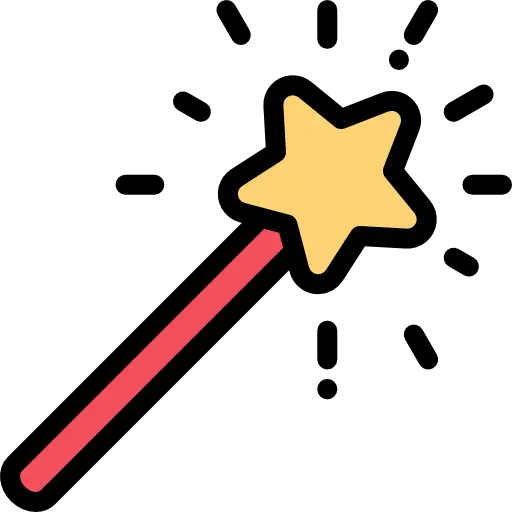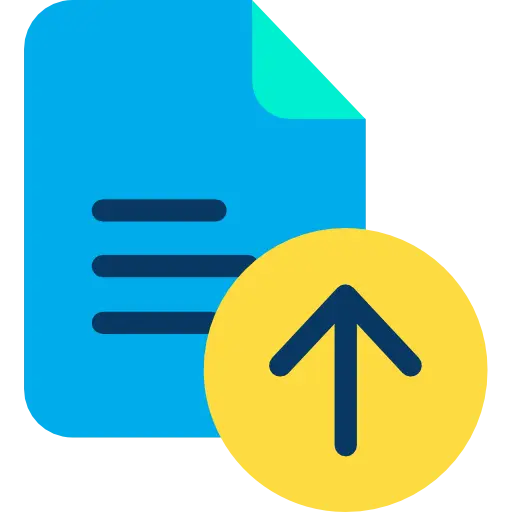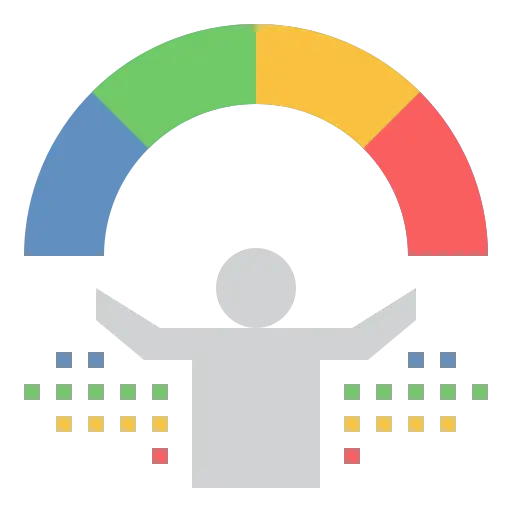How to Digitize and Share Your Paper Resume for Maximum Impact
Trust Score: 4.8
362 reviews
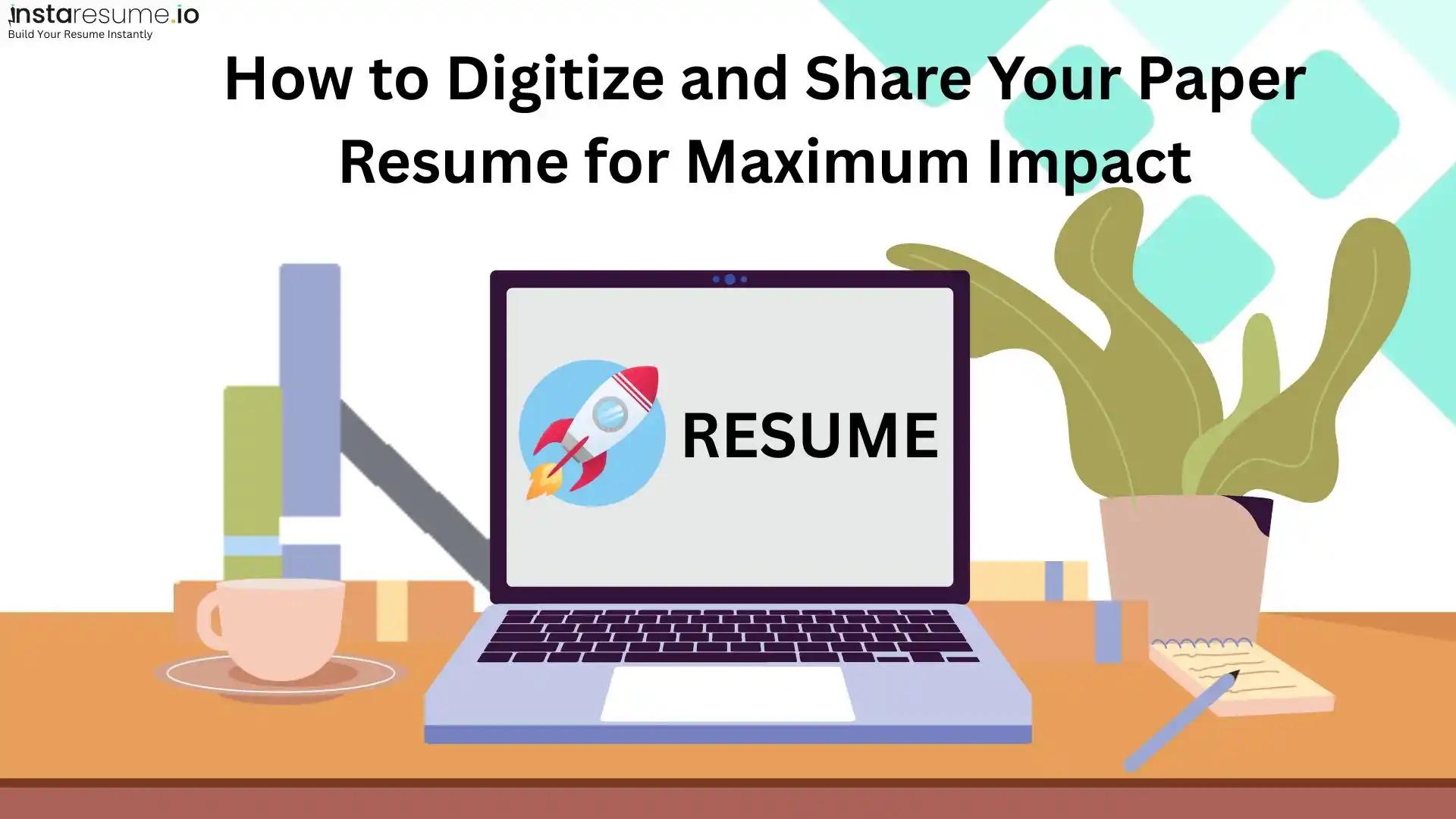
If we look at the job market today, having a paper resume is no longer enough. Recruiters and hiring managers prefer a digital version of your resume, which can be easily saved, shared, and reviewed.
Digitizing your paper resume not only saves time but also increases your chances of landing your dream job by making your resume digitally appealing and more accessible.
If you are wondering how to turn your paper resume into a professional yet digital document, you are in the right place. In this article, we will tell you how to digitize and share your paper resume for maximum impact. Keep following us till the end, as we have easily explained the process using the online tools.
A Step-By-Step Guide To Digitize a Paper Resume
Below, we have shared a step-by-step guide to digitize a paper resume.
Step 1: Scan or Capture Your Paper Resume
The first and most important step is to scan or capture your paper resume to get started with the process. Most of the smartphones have an in-built camera app that can capture a clean yet high-resolution image of the resume, or you can use a scanner to get a clearer image.
Try to ensure that you take an image in good lighting and that there are no shadows or reflections on the image so that the text can be easily extracted afterwards.
Step 2: Convert the Image to Editable Text
In the PNG or the JPG image, the text is not editable, so to further deal with the resume, it is important to convert the image into editable text. Manually extracting the text from the image can be a time-consuming and tedious task.
This is where the Extract Text from Image tool comes in handy. Below, we have shared the steps that are involved in the process.
 Visit the website: Go to Extract Text from Image.
Visit the website: Go to Extract Text from Image. Upload your image: Click on the upload option and select your scanned or photographed resume.
Upload your image: Click on the upload option and select your scanned or photographed resume. Extract text: The tool will automatically extract the text from the image, creating an editable version of your resume.
Extract text: The tool will automatically extract the text from the image, creating an editable version of your resume.
This process saves you from the tedious task of retyping your entire resume. The tool is accurate and quick, making it easy to move to the next step.
Step 3: Edit and Refine Your Resume
Once the text is extracted from the image and becomes editable, the next step is to edit and refine the resume using word processing software (such as Microsoft Word or Google Docs) and make sure it looks polished and professional.
Pay attention to formatting, alignment, and font consistency to create a document that’s clean and easy to read.
Step 4: Convert to PDF for a Professional Touch
We understand that many people do not think that it matters in what format you are submitting your resume. We, as the writers of this article, have decades of experience, and from that experience, we can tell you that it surely matters.
It is preferred to submit your resume in a PDF file, as in this way your resume looks more professional and cleaner. It ensures that your resume looks exactly the same whether it is viewed on a mobile phone or a computer system.
To do this, use the Word to PDF Converter by ImageToText.io:
 Visit the website: Head to Word to PDF Converter.
Visit the website: Head to Word to PDF Converter. Upload your edited Word document. Select your newly formatted resume.
Upload your edited Word document. Select your newly formatted resume. Convert to PDF: Click the convert button and download your polished, professional PDF resume.
Convert to PDF: Click the convert button and download your polished, professional PDF resume.
Step 5: Share Your Digital Resume
Now, your resume is ready, and it can be shared with potential employers. Here are some smart ways to distribute it for maximum impact:
Upload to job platforms like LinkedIn, Indeed, or Glassdoor. Attach to job applications through online portals. Email directly to hiring managers with a concise and personalized cover letter. Save in cloud storage like Google Drive or Dropbox for easy sharing.
If you’d like to transform your paper resume into a polished digital version, you can use this [editable resume template]. It will take you directly to the InstaResume AI Resume Builder, where you’ll find a pre-filled template and built-in AI assistance to guide you through the entire process — from editing to finalizing your resume effortlessly.
Final Thoughts
Converting your paper resume to a digital format is a smart move in today’s competitive job market. With tools like Extract Text from Image and Word to PDF Converter, the process is simpler and faster than ever.