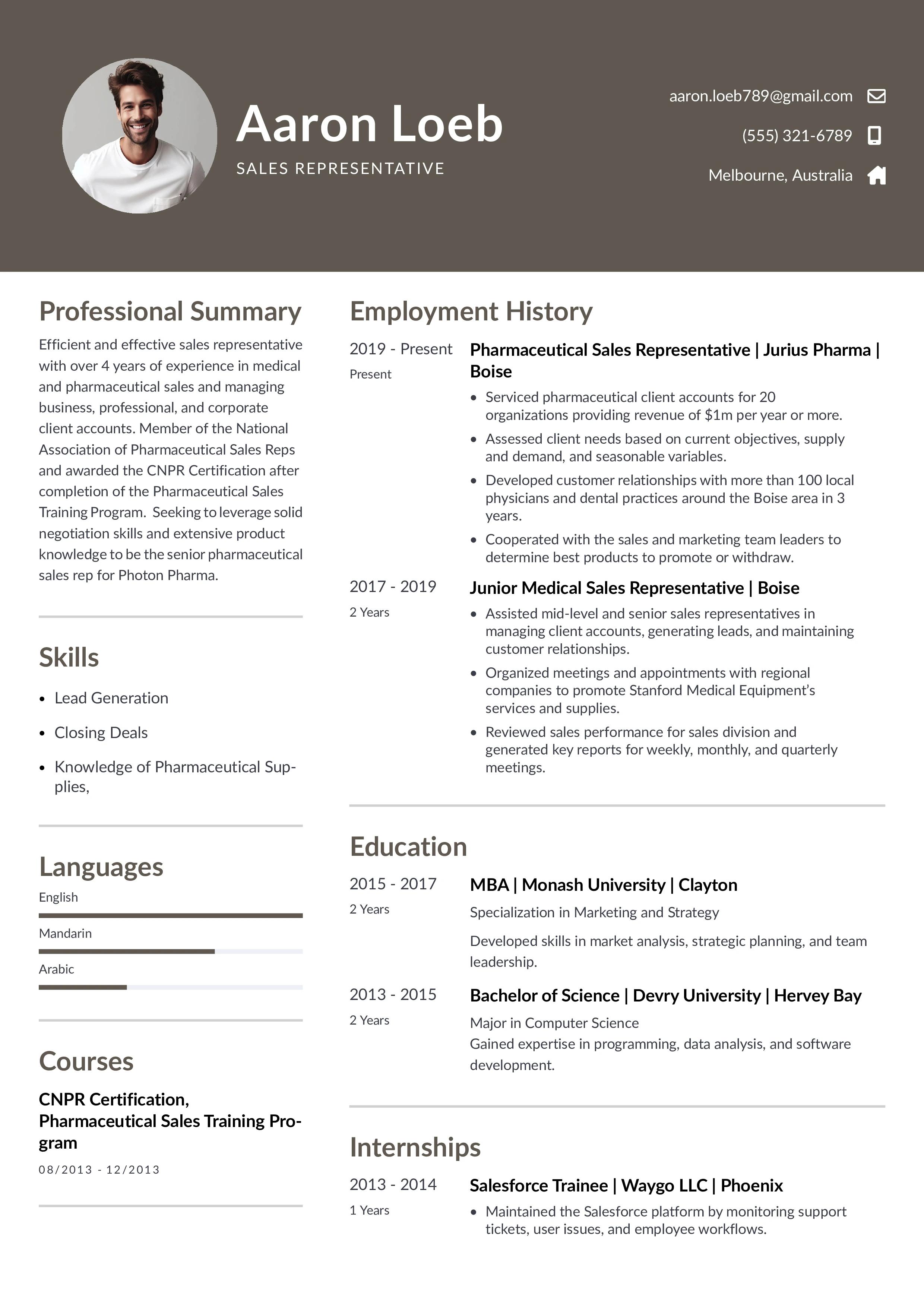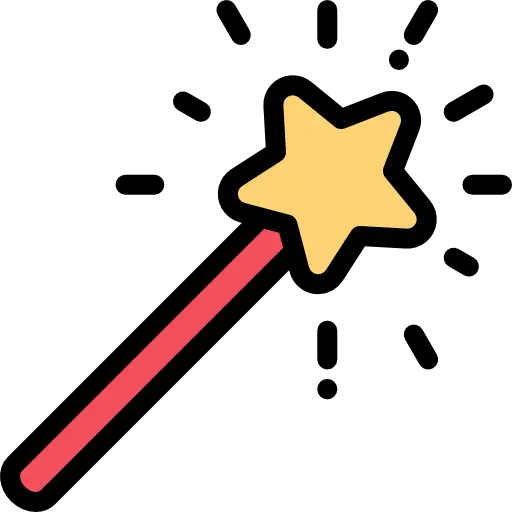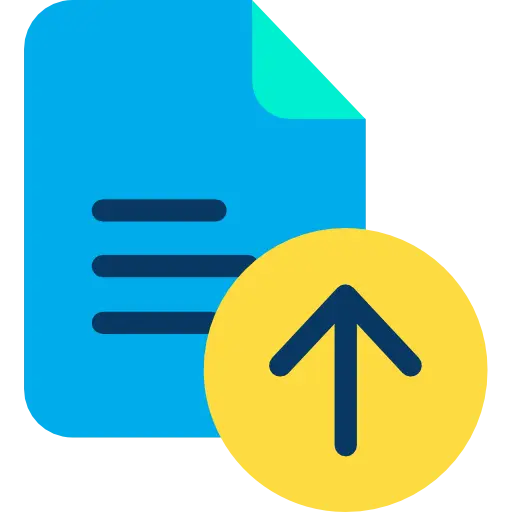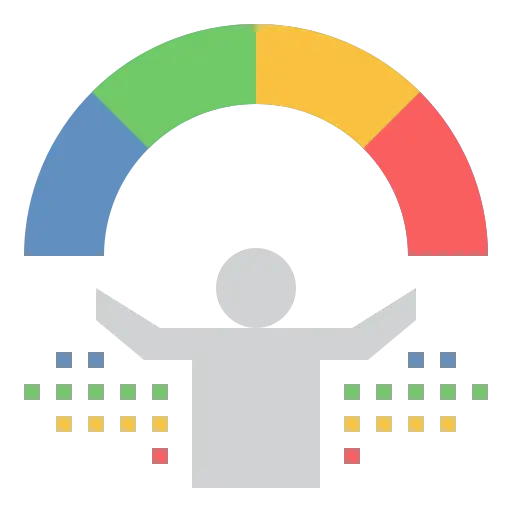Can a Resignation Letter Be an Email?
Trust Score: 4.8
362 reviews

Table of Contents
In today’s digital-first workplace, one common question professionals ask is: Can a resignation letter be an email?
The answer is yes—but only if it’s done the right way.
Whether you're working remotely or in a fast-paced corporate environment, sending a resignation letter via email can be appropriate, efficient, and professional—if it follows certain etiquette. In this sub-guide, we’ll explore when it’s acceptable to email your resignation, how to structure it, and what to include so your resignation is clear, respectful, and well-received.
Is It Okay to Resign Over Email?
Yes, sending your resignation letter by email is perfectly acceptable in most industries—especially if your team operates remotely or if face-to-face conversations aren't feasible. However, emailing your resignation should still follow professional standards. Keep in mind:
 If your company policy requests a printed or signed letter, follow that first.
If your company policy requests a printed or signed letter, follow that first. If your role involves close working relationships, consider giving verbal notice first.
If your role involves close working relationships, consider giving verbal notice first. Your tone must remain formal, concise, and respectful.
Your tone must remain formal, concise, and respectful.
When Email Resignation Is Appropriate:
 You're a remote employee.
You're a remote employee. Your manager is traveling or unavailable.
Your manager is traveling or unavailable. Company policy allows digital communication for HR matters.
Company policy allows digital communication for HR matters. You are in an entry-level role with limited in-person access.
You are in an entry-level role with limited in-person access.
When It’s Better to Resign in Person:
 You’re in a leadership or senior role.
You’re in a leadership or senior role. You’ve had a long-term relationship with the company.
You’ve had a long-term relationship with the company. Your company culture is traditional and values face-to-face communication.
Your company culture is traditional and values face-to-face communication.
How to Write a Resignation Email That Looks Professional
The format of a resignation email is almost identical to a traditional resignation letter. It should be professional, brief, and polite. Here's what to include:
1. Subject Line:
Make it clear and to the point. Example:
 “Resignation – [Your Full Name]”
“Resignation – [Your Full Name]” “Formal Resignation Effective [Last Working Date]”
“Formal Resignation Effective [Last Working Date]”
2. Greeting:
Address your immediate supervisor or the HR department.
Example:
Dear [Manager’s Name],
3. Statement of Resignation:
Clearly state your intention to resign, including your last working day as per your notice period.
Example:
I am writing to formally resign from my position as [Job Title] at [Company Name], effective [Last Working Day].
4. Expression of Gratitude:
Even if your experience was not ideal, maintain professionalism.
Example:
I’m grateful for the opportunity to be part of the team and for the experiences I’ve gained during my time here.
5. Offer of Transition Assistance:
Show willingness to help during the handover process.
Example:
I’m happy to assist in transitioning my responsibilities or training my replacement over the next few weeks.
6. Closing:
Finish with a polite sign-off.
Example:
Sincerely,
[Your Full Name]
[Your Contact Info, if needed]
Sample Resignation Email Example
Subject: Formal Resignation – John Smith
Dear Mr. Kapoor,
I hope this message finds you well. I am writing to formally resign from my role as Project Coordinator at ABC Corp, with my last working day being Friday, September 20, 2025, as per the notice period.
Working at ABC Corp has been a valuable experience, and I appreciate the support and learning opportunities provided by the team. I’ve learned a lot about project management and cross-functional collaboration, which I’ll carry forward in my career.
Please let me know how I can help during this transition period to ensure a smooth handover. I am happy to assist in documenting processes or training the next person in this role.
Thank you once again for the opportunity.
Sincerely,
John Smith
Common Mistakes to Avoid When Sending Resignation by Email
Resigning by email is convenient—but also prone to pitfalls. Avoid the following:
 Using informal tone or emojis: Stay professional throughout.
Using informal tone or emojis: Stay professional throughout. Sending without prior notice: If possible, speak with your manager first.
Sending without prior notice: If possible, speak with your manager first. Not including a subject line: An unclear subject might get ignored.
Not including a subject line: An unclear subject might get ignored. Being vague or emotional: Your resignation should be factual, not emotional.
Being vague or emotional: Your resignation should be factual, not emotional. Forgetting to double-check spelling/grammar: Proofread your email before sending.
Forgetting to double-check spelling/grammar: Proofread your email before sending.
Final Tips for Emailing Your Resignation
 Send it during working hours (preferably Monday–Thursday).
Send it during working hours (preferably Monday–Thursday). Use your official work email, not personal email.
Use your official work email, not personal email. Keep a copy of your resignation email for your records.
Keep a copy of your resignation email for your records. Notify HR separately if required by your company policy.
Notify HR separately if required by your company policy. Follow up if you don’t receive a reply within 1–2 days.
Follow up if you don’t receive a reply within 1–2 days.
After you submit your resignation, the very next step should be preparing for what comes next. Before applying to a new job description, update and tailor your resume to match current hiring trends. With Instaresume’s AI Resume Builder, you can quickly customize your resume for each role, highlight the right skills, and stay ATS-friendly—so you’re ready for your next opportunity without delay.
Here's an example for sales representative resume with the help of which we will try to understand how to write all the sections of the resume:
FAQs
What are the pros and cons of resigning by email?
Resigning by email is fast, convenient, and often the default for remote or hybrid workers. However, it may feel impersonal or abrupt, especially if you've worked with the team for a long time.
Pro tip: Follow up your email with a short call if needed.
Is it unprofessional to send a resignation letter by email?
No, it's not unprofessional—as long as your email is polite, clear, and respectful. In many modern workplaces, digital communication is standard, and HR teams even prefer documented resignations via email.
Should I inform my manager before emailing my resignation?
Yes, if possible. Giving your manager a heads-up shows respect and can help maintain a positive relationship. If you work remotely or can't talk in person, your resignation email can serve as both notification and formal record.
What if I don't get a response to my resignation email?
If no response is received within 1–2 business days, send a polite follow-up email or contact HR to confirm receipt. You can also CC your HR representative in the original email to ensure acknowledgment.
Can I send a resignation email outside of work hours?
Technically yes, but it’s better to send your resignation during working hours to ensure it’s seen promptly and professionally received. Early mornings (9–10 AM) on weekdays work best.
Do I still need to serve a notice period if I resign via email?
Yes. Emailing your resignation does not change the terms of your employment contract. You are still expected to serve the required notice period unless otherwise agreed upon.