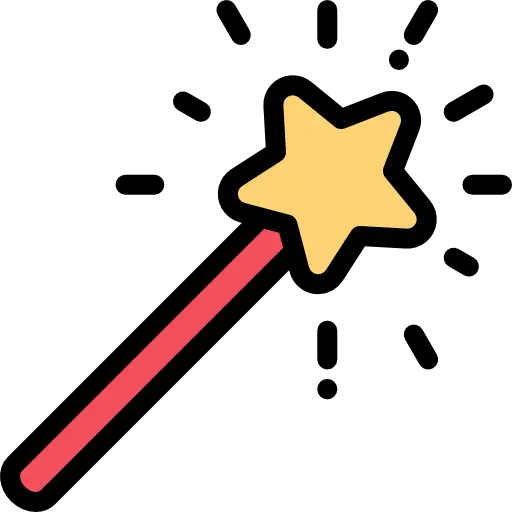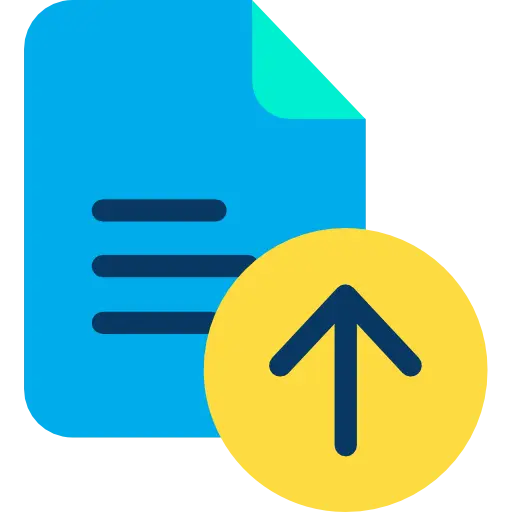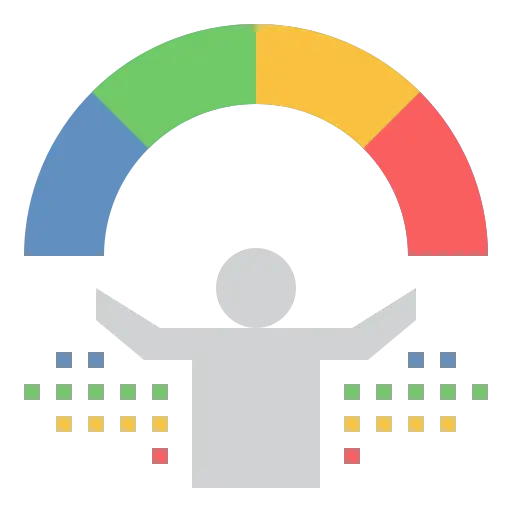Understanding ATS-Friendly Resume Formats and Why They Matter
Trust Score: 4.8
362 reviews
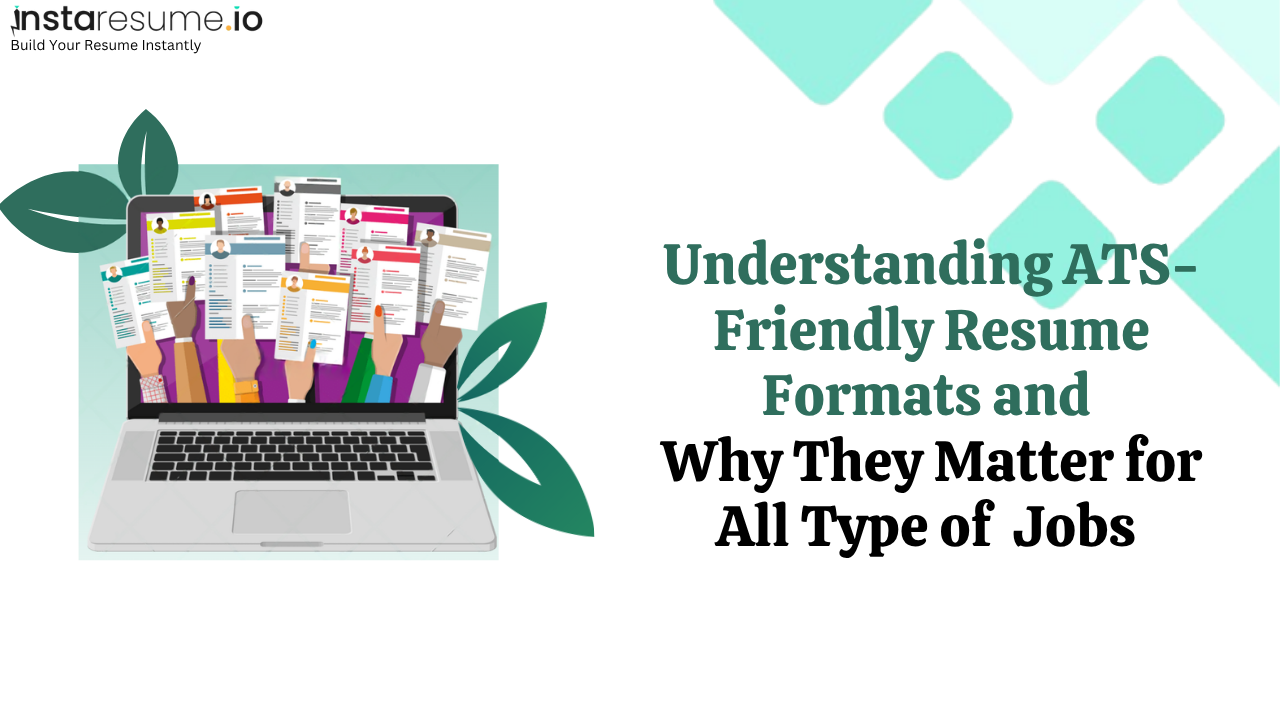
Table of Contents
Understanding ATS-Friendly Resume Formats and Why They Matter
In today’s competitive job market, crafting a resume isn’t just about showcasing your experience—it’s about making sure your resume actually gets seen. That’s where an ATS-friendly resume format becomes essential. An Applicant Tracking System (ATS) is software that employers use to screen candidates by scanning resumes for keywords, skills, and formatting.
If your resume isn’t ATS-compliant, there’s a high chance it might never reach a human recruiter—even if you're the perfect fit for the role. So how do you beat the bots? Let’s break it down.
1. What Is an ATS-Friendly Resume Format?
An ATS-friendly resume format is designed to be easily read and parsed by applicant tracking systems. Unlike traditional creative designs, these formats are simple, text-based, and structured.
Key Features:
 Standard fonts like Arial, Calibri, or Times New Roman.
Standard fonts like Arial, Calibri, or Times New Roman. Simple layouts with clear headings (e.g., Work Experience, Education).
Simple layouts with clear headings (e.g., Work Experience, Education). No graphics, tables, or complex columns.
No graphics, tables, or complex columns. Bullet points to list achievements.
Bullet points to list achievements. Keywords from the job description.
Keywords from the job description.
🔗 Try Our Free AI Resume Builder – Create ATS-optimized resumes in minutes.
Why It Matters:
When your resume is formatted incorrectly, the ATS may misread or completely ignore your information, meaning you could be rejected automatically—without even a glance from a recruiter.
🔗 Read: Top Resume Tips for College Students with No Experience
2. How ATS-Friendly Resumes Help You Get Noticed
You might have the right skills and qualifications, but if your resume isn’t readable by ATS software, your chances are slim. Here’s how ATS-friendly resumes work in your favor:
a. Keyword Optimization
ATS scans for relevant keywords—think skills, certifications, and job titles. By tailoring your resume to match the job description, your chances of getting shortlisted increase drastically.
✅ Tip: Use our AI Resume Scanner to check if your resume is ATS-friendly.
b. Better Ranking in Recruiter Dashboards
Resumes that score higher on keyword match and formatting appear at the top of recruiter dashboards. A properly optimized resume = higher visibility.
c. Avoids Data Loss
Creative resumes with graphics or two columns may lose important info when parsed by ATS. Stick to plain-text formats like .docx or .pdf (text-based) to avoid data loss.
🔗 Read: Resume Formatting Guide: Best Practices for 2025
3. Best ATS-Friendly Resume Formats to Use in 2025
Now that we understand what ATS-friendly means and why it’s important, let’s explore the best resume formats to use:
a. Reverse-Chronological Format
This is the most ATS-compatible format. It lists your most recent experience first and works great for showcasing career progression.
Ideal For: Professionals with consistent work history.
🔗 Example Template: Download Chronological Resume
b. Functional Format
Focuses on skills and competencies rather than work history. This can be risky for ATS since some systems look for timelines and job titles.
Ideal For: Career changers or freshers with gaps in employment.
🔗 Related: How to Write a Resume with No Work Experience
c. Hybrid/Combination Format
Combines the best of both formats—highlighting skills while still listing work experience. With proper structure, this format is both recruiter- and ATS-friendly.
Ideal For: Candidates with both experience and transferable skills.
🔗 Get Inspired: Modern Resume Formats That Work
Conclusion: The ATS Isn’t Your Enemy—But You Must Outsmart It
An ATS isn’t out to get you—it’s designed to streamline the hiring process. But if your resume isn’t built with it in mind, you’re likely to be filtered out early. By using an ATS-friendly resume format, focusing on keywords, and maintaining a clean layout, you significantly improve your chances of landing interviews.
✨ Create Your ATS-Optimized Resume Now – Fast, Free, and Easy!
Frequently Asked Questions (FAQs)
1. What does ATS stand for in resumes?
ATS stands for Applicant Tracking System. It’s software used by companies to filter, sort, and rank job applicants based on their resumes' relevance to the job description.
2. Can a creative resume be ATS-friendly?
Generally, no. Creative resumes with images, infographics, or unusual layouts confuse ATS software. Stick to clean, minimal formats if applying online.
3. What is the best file type for an ATS resume?
Use .docx or .pdf (if it's text-based). Avoid scanned images or templates created in design software like Photoshop or Canva.
4. How do I know if my resume is ATS-friendly?
Use tools like Instaresume’s Free Resume Scanner to check your resume’s compatibility with applicant tracking systems.
5. Are two-column resumes ATS-friendly?
No. Many ATS systems can’t read content in the second column properly. Stick to a single-column layout to ensure readability.
6. Do all companies use ATS?
Most medium to large organizations use ATS to manage applications. Even small businesses are starting to adopt them.
7. Should I include images in my resume?
Avoid using images. ATS software can’t read images, and it may cause your resume to get rejected.
8. What keywords should I include in my resume?
Use keywords from the job description, such as specific skills, tools, certifications, and job titles. Tools like Instaresume AI Matcher can help identify them.
9. Are resume templates on Word ATS-friendly?
Some are, but many include graphics or table structures. Use templates like this ATS-approved Word format for best results.
10. How long should an ATS-friendly resume be?
One to two pages. The key is relevance. Focus on including only what aligns with the job you’re applying for.